Steam Deck review: bringing PC gaming into a new light
Steam Deck is a portable console that can play many PC games on the go. Here's how this handheld console fares...

The Steam Deck is a supremely portable handheld gaming device that brings PC gaming into a new light. It may not be a competitive gaming monster, but it's got heaps of versatility, extendable battery life, and both software and hardware modding potential.
-
+
Versatile uses including desktop mode
-
+
Supremely portable, extendable 3hr gaming battery
-
+
Affordable options with potential for upgrades
-
+
Over 3,000 playable titles
-
+
Fan curve patch fixed the fan whine
-
-
Long list of (especially older) games unlikely to become verified
-
-
Excludes plenty of genres if used without a dock
-
-
Figuring out gamepad layouts can be a pain
-
-
Only real plus for the higher-priced model is storage size
Why you can trust T3

This Steam Deck review tale is one of adaptation, revelation, and rebellion. Adaptation, that is, to an ever-changing world that demands agility from its devices; revelation as to what a handheld gaming device today is capable of; and rebellion against the notion that PC gamers would forever be relegated to the dark corners of the world, eyes fused to their best gaming laptop.
The Steam Deck is a portable, Linux-based gaming device that couldn't have arrived at a more appropriate time (well, if you can even find one to buy, at T3 we waited agggges to get hold of one). Since many of us have been confined to our quarters, stuck in our best gaming chairs, for what has felt like aeons, Steam Deck has swooped in to satisfy a growing urge. With it, we can take our precious PC games and so much more out into the world, in a supremely practical form factor. All so that we can more actively ignore said world, and get on with grinding for XP in our favourite, far-off worlds, while catching some real-life rays of sunshine.
Although the Steam Deck is not one for the ultra-competitive gamer, you'll see soon enough that it lends itself to certain genres, as well as those who rock a certain lifestyle. Namely: RPG players, action-adventure and side-scroller enthusiasts, indie gamers, and petrol heads faced with the daily monotony of riding on public transport. The kind of urges that a Nintendo Switch cannot always satisfy. So let's get into this Steam Deck review to reveal the good, the bad and the other about this handheld console...
Steam Deck: Price and availability
Steam Deck reservations began way back on 16 July 2021. The intense rush of reservations that came that day marked a desperate bid for excited parties to be included in the first round of order emails, which were sent back on 25 February 2022. The first Steam Deck deliveries came soon after, but the queue was so substantial that people were still waiting for their Deck to arrive some months after.
Valve made it clear in the order email that customers would have "3 days (72 hours) from receipt of their order email to make their purchase, before their reservation is released to the next person in the queue." Those with reservations then had to part with either $399 (£349) for the 64GB Steam Deck, $529 (£459) for the 256GB version, or $649 (£569) for the 512GB, depending on their initial reservation.
The difference between models is negligible, with the main difference of course being internal storage capacity. Since there's space to slot in an SD card for every model, as well as the potential to upgrade the NVMe SSD inside the larger two, there's hardly a reason to go for the more expensive option.

The major advantage for those opting for the more expensive 512GB model is the anti-glare etched glass screen, which is great for taking the Deck out in the sun. The list of exclusive additions includes a special colour logo on your carrying case (woohoo), although you still get essentially the same case with every model: a Steam Community profile bundle, which is simply some cosmetics for your Steam profile; and an exclusive virtual keyboard theme that's actually quite funky (see image above).
The exclusive Steam Community profile bundle also comes with the mid-range model, and honestly there's no reason to go up higher than the 256GB. This is the model I'm recommending, purely as the benefits of the more expensive model are mostly aesthetic. However, you could buy the 64GB model with eMMC storage and upgrade that to an SSD yourself if you're feeling extra invested in doing so (a reader wrote in who has done this very thing, so it is possible).
Steam Deck review: Upgradability, versatility and customisation
Since the Steam Deck is a Linux-based machine, with it you get all the benefits of an Arch Linux system. That means if you're any good at coding, or at least following instructions and jamming other people's code into the right command console, you can customise the operating system to your heart's content.
The Deck touts a totally open platform that gives smarter people than I the chance to develop helpful apps, which you can just pick up for free around the web. Many improve the Steam Deck's usability and versatility, such as Lutris – a consolidated UI for all your game launchers and emulators should you choose to branch out from playing solely Steam games.

Valve's Steam Deck also champions the right to repair. And while the company doesn't necessarily recommend you getting stuck into the Deck's innards, they haven't exactly made it difficult. The screws are standard Philips Plus heads, so you only need a small screwdriver and five minutes to see what's behind the backplate, though it may take some gentle jimmying with the screwdriver to get it to unclip.
And for the love of god, make sure to remove your SD card before prying off the Steam Deck's backplate – the card will snap in half otherwise.
Once inside, provided you have either the mid-range or top-tier model, you can make an upgrade to the SSD drive in the Deck's M.2 slot. You'll need to grab a 2230 form-factor NVMe drive to do so, which is slightly smaller than your usual NVMe drive and not as easy to get your hands on. If enough demand rises with people upgrading the Steam Deck, however, we might see more manufacturers jumping on the trend, and with NVMe storage getting cheaper by the day it's a viable option for the 256GB and 512GB models.

If you find yourself with an earlier model of the Steam Deck, you might notice some fan whine. With it, comes the temptation to swap out the fan once manufacturers like iFixit come out with a replacement 50mm x 10mm 5V fan. Valve has actually been optimising this through each new beta operating system, with an OS-controlled fan curve that's smarter and quieter than before. As long as you have the latest beta patch installed, there's a significant reduction in the fan whine that doesn't translate to a huge spike in temperatures under full load.
Since the blueprints for the Steam Deck's external shell are freely available from Valve under a creative commons licence, anyone can design and produce their own accessories. And there are no restrictions when it comes to selling them for profit either. Dbrand has been doing so with its Steam Deck special edition teardown skin, which I'm actually in love with.
Steam Deck review: Specs, performance and battery life

For PC gamers, there's always been this pressure to go big or go home with an outrageous desktop PC, packed with a four-figure GPU and riddled with RGB lighting. If it doesn't pump out 200 frames per second, it's not worth your time, competitive gamers will cry. The Steam Deck breaks that trend, and while it's no slouch, it won't usher hardcore FPS players to top rank with its hardware, especially not when topped with a 60Hz panel.
The Steam Deck runs on custom AMD hardware: a 4-core Zen 2 CPU that runs at 2.4-3.5GHz, and an 8 compute unit AMD RDNA 2 GPU, running at 1-1.6GHz. That's topped by 16GB of LPDDR5 RAM which clocks in at 5,500MT/s over a 32-bit quad-channel. With hardware like this under the hood, you can expect performance akin to something like an Nvidia GTX 1050 GPU and Ryzen 3750 CPU, although it's hard to pin down an exact Steam Deck desktop equivalent hardware combo.
Over the past month, I've tested dozens of games, with graphics set to high in 800p. While plenty of today's triple-A games manage 30-60fps, your best bet is slightly older games or indie games that are less graphically intensive if you want the smoothest experience. With a little tweaking, you can push those scores past the 60fps mark, though many are capped within the game software itself. Some allow you to unlock there, but unless you're in some kind of handheld-only esports tournament, there's hardly any point reaching that high.
While it's clear this is a super capable handheld gaming device, pushing the Steam Deck to its limits comes with drawbacks, particularly in terms of battery life. Thankfully, Valve has given us a few quick switch options so you can balance between frames, fidelity and battery life, on a per-game basis with its own settings profile.
In the Steam Deck's quick access menu, you now have the ability to cap the framerate at either 15, 30, 60 or to unlock it. Sure, there's a temptation to let this incredible, portable machine sing out at uncapped frame rates, but doing so can seriously drain the battery life. If you want to experience your games in high fidelity for longer, the first port of call should be limiting its frame rate.
Playing a graphically intensive game with a 60fps cap, you can bring the Steam Deck's 80-minute battery life under full load up to almost triple that, at around three hours. If that's still too low for you, 30fps reserves yet more juice, though I wouldn't recommend capping it at 15fps – it'll likely make you sick to witness. If you're playing a visual novel with little to no animations, however, knock yourself out… although the battery drain from a game like that is minimal anyway.
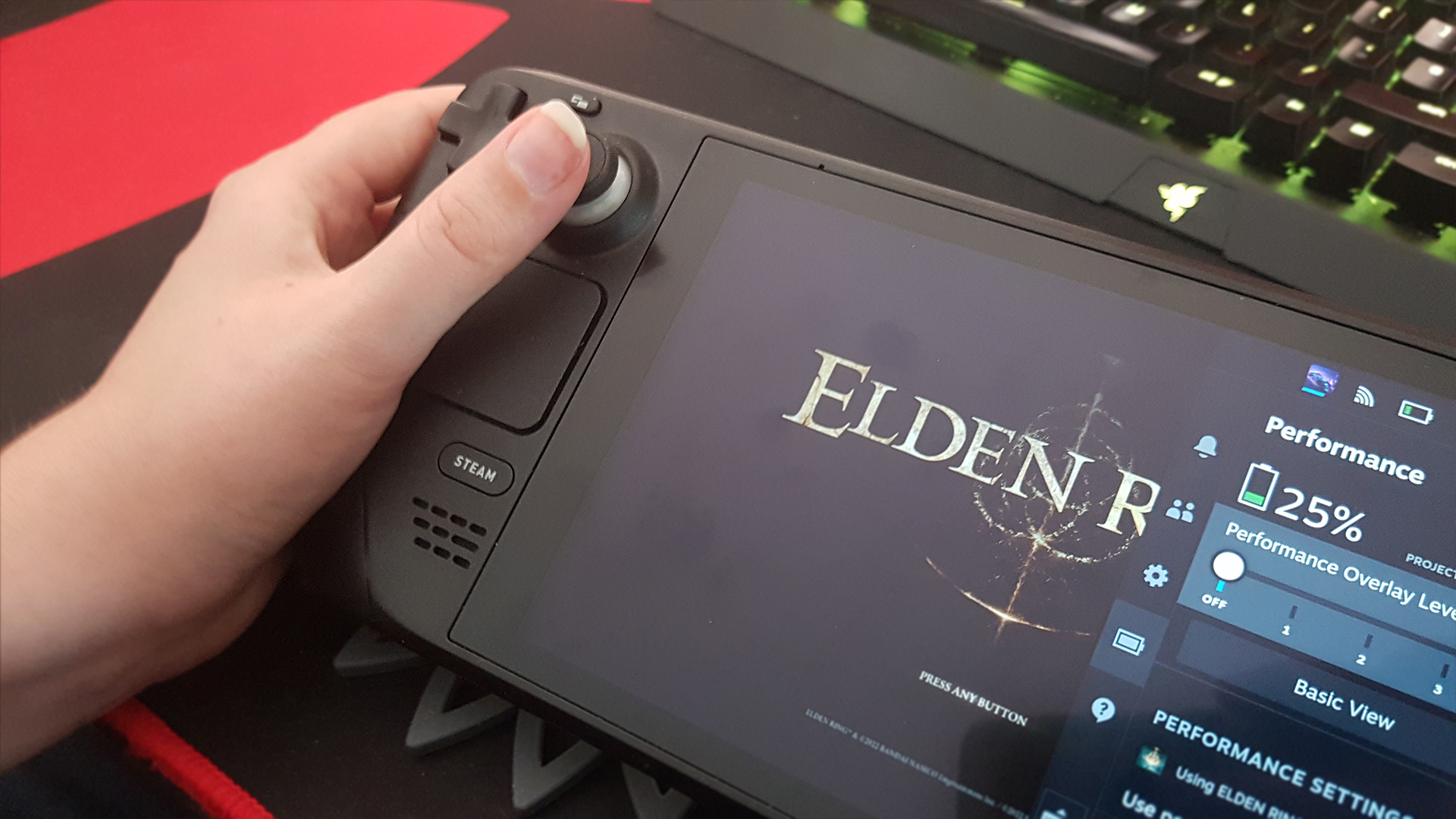
The Steam Deck's screen refresh rate is limited to 60Hz, which can slide between that and 40Hz provided you're not using frame sync. And although lowering it does reduce the framerate cap to reduce screen tearing, it will increase battery life. The general consensus is that 60Hz should be your baseline for gaming, however.
Valve has given us a quick switch to turn on variable rate shading (VRS), which you can halve in the menu. It's a smart feature from AMD that adapts the fidelity of each portion of the game on screen, to improve frame rates and/or battery life. Some games really lend themselves to this kind of thing, like driving games where you'll mostly focus on the middle segment and a small portion of the horizon. In FPS games that require you to scour the horizon for enemies, the difference in fidelity is a little jarring. So it'll depend on the kind of game you want to play as to whether this is worth turning on.
The same goes for the scaling filter options, though I'm a big fan of AMD's FidelityFX Super Resolution (FSR), which cleverly runs your game at a lower resolution while upscaling it to appear higher res. It can oversharpen in some instances, and can improve battery life and/or frame-rate depending on whether you have that capped.
There's even the ability to tweak the Steam Deck's thermal power (TDP) limit, and GPU clock frequency, each of which has its own slider and is worth playing around with if you're looking to further improve your battery life, but go easy if you want your games to be able to run still!
Being able to monitor everything with the neat little performance overlay, with several complexity levels, is much appreciated though. And if you've tweaked the settings to confusion, there's the ability to reset them to default too.
The bottom line here is that, while competitive gaming may not be its strong suit, the plethora of easily accessible settings shows Valve has put your personal preferences at the forefront of the experience, rather than simply telling you what's best.
Steam Deck review: Game compatibility, controls and design

Right now, there are over 3,000 games marked as 'playable' on the Steam Deck. That doesn't mean there aren't more; those are just the ones Valve's team has personally checked. And if you find a game isn't accepting inputs, or you're experiencing inexplicable frame drops, Valve's compatibility enhancing Proton is freely available, and improving compatibility all the time.
The main issue I've come across is picking games that play nice with the controls. While you can plug in peripherals with a dock most users are going to want to make the most out of the handheld aspect – that's sadly where a bunch of PC games may end up excluded from your repertoire, though it'll depend on the kind of gamer you are.
Although you can filter games in the Steam Store by both Steam Deck compatibility and whether they can be 'played with a Steam Controller', most of the more menu-heavy strategy, management and 4X games are absolutely not worth trying. On the other hand, the games that work best on Steam Deck are farming sims, action-adventure games, platformers, story-rich walking sims, and JRPGs. Even some shooters can be great, though the slower-paced the better.

In fact, there are a few colony builders and management games you can get away with, particularly those with the option to scale the UI, and only after a round or two of control tweaking. Thankfully the control settings are super easy to access from the Steam OS quick menu. Though, you might want to go for games you already know the control scheme for on PC, to make all that button assignment easier.
Speaking of buttons, there's a good deal here to assign, too. On top of the standard shoulder button and pressure-sensitive triggers on each side, there are four back buttons accessible by the middle and ring fingers. You'll likely find there's a slight rattle on the right-hand action buttons, but the rest are sturdy – even after taking the backplate off (unlike my escapades with Sony's PS4 controller).
The Steam Deck's analog sticks can be tweaked for how much deadzone you want, and the sensitivity curve can be switched around too. They're physically sturdy and ribbed around the edges – meaning less slip. In the centre of the sticks, there's a touch-sensitive pad which, combined with the gyro, can make aiming in shooters a lot easier. The gyro is also worth trying out in flight and driving sims, since it adds a fantastic extra dimension of immersion and can be tweaked to no end.

The touchpads are a step up from those of the Steam Controller, too. They're now square which seems to fit better, and they're great for getting a little finer control in games that use mouse emulation.
The Steam Deck's shell is moulded with rounded handles at both ends, and a lip where the trigger meets the backplate. All this helps to keep it from slipping down, since it's not the lightest machine in the world at 669g (23.6oz), but some rubber grip would have been a great addition. It's meant for larger hands than mine; when I'm cradling it to keep it from slipping I can't quite reach the topmost buttons.
Still, with the included case the Steam Deck is supremely portable. It's easy to slip out and have a little gaming session on the go – I've been going at it on planes, trains and all over the place – and if you have to put it back quickly, a simple tap of the off button puts it in sleep mode. That feature may not be great for online games that don't pause, but it's incredible if you're trying to get some casual gaming done in a waiting room or wherever.
Steam Deck review: Verdict

Valve's Steam Deck has set the bar. Not only for handheld PC gaming, but for me it takes the overall handheld gaming crown. The fact Valve has managed to hit a sweet balance of power and versatility in a super portable package is an incredible feat. And even if the three-ish hour battery life doesn't cut it, that's easy to extend thanks to its wealth of accessible settings.
Amazingly, despite working better with certain genres as a stand-alone, controller-based platform, the option to use a dock to plug in a gaming monitor, keyboard and mouse utterly skyrockets the Steam Deck's versatility. Combining its ability to adapt with remarkable specs (for something so small), puts it on par with many mid-range gaming laptops of yesteryear, particularly when used in desktop mode.
The fact that there are options to upgrade the Steam Deck's storage, and that the shell blueprints are freely available, means it's a modder's dream. And the open-source Linux OS opens it up to endless software customisation, though the coding aspect can leave certain users feeling perplexed. It's still a pleasant experience in vanilla, though the Steam Store can be a little janky to navigate.
So while the Steam Deck has its downfalls, many of the issues I see are either open for modders to fix, or Valve is already on the case with continual software adjustments. This is a company that really listens to its customers, and although it has yet to bless us with Half Life 3, I for one am grateful that the devs are spending their time on bringing PC gaming into a new light.
Also consider
Steam Deck kind of lives in a whole world of its own, without compare. As handhelds go, the most obvious alternative is the Nintendo Switch OLED model. It's a great console, although it's a completely different product without that PC-gamer focus. That's no bad thing, though, as there's a whole heap of amazing Nintendo first-party titles on the console that mean it should be in any gamers' arsenal.
Sign up to the T3 newsletter for smarter living straight to your inbox
Get all the latest news, reviews, deals and buying guides on gorgeous tech, home and active products from the T3 experts
Katie is a long-time gamer and the hardware writer at PC Gamer (another of Future's sites for hardcore gamers) and an expert in the field of gaming hardware, peripherals, accessories and consoles. She can often be found admiring AI advancements, sighing over semiconductors, or gawping at the latest graphics card upgrades. She's been obsessed with PCs since she was small, took Game Art and Design to Masters degree level at university, and her thirst for absurd Raspberry Pi projects will never be sated.
-
 Warning: Ciele’s refreshed Elite Collection may cause excessive garment envy on race day
Warning: Ciele’s refreshed Elite Collection may cause excessive garment envy on race dayFlex on your run crew with Ciele’s latest drop
By Matt Kollat Published
-
 Smeg adds a touch of navy sophistication to its iconic breakfast set
Smeg adds a touch of navy sophistication to its iconic breakfast setIt's a minimalist's dream
By Lizzie Wilmot Published
-
 My most anticipated Netflix movie of the year gets a wild new trailer
My most anticipated Netflix movie of the year gets a wild new trailerHavoc looks pretty unbelievable
By Max Freeman-Mills Published