Microsoft Surface Studio review: beautiful and innovative but costly
Not content with taking a bite out of Apple's share of the tablet and notebook market, Microsoft has produced its own desktop all-in-one, the Surface Studio
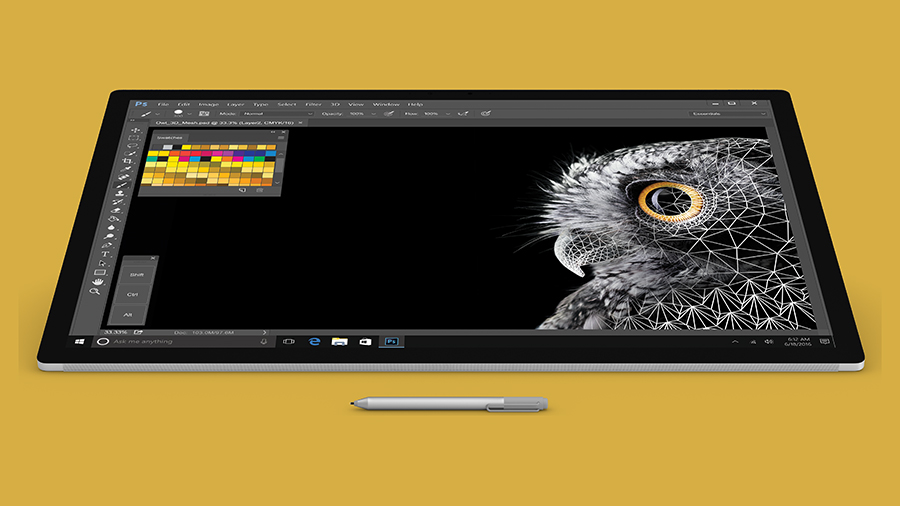
The Surface Studio is a beautiful, innovative product that digital artists will relish, however its standout features are novelties for most.
-
+
Stunning screen
-
+
Accomplished drawing performance
-
+
Stylish form factor
-
-
Last-gen mobile hardware
-
-
Very limited upgradeability
-
-
Jaw-dropping price
Why you can trust T3
It's easy to forget that Microsoft has been manufacturing computer hardware for decades, albeit in the form of peripherals.
Only since the launch of the Surface in 2012 has it gunned for a slice of Apple's premium pie by producing its own fashion-focussed computers. Having taken on the iPad and MacBook, Microsoft is now going all-out to entice creative pros away from their beloved iMacs.
As you'd expect for an iMac rival, Surface Studio is an all-in-one device. But where Apple conceals its processing hardware directly behind the monitor, Microsoft's silicon is in the monitors thick base. This results in an exceptionally slim LCD panel - currently the slimmest for its size - which is all the more impressive considering it also packs a 5MP camera that supports Windows Hello for automatic facial-recognition sign-in: an impressively effective feature.
Surface Studio display
The screen itself is 28-inch 4500x3000-pixel panel, equating to 192 pixels per inch. Sure, a 27-inch 5K iMac can best this with a 217ppi figure and around 8% more pixels overall, but the numbers don't tell the whole story. While down on total pixels, the Studio's panel has a higher vertical resolution than 5K thanks to its unusual 3:2 aspect ratio.
This gives a more practical work area for content creation than cinematic 16:9 or 16:10 screens, and landscape-format images snapped on APS-C or full-frame cameras are viewable fullscreen with no borders.
The Studio's pixel density figure is also no accident. Windows has long been programmed for optimal usability at 96 DPI, so set Windows 10 to 200% scaling and you've got the perfect blend of high resolution with correct icon and text size, and none of the anti-aliasing blurring you see at other scaling percentages. It also means you can fit a full A4 Word document displayed at 100% on the screen, with space to spare for toolbars.
As for image quality from Microsoft's PixelSense display: it's simply sublime. Colour saturation, brightness and dynamic range are every bit as impressive as a Retina panel, and though the Studio's pixel density is marginally lower, you'll need to be close enough to lick the screen before individual pixels become visible. Microsoft even pre-calibrates each 10-bit panel to ensure colour accuracy, and you get sRGB, DCI-P3 and Vivid colour profiles pre-installed.
However, our trusty colour calibration device revealed that while most colours are faithful to the sRGB colour space, blues are noticeably oversaturated. That makes for cooler, subjectively whiter whites, however you'll still need to calibrate the display yourself if you're serious about colour matching.
But merely equalling iMac image quality isn't enough, which is why the Studio's display also boasts 10-point multi-touch sensitivity and compatibility with the included Surface Pen. This is Microsoft's masterstroke, as Surface Studio can double as a high-end graphics tablet, competing with the likes of Wacom's Cintiq range.
To this end, the display is mounted on what Microsoft calls a Zero Gravity Hinge. This lets the panel tilt from vertical down to 20 degrees off horizontal to emulate a traditional drawing board, and it'll hold any angle between with surprising stability.

Surface Pen and Surface Dial
The Surface Pen offers 1024 pressure levels, along with a multi-function button on top that in Windows shortcuts to the Ink Workspace panel, plus it doubles as an eraser. There's also a second button on the pen's barrel that'll bring up context menus - useful for things like switching brushes.
As for pen performance, some have commented on glitchiness, but our bang-up-to-date Windows install has evidently ironed out any teething troubles. Lines are drawn perfectly smoothly and accurately in all the apps we tried, with no perceptible lag during fast sweeps. Windows successfully eliminates unwanted palm inputs when resting your hand on the display, and when not in use, the magnetic pen barrel snaps neatly to either side of the monitor.
Our only minor drawing nit-pick is the gloss screen, which is not only a reflection magnet, it also causes the pen to drag ever so slightly more than when sketching on a matte surface.
Microsoft also bundles the Studio with a matching mouse and keyboard, with the latter looking like it could well have come straight from Cupertino. Design aside, the Surface Keyboard is responsive to use, with positive - if short - key travel. It connects seamlessly via Bluetooth 4.0, as does the bundled mouse. This is a basic, cheap-feeling device, with a low-profile ambidextrous design that lets it sit equally uncomfortably in either paw.
Still, at least Microsoft includes a pen, keyboard and mouse. The same can't be said of the one peripheral you really are likely to want after seeing the Studio's ad campaigns; the Surface Dial. This puck-shaped gadget is the cherry on Microsoft's innovation cupcake. It's basically a rotating dial that can also be pressed as a button. It even has electronic vibration feedback to mimic a mechanically stepped dial.
Think of it as a pared-down BMW iDrive controller for your computer, but significantly less integral to everyday usage. When navigating around Windows, the dial can be used as a volume knob or to adjust screen brightness. Open an app like Windows Sketchpad and it'll let you cycle through toolbar options and select tools. Pick a virtual ruler or protractor and you can rotate it or adjust its size with a careful twist of the dial.
The Surface Dial takes some getting used to, but it can integrate into your workflow as seamlessly as keyboard shortcuts, though for relatively few functions. The dial can be placed on the screen during use, and if you're selecting something like a paint colour, the spectrum wheel display overlay will snap to the dial's position and encircle it for added interactivity. Trouble is, the dial won't hold its own place on the screen and gradually slides downward, even with the screen laid at its flattest. It's also not always helpful to have a big knob covering a portion of your work (eggplant emoji). We found it more convenient to rest the dial on the desk - where it's equally effective - and use it like a secondary mouse for your other hand.
Question is, should you drop the £90/$100 on a Surface Dial at all? For daily graphic design and content creation, maybe. It's nice to rotate the dial to scrub through a video timeline as if you were using a shuttle wheel, and it adds a more ergonomic and convenient level of control to some art apps. But on the flip side, its functions can all be achieved with a keyboard and mouse combo, and often more quickly if you're not yet in tune with the dial.
Many will also find the prospect of splashing any cash on a Surface Dial a gear-grinding prospect, considering the eye-watering price of even the cheapest Surface Studio.
Surface studio price and performance
You'd assume this money would buy you bleeding-edge processing hardware, but not so. To cram everything into the 25x22x3cm base, Microsoft is using notebook processors and graphics chips, both being previous-generation products from Intel and Nvidia.
In the entry-level Studio config, you'll have to settle for an acceptable Core i5 mobile CPU, but paired with an underpowered GeForce GTX 965M. Even the GTX 980M in the range-topping £4,250/$4,200 model will struggle to maintain playable frame rates in modern games at the screen's native resolution. All the more disappointing given the Studio has built-in compatibility with the Xbox One controller. That said, if you don't plan on frequent 4K video editing or hardcore gaming, the 16GB and 32GB flavours of the Studio manage a slick performance in typical creative applications.
Then there's upgradability, or rather the lack of it. Notebook hardware means both the CPU and GPU are soldered to the motherboard, and so too is the RAM. This renders the 8GB base-model Studio a very risky proposition, as while 8GB is adequate for moderate workloads, it'll soon bottleneck the memory-intensive programs for which Surface Studio is designed.
Mass storage - though theoretically user-upgradable doesn't fare much better. You only get 1TB in the base model, with 2TB drives reserved for the mid and top level systems, and all models use a 5400rpm mechanical hard drive. Thankfully this is boosted by a separate 64GB or 128GB M.2 SSD for faster caching and boot times, but any sustained file transfers will be sluggish.
Any whispers of planned obsolescence become cries when you discover that Microsoft has also dashed any hopes of connecting a more potent PC tower to the Studio's screen to override performance. There are no display inputs, only a Mini DisplayPort output, alongside four USB 3.0 ports, an Ethernet connection, 3.5-inch audio output, and an SD card reader. All of which are located at the back of the base for maximum style and minimum convenience.
You won't necessarily need the audio connection though, as there are built-in, Dolby-certified 2.1 stereo speakers that produce surprisingly loud - if unrefined - sound. But whatever the .1 in 2.1 refers to, it certainly isn't a subwoofer. Meghan Trainor, go elsewhere for that bass.
T3 Verdict
The Surface Studio is a beautiful, innovative product which digital artists will relish, however its standout features are novelties for average users. If you don't plan on putting pen to virtual paper, rival all-in-one desktops offer comparable style, performance and screen quality for a lot less cash.
Surface Studio specs
- Screen: 28-inch 3:2 PixelSense display
- Resolution: 4500 x 3000
- Processor: Quad-core 6th Gen Intel Core i5 or i7
- Memory, 8GB, 16GB, or 32GB
- Graphics: NVidia GeForce GTX 965M 2GB or GTX 980M 4GB
- Storage: hybrid, up to 2TB HDD with 128GB SSD
- Wireless connectivity: 802.11ac Wi-Fi, Bluetooth 4.0, Xbox wireless compatible
Sign up to the T3 newsletter for smarter living straight to your inbox
Get all the latest news, reviews, deals and buying guides on gorgeous tech, home and active products from the T3 experts
T3.com is one of the UK's leading consumer lifestyle websites, visited by over 10 million people every month. You can follow us on Twitter, Facebook and Instagram. We present products in helpful buying guides and carefully curated deals posts across style, living, auto, smart home, watches, travel, fitness and more. We also have a monthly magazine which you can buy in newsagents or subscribe to online – print and digital versions available.
-
 Warning: Ciele’s refreshed Elite Collection may cause excessive garment envy on race day
Warning: Ciele’s refreshed Elite Collection may cause excessive garment envy on race dayFlex on your run crew with Ciele’s latest drop
By Matt Kollat Published
-
 Smeg adds a touch of navy sophistication to its iconic breakfast set
Smeg adds a touch of navy sophistication to its iconic breakfast setIt's a minimalist's dream
By Lizzie Wilmot Published
-
 My most anticipated Netflix movie of the year gets a wild new trailer
My most anticipated Netflix movie of the year gets a wild new trailerHavoc looks pretty unbelievable
By Max Freeman-Mills Published
