Thrustmaster eSwap X Pro Controller review: EPIC customisation and features
The customisation, features and build quality of the Thrustmaster eSwap X Pro Controller are incredible


This is just a superb controller for Xbox and PC gamers, and that's even if you take away its party piece, which is state-of-the-art pad configuration and customisation options. With them included, though, it becomes one of the easiest gamepads available today to recommend to gamers, with only the fact that it isn't wireless and quite expensive something to consider before ringing one up.
-
+
Works on Xbox Series X|S, Xbox One and PC
-
+
Incredible controller customisation options
-
+
Direct, easy-to-use button remapping
-
+
Premium build quality with weighty feel
-
+
Spacious gamepad that is not cramped
-
+
Unique in the gaming controller marketplace
-
-
Wired connection only
-
-
Quite expensive
Why you can trust T3

Let's cut straight to the chase with T3's Thrustmaster eSwap X Pro Controller review – this is a seriously good controller and one that offers truly phenomenal customisation and configuration options.
The controller's party piece is its ability to swap out its joysticks, d-pad, triggers and grips at any time and replace or rearrange them as desired. The swapping literally takes seconds and, for everything other than the triggers, doesn't even need a tool to do so.
It's a modular system where what Thrustmaster dub NXG T-Mod modules can be swapped in and out at will, with a variety of extra modules and styles available. These modules can be bought individually or as packs, allowing the user to mix up how their controller looks and functions as they wish.
This module system is also paired with excellent on-controller customisation options also, which we will discuss further into this Thrustmaster eSwap X Pro Controller review. To kickstart things proper, though, I advise anyone interested to watch the below video, which gives an overview of the eSwap X Pro's highlight features.
Thrustmaster eSwap X Pro Controller review: price and availability
The Thrustmaster eSwap X Pro Controller is available now in the USA and Europe, and is available for pre-order in the UK, releasing late in December 2020.
The Thrustmaster eSwap X Pro Controller RRP is $159.99 in the USA, £169.99 in the UK and €169.99 in Europe.
For the latest and cheapest prices on the eSwap X Pro consult the below deals chart.
Thrustmaster eSwap X Pro Controller review: what's in the box

The eSwap X Pro box on the left, and the eSwap X Blue Color Pack (sold separately) on the right.
Open the eSwap X Pro's box, which is a front opening hinged unit, and you are greeted with the controller securely nestled in in a molded cardboard surround and its sticks and d-pad protected by foam support.
I was pleased to see the care that had gone into protecting the joysticks in particular, as precision is crucial for a controller like this and the last thing a gamer wants is tracking and centering issues caused by jolts in transit.

I was pleased to see the joysticks protected by foam support.
Along with the controller itself, the box also included a long 2-metre braided cable, second pair of joystick caps (one set is concave and the other convex), a small fabric carry pouch, a small screwdriver (used to swap triggers) and some paperwork.
On the note of the carry pouch, Thrustmaster also sells an eSwap T-Case, which is a rigid hardshell carry case designed just for this controller. While the pouch included here is fine, I would suggest the T-Case for serious gamers who travel a lot, and especially eSports competitors as it will keep the controller and attachments much safer.
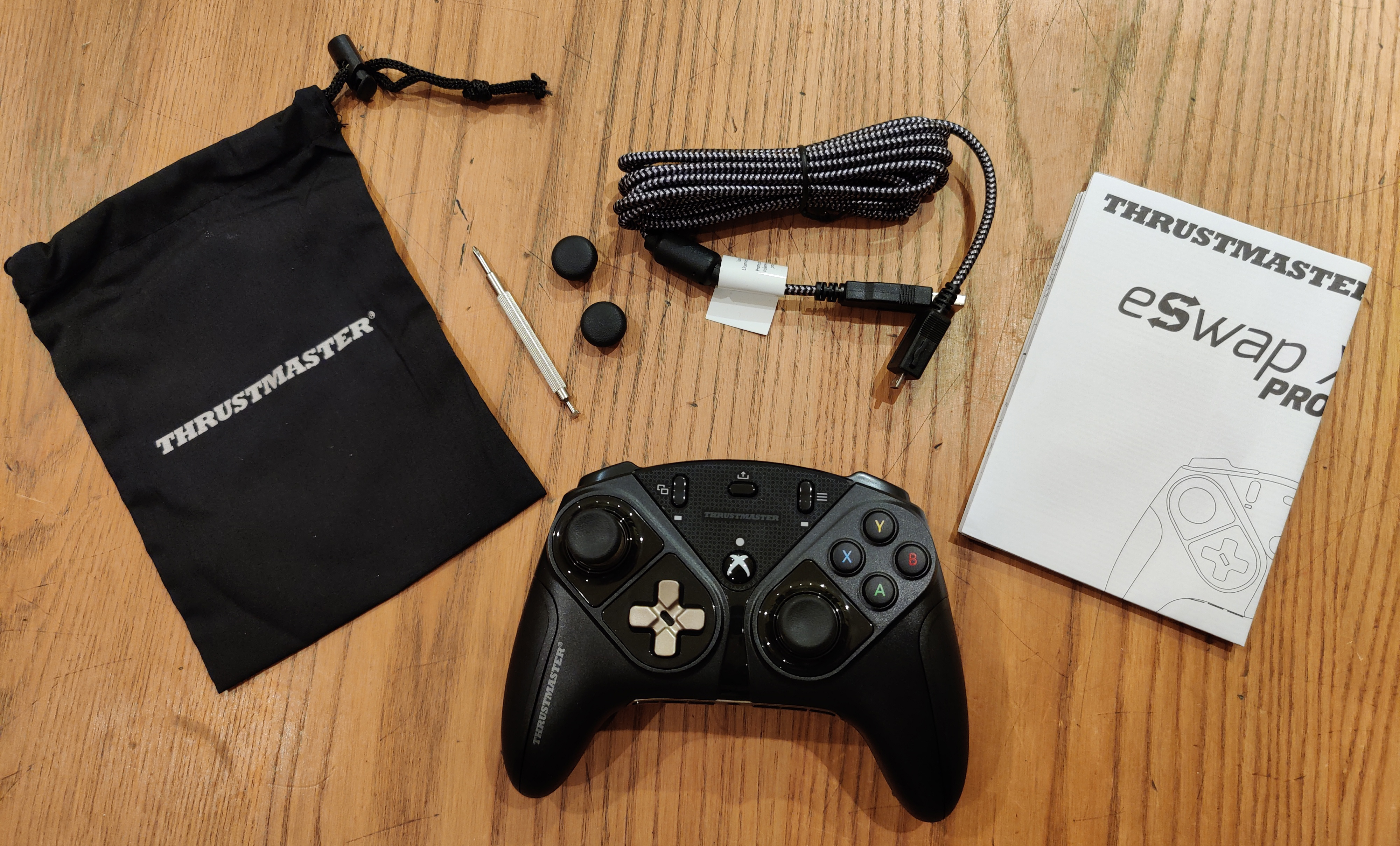
The full contents of the Thrustmaster eSwap X Pro box.
Thrustmaster eSwap X Pro Controller review: design and build quality

The unmodified eSwap X Pro controller fresh out of its box.
Straight out of the box the eSwap X Pro's quality is evident, looking advanced and feeling weighty and powerful in the hand. The controller's body is finished in matte black and the coating has the slightly rough, resistive quality that we like her at T3, as it helps ensure the controller remains secure in the hand even when the palms get sweaty.
In terms of stock layout, you've got a brace of Thrustmaster's next-gen S5 NXG min-sticks, a multi-direction d-pad, AXYB button array with 'Pro Tact' switches, central Xbox 'home' button, as well as start, select and share. Up top you've got LB and RB buttons, as well as brace or curved short-travel triggers with textured grip.

The eSwap X Pro's body is finished in a matte black, non-slip coating that looks class.
Round the back of the eSwap X Pro are a pair of trigger locking switches, which do was the name suggests, allowing you to lock trigger travel at your desired angle, as well as 4 circular rear buttons.
On the bottom edge of the controller there are volume up and down buttons, a mic button and 3.5mm audio jack. There's also two physical profile buttons as well as a on-the-fly mapping button. Which profile selected is displayed on the front of the controller, with two LED lights sitting either side of the Xbox home button.

The eSwap X Pro's trigger locking mechanisms clearly on show.
In terms of the overall design, the eSwap X Pro is a large gamepad that feels like a more spacious version of the new Xbox Wireless Controller, which makes sense considering the controller is officially licensed and made for Xbox and PC gamers.
Lastly, let's talk connectivity. The eSwap X Pro is a wired gaming controller, not a wireless one. This controller can be connected to your Xbox console or PC of choice via its included 2-metre braided cable, which slots into the gamepad via a protective recessed docking port and to the machine via USB.
Thrustmaster eSwap X Pro Controller review: customisation and performance

You can place your thumbsticks and d-pad where you want.
Ok, let's get to the party piece, the eSwap X Pro's T-Mod component swapping ability. To be very clear, this controller lets you snap out both its joysticks, its d-pad, as well as change its handle grips, thumbpads and left and right triggers.
The joysticks and d-pad sit in the controller's body via magnetically enabled recesses. That means these units can be simply lifted out of the controller and hot-swapped on the fly as they are plug and play.
The same is true for the controller's grips, which are held onto the controller by magnets and can simply be lifted off. The thumb caps on each joystick simply twist off, too.
Where the included screwdriver comes into play is when changing the controller's triggers. A single screw on each trigger simply needs to be unscrewed, which frees the trigger ready for a replacement to be slotted in.

The eSwap X Pro's Blue Color Pack in full.
To test this T3 used the official Thrustmaster eSwap X Blue Color Pack, which includes a pair of mini-sticks, d-pad, twin triggers, two more thumb pads and a brace of controller grips. This pack is themed blue, as the name suggests, but there are others available as well.

One screw is all that needs to be removed in order to replace the eSwap X Pro's triggers.
Unscrewing the triggers took less than 3 seconds each, and the new triggers were in place within 20 seconds. Meanwhile, the rest of the color pack component were affixed to the controller within another 30 seconds. Within one minute every swappable controller component had been changed out and the controller was ready to be used.

Switching up styles is easy.
In terms of the three core modules, the thumbsticks and d-pad, the obvious benefit of being able to move these is the placement of the former, with either a narrow positioning on the same latitude like the PlayStation gamepads, or with the left-hand stick positioned higher than the right like on Xbox.
Overall, I think the speed in which I made these changes, and the ease in which they were done, proves that Thrustmaster has nailed this T-Mod system. Its usefulness will depend on each gamer's needs and skills, but technically it works flawlessly.

Controller customised with Blur Color Pack.
I proceeded to use the eSwap X Pro controller on Xbox Series X and PC, playing Assassin's Creed Valhalla, Prodeus, Cyberpunk 2077 and Forza Horizon 4, among others, and was very impressed with how the controller performed.
The mini sticks felt very accurate, with a well-balanced resistance, and I absolutely loved the 'Pro Tact' switches, which feel and sound like a gaming mouse click – very precise and with a really satisfying audio feedback.
I can also confirm the trigger locking switches work really well, so if you want actuate in the mid-range of travel you're going to really get on with the eSwap X Pro.
Oh and lastly, I can confirm that the long cable included in the eSwap X Pro's box could extend from under my TV and up to my sofa, meaning I could easily recline a good distance from my 4K TV and game as I would with a wireless contoller.
Thrustmaster eSwap X Pro Controller review: verdict

This image shows the level of customisation possible on each eSwap X Pro.
I think it fair to say that the Thrustmaster eSwap X Pro is largely unique in the gaming controller market, and Thrustmaster deserve a hat tip for developing it and its PlayStation equivalent.
I really like the idea of the controller being customisable in terms of really key things like joystick and d-pad placement, joystick cap type and grip design, and there's no doubting the quality of the T-MOD technology on show in the eSwap – it enables just that and does it in a way that any gamer will be capable of within seconds.
How many config variants will a gamer realistically have? I can see serious gamers having two or three, and especially so if they are into eSports, while casual gamers will benefit too from personalisation and a comfortable, optimised layout.

Swapping parts takes a matter of seconds; the screwdriver is only needed to change triggers.
For me, though, the Thrustmaster eSwap X Pro is to be first and foremost recommended just because it is a fantastic wired controller for Xbox and PC. It nails the basics in my mind, with accurate and precise joysticks, responsive triggers with a small travel distance and quality clicky buttons that communicate each press with aplomb.
There's also great button remap-ability on offer, either on the fly or via the ThrustmapperX configuration software, a 3.5mm audio jack for through gamepad audio connections, and the controller is just plain comfortable as hell in the hand – I suffered zero hand cramp or controller slippage while testing the X Pro and feel you could game on it all day without any issues.
Is the fact that the controller isn't wireless a deal breaker? Absolutely not, and I would argue that a controller that delivers this level of mechanical precision would actually be held back by being wireless due to lag and battery life issues.
No, the Thrustmaster eSwap X Pro is serious gaming controller for hardcore gamers and enthusiasts, as well as eSports athletes, and thanks to its very neatly integrated T-Mod system, offers customisation and features beyond the vast majority of its rivals today.
As such, I find it easy to recommend. Chapeau!
Sign up to the T3 newsletter for smarter living straight to your inbox
Get all the latest news, reviews, deals and buying guides on gorgeous tech, home and active products from the T3 experts
Rob has been writing about computing, gaming, mobile, home entertainment technology, toys (specifically Lego and board games), smart home and more for over 15 years. As the editor of PC Gamer, and former Deputy Editor for T3.com, you can find Rob's work in magazines, bookazines and online, as well as on podcasts and videos, too. Outside of his work Rob is passionate about motorbikes, skiing/snowboarding and team sports, with football and cricket his two favourites.
-
 Eve’s smart plug gets impressive Matter upgrades – but I’m most excited about the app
Eve’s smart plug gets impressive Matter upgrades – but I’m most excited about the appEve Energy adds Matter support and an updated Android app
By Bethan Girdler-Maslen Published
-
 Audio-Technica’s latest luxury turntable will light up your life, and your records
Audio-Technica’s latest luxury turntable will light up your life, and your recordsThis strictly limited turntable is a feast for the eyes as well as the ears
By Carrie Marshall Published
-
 Girard-Perregaux Laureato 38 mm gets a blue diamond upgrade
Girard-Perregaux Laureato 38 mm gets a blue diamond upgradeWe’re totally besotted by these diamond-bezelled beauties from Girard-Perregaux
By Alistair Charlton Published