Toshiba UL2063 (43UL2063) review: a tempting cheap 4K TV for bargain hunters
The Toshiba UL2063 matches solid image processing with a good range of streaming services to produce a budget winner

The Toshiba 43UL2063 is an accomplished cheapie that offers pretty much everything you might want from a second-room set, except for a couple of streaming services.
-
+
Dolby Vision HDR support
-
+
Freeview Play catch-up TV
-
+
Premium streaming video services…
-
-
…except Disney+ and Apple TV+
-
-
Bright green Power LED
-
-
Average HDR brightness
Why you can trust T3
The Toshiba UL2063 is an aggressively priced 4K TV tailor-made for catch-up couch potatoes. Offering 4K HDR with Dolby Vision, along with a healthy dose of proprietary picture processing, many of its sizes are certain to lure those looking for one of the best TVs under £500, while the 43-inch version we tested for this review is one of the best 43-inch TVs pound-for-pound.
We should note that the Toshiba UL2063 family is produced under license by Turkish TV mega-manufacturer Vestel. As a consequence, it has diddly squat in common with Toshiba screens sold in North America or Australia. The UL2063 is a UK and European offering only.
In addition to a triple threat of Toshiba’s TRU image processing niceties, it works with Google Assistant and Amazon Alexa and has a Freeview Play tuner, so you’re guaranteed access to all the main channel players (BBC iPlayer. ITV Hub, All4, My5).
So does the UL2063 have what it takes to win your cash? Read on…
Toshiba UL2063 review: Price & features
Price is clearly a headline attraction. The 43-inch 43UL2063 sells for £329 – this is the version we tested. It’s also available in 49-, 50-, 55-, 58- and 65-inch screen sizes (50UL2063, 55UL2063, 58UL2063 and 65UL2063), priced at £429, £469, £489 and £579 respectively.
We can deduce from all these price variants that Toshiba sees this model as a big volume box shifter.
An upgrade for this TV over its predecessors is the inclusion of a full suite of TRU technologies, specifically TRU Resolution, TRU Flow and TRU Micro Dimming technologies, as well as TRU Flow MEMC image interpolation.
Connections comprise three HDMI inputs (one with ARC) plus a VGA PC input and a digital optical audio output for connection to a soundbar or audio system. There are also two USB 2.0 ports. Ethernet offers a physical option alongside Wi-Fi and Bluetooth wireless connectivity.
The UL2063 comes with a full-size IR remote control, sporting dedicated buttons for Prime Video, Netflix and Freeview Play. Not that you have to rely on the zapper. You can always use voice commands to switch channels, tweak volume or ask your digital assistant for a news update or weather report. You’ll need an Alexa or Google device on your network to use voice control – they’re not built-in.
A Freeview Play tuner brings with it a full complement of catch-up TV, plus all the major streaming services, making the model an obvious choice for binge-watching addicts on a budget.

Toshiba UL2063 review: Picture quality
Picture presets come in Dynamic, Game, Sports, Cinema, Natural, Dolby Vision Bright, Dolby Vision Dark, and User adjustable. Our advice would be to select the Cinema preset for consistent contrast and clarity, regardless whether you’re watching TV shows or movies.
HDR support covers broadcast HLG (as favoured by Sky Q), HDR10 and Dolby Vision, the latter eking out the best performance overall. The provision of Dolby Vision HDR is actually more important on lower brightness HDR screens like this, and it's clear in this case. To maximise contrast, the set features TRU Micro Dimming, a specification upgrade on its predecessor.
We measured HDR peak brightness at 330 nits, which is in line with its price tag. The set, unsurprisingly, isn’t a wide-band colour model but the set does offer snazzy vibrancy, looking its best with animation and bright studio fare. It means that while you're not seeing everything HDR can do from this panel, you are seeing everything this panel can do when watching HDR material, so it's worth watching in HDR where you can.
Motion interpolation comes in the form of TRU Flow smooth motion processing. This MEMC system sets out to minimise stutter and retain fine detail. Typically it would be used when watching sports, but switched off for movies.
The screen is a decent choice for gamers. In Game mode, we measured input lag at 17.5ms (1080/60), which is good enough for competitive shoot-em-ups.

Toshiba UL2063 review: Sound quality
The speaker drivers employed here can muster more welly than you might imagine. Here they benefit from 2x10W amplification, so it’s unlikely you’ll feel the need to invest in one of the best soundbars from the get-go if you're getting one of the smaller sizes for a smaller room. If you're getting the bigger sizes as a main TV, you may still want a sound boost.
Dolby Audio processing does all the heavy lifting, but there’s no Dolby Atmos on-board. Instead we get Volume Levelling, which is a compression system to reduce dynamics, and dialogue enhancement for greater vocal clarity against busy backgrounds.
The system comes with an AI Sound mode, which if checked, automatically puts the screen into compressed Night mode between 10pm and 7am. Needless to say, this should not be engaged if you want it to sound good.
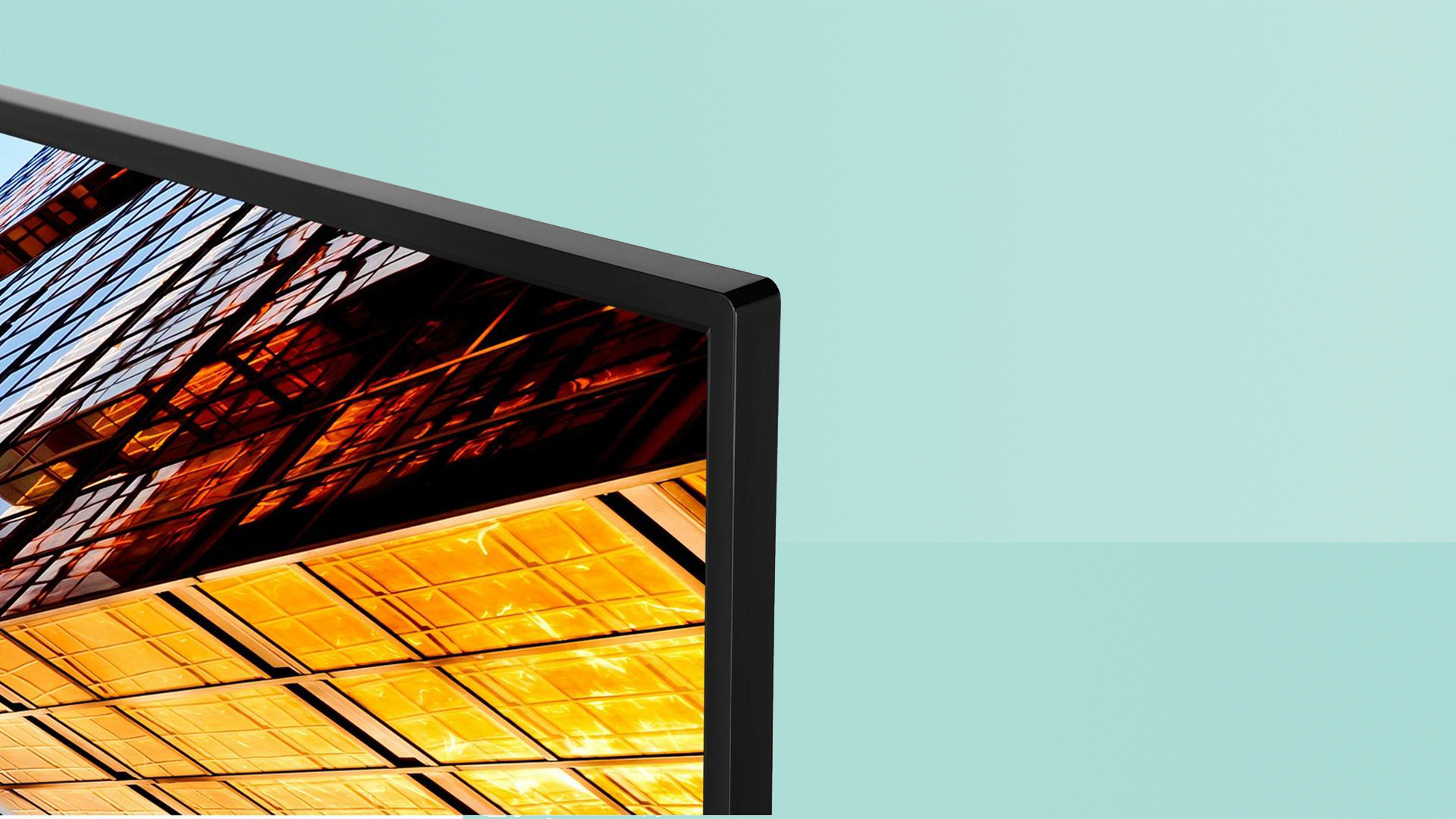
Toshiba UL2063 review: Design & usability
The UL2063 adopts a cookie-cutter flatscreen design, and looks passable from a typical viewing distance if a little on the cheap side up close. Everything including the feet is gloss black. It’s not exactly super-slim at 81mm deep, but the bezel is thin enough.
The set loses style points though for its over-bright screen LED, which glares at you when the set is on. It totally distracts from the picture above. Two pedestal feet stand left and right. The Onkyo designed stereo audio system fires downward.
Toshiba offers its own smart platform, which in terms of usability is like a stripped down Tizen (the smart TV platform used by Samsung in TVs such as the Samsung Q60T or Samsung TU7100, which is a close competitor to this). This Linux-based OS offers most big-name streaming apps, including Netflix, Amazon Prime Video, YouTube, Rakuten TV, Britbox and Chili. There’s no Disney+ or Apple TV+, though, which means you’ll probably still need to invest in an Amazon Fire TV or Roku stick.
Freeview Play catch-up apps include BBC iPlayer, ITV Hub, All 4, UKTV Play, CBS Catchup Channels UK and Horror Bites. There’s also a single to use roll-back 7-day programme guide, so you can browse for shows you might have missed.
Toshiba UL2063 review: Verdict
With an engaging array of features, and surprisingly well-specified image processing suite, Toshiba’s budget-priced UL2063 is a tempting proposition for bargain hunters.
Clearly, when you’re shopping on a tight budget, compromises are inevitable. This isn’t a TV with the chops to dazzle with HDR sources – although the provision of Dolby Vision is welcome and useful – but what it does have is a high level of overall usability.
Catch-up telly? Premium streaming services? A little bit of smart Assistant banter? Done, Done, and if you insist. And of course, it’s impressively affordable.
Sign up to the T3 newsletter for smarter living straight to your inbox
Get all the latest news, reviews, deals and buying guides on gorgeous tech, home and active products from the T3 experts
For over 25 years, Steve has been casting his keen eyes and ears over the best that the world of TV and audio has to offer. He was the creator of Home Cinema Choice magazine, and contributes to huge range of technology, home and music titles along with T3, including TechRadar, Louder, Ideal Home, the i newspaper, and more.
-
 Motorola's surprise launch will make your ears very pretty
Motorola's surprise launch will make your ears very prettyAnd the company has made a return to smartwatches too
By Britta O'Boyle Published
-
 Motorola officially reveals Razr 60 Ultra, setting this year's standard for flip phones
Motorola officially reveals Razr 60 Ultra, setting this year's standard for flip phonesThere's a Razr 60, an Edge 60 and an Edge 60 Pro too
By Britta O'Boyle Published
-
 This Ninja juicer is the easiest way to make wellness shots – and it won’t break the bank either
This Ninja juicer is the easiest way to make wellness shots – and it won’t break the bank eitherI want Ninja’s new cold press juicer, but I hate the name
By Bethan Girdler-Maslen Published
