Toshiba UL21 (50UL2163DBC) review: an affordable 4K TV for your living room
The Toshiba UL21 (50UL2163DBC) has decent picture quality and fantastic sound

The Toshiba UL21 (50UL2163DBC) is a 4K smart TV that would be well suited to a small or medium-sized living room. While it's not perfect, it does have decent picture quality, fantastic sound and there are extra features like voice control through your Alexa or Google Assistant smart speaker.
-
+
4K UHD display resolution
-
+
Dolby Atmos support
-
+
Voice control through Alexa and Google Assistant
-
-
Setting up the stand is finicky
-
-
Not the best smart TV platform
Why you can trust T3

This Toshiba UL21 (50UL2163DBC) review is for anyone who needs a new living room TV but isn’t keen on spending too much money on it. This is one of the best 50-inch TVs if you're on a budget.
Perfect for a small or medium-sized living room, this mid-sized TV not only delivers 4K UHD resolution but it’ll also give you a few handy smart features which mean you can access streaming services like Netflix as well as control it by voice through your smart speaker at home.
Toshiba is a well-known brand in the world of TVs so this affordable package seems very convincing. In this Toshiba UL21 (50UL2163DBC) you can find out everything you need to know about this TV from the picture and sound quality to the set-up, design and features.
Toshiba UL21 (50UL2163DBC) review: price and features
The Toshiba UL21 comes in a range of screen sizes from 43-inches to 65-inches. You can buy it in the UK starting from £279 for the 43-inch set, I tested out the 50-inch model which is available now for £349 at Argos.
This TV has a display resolution of up to 4K UHD with both Dolby Vision and HDR10 support to improve the viewing experience. As well as that, it packs in Dolby Atmos which should give you a more cinematic surround sound experience in your living room.
The Toshiba UL21 is a smart TV with access to apps like Prime Video, Netflix, YouTube and Freeview Play - you’ll even be able to control it by voice using your own Google Assistant or Amazon Alexa smart speaker.
To connect your consoles, set-top boxes and streaming sticks, there’s plenty in the way of connectivity including 2 USB ports, 3 HDMI sockets, a 3.5mm audio input, AV socket and optical connection. One of the HDMIs even supports ARC so you’ll be able to use it alongside one of the best soundbars.
Toshiba UL21 (50UL2163DBC) review: picture quality
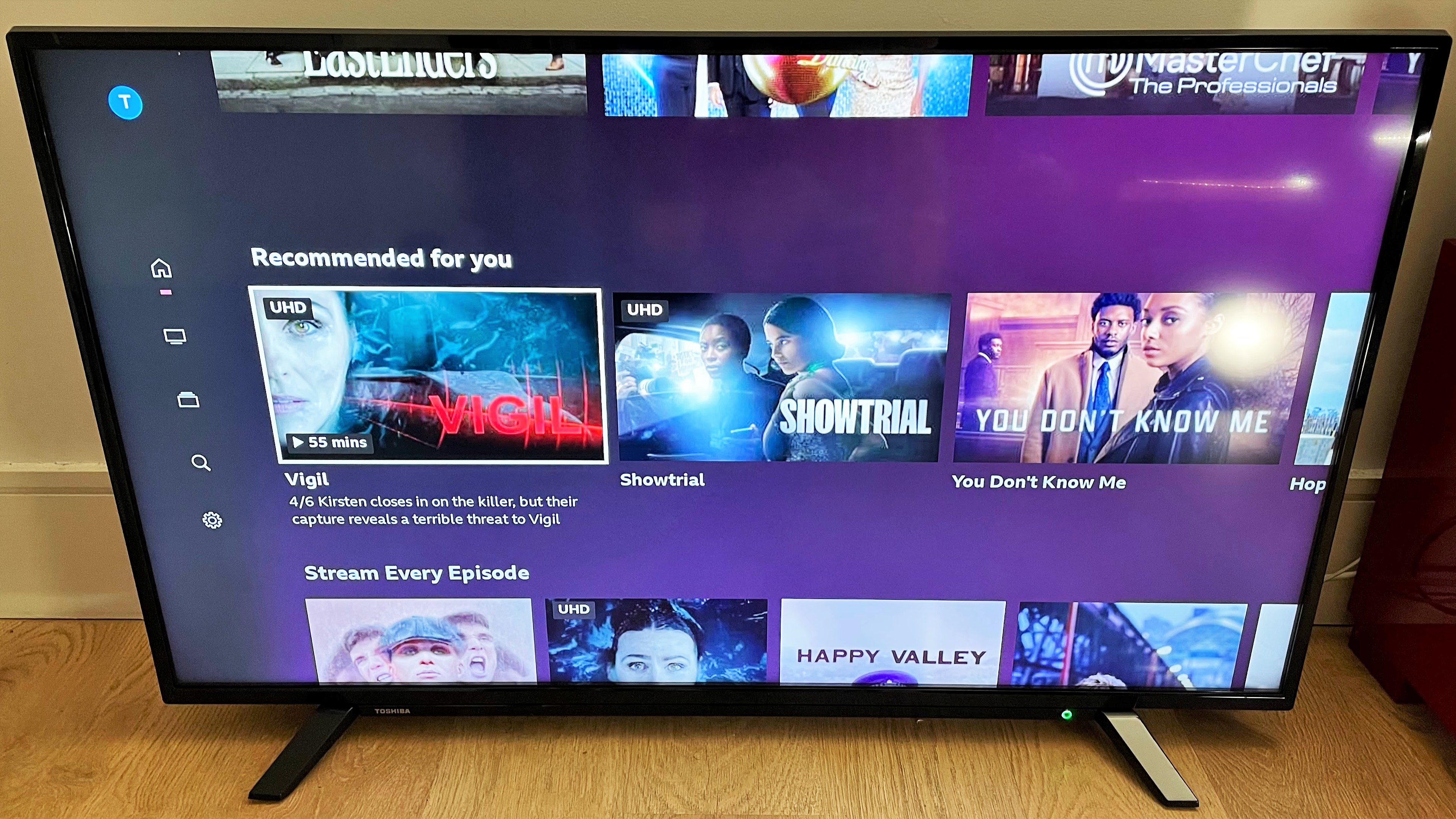
With a display resolution of 3840 x 2160p, you’ll be able to show content in 4K UHD. HD and SD video will be upscaled, though the TV absolutely looks its best with 4K material.
To improve the viewing experience, the TV features both Dolby Vision and HDR10 support which enhances the picture with brighter whites and better contrast between light and dark areas, as well as TRU Micro Dimming and TRU Resolution technologies to improve detail and upscale the on-screen content.
Considering the price of the set, the picture quality is great - it’s bright, detailed and vibrant although sometimes colours looked a little unrealistic while blacks could look slightly greyed out when you’re in a dark room. For the most part, I thought the Toshiba UL21 delivered plenty of detail and clarity with sharp lettering and great contrast. And you get 350 nits peak brightness from the Direct Back Light so you’ll be able to see the display just fine even in the daytime.
There are a few different picture modes to choose from which alter the screen settings based on the type of content you’re watching, those include Natural, Cinema, Game, Sports and Dynamic. Natural was the best option for the majority of the content I watched as colours looked overly vivid in the Dynamic and Game modes but then were a little dull in the Cinema and Sports mode. If you’d prefer, you can also manually adjust screen settings like the contrast, brightness, sharpness and colour.
Toshiba UL21 (50UL2163DBC) review: sound quality
Featuring down-firing speakers with Dolby Audio and Dolby Atmos support, the Toshiba UL21 (50UL2163DBC) does deliver on sound quality. When I was using the TV I rarely needed to put the volume above about 20% so it easily filled up the room.
The audio was clear and precise across all types of content. You can choose between a few different sound modes as well including Music, Movies, News. The Smart sound mode adjusts it automatically according to the on-screen content, it worked well so most people will probably stick to that.
The speakers on the Toshiba UL21 (50UL2163DBC) won’t give you the same level of surround sound as a dedicated soundbar but all things considered, I was impressed.
Toshiba UL21 (50UL2163DBC) review: design and usability

The TV itself looks pretty sleek considering it doesn’t cost much at all, it’s relatively slim with narrow black bezels and a discreet Toshiba logo on the bottom. There’s a small power button surrounded by an LED which shines green when switched on, and red when you turn it off. While it is largely made from plastic, the glossy design of the set looks much pricier than it actually is.
You can wall mount this TV or have it installed on a TV cabinet. It comes with the stands included in the box. There are two parts to placing it on the stands. First, you need to screw in the attachments to the back of the TV and then after that, the two stands get screwed into those. It was relatively easy to do but did require two sizes of screwdrivers, and bright light as it’s difficult to see into the holes when you place the attachments on the back. You might find it a little finicky to do.
To hook up this TV with your separate streaming devices or consoles, there are plenty of different connections including 3 HDMIs and 2 USBs, all of which are placed on the edge of the back panel so they’re quite easy to access.

In the box, the TV comes with a large silver IR remote. As well as the usual number pad, volume controls and navigation buttons, the remote gives you quick access to the Home screen, Prime Video, Netflix and Freeview Play. It looks and feels like a traditional remote so it’s very simple to use, although it would be nice to have even more buttons to take you straight to your favourite streaming apps installed on the TV. Using it was fine from most angles, the buttons are responsive and tactile.
If you have a Google Assistant or Alexa smart speaker at home then you’ll also be able to use those to control the TV by voice.
When you tap the Home button, you can see all of the apps and services available to you on the TV's interface. It gives you access to paid-for streaming apps like Netflix, Britbox and Prime Video as well as catch up services like BBC iPlayer, ITV Hub and Channel 4. Other available apps include Deezer, YouTube, Twitch and Rakuten TV but there’s no Disney+ here, unfortunately. The interface isn’t as user friendly as the likes of Android TV or Roku so you might still want to hook up your own device if you stream TV shows and movies a lot.
Toshiba UL21 (50UL2163DBC) review: verdict

If you’re looking for a mid-sized 4K TV on a budget, the Toshiba UL21 (50UL2163DBC) is well worth considering. You get loads for your money including UHD display resolution, room-filling sound and a few handy smart features like voice control.
Unlike a lot of other inexpensive TVs, the Toshiba UL21 (50UL2163DBC) looks much more premium than it actually is with a slim, sleek and glossy build. It’s not perfect, though. You can’t expect to be blown away by the picture quality like you would be from the best TVs on the market, but considering the price, it does go beyond expectations.
The Toshiba UL21 (50UL2163DBC) would be best used in a living room although I would recommend hooking up your own media streaming stick or set-top box if you rely a lot on streaming services like Prime Video, Netflix or Disney+ for your TV shows and movies.
Toshiba UL21 (50UL2163DBC) review: also consider
If you think you could push your budget upwards, take a look at the Sony X90J. It’s a fantastic 4K TV set that has excellent colour reproduction, great upscaling and it’s ready for next-gen consoles - it’s one of the best TVs under £1000. You’ll also get the Google TV interface which feels much nicer to use.
Those looking to spend less than £500 could consider the Hisense A7500F, it’s available as a 43-inch and 50-inch set and is only slightly more expensive than the Toshiba UL21 (50UL2163DBC). In the Hisense A7500F review we called it ‘a feature-rich TV that punches above its weight (and price tag)’.
Sign up to the T3 newsletter for smarter living straight to your inbox
Get all the latest news, reviews, deals and buying guides on gorgeous tech, home and active products from the T3 experts

Yasmine is the former Reviews Writer for T3, so she's been knee-deep in the latest tech products for reviewing and curating into the best buying guides since she started in 2019. She keeps a finger on the pulse when it comes to the most exciting and innovative tech – and since departing has also held a role as Digital Spy's Tech Editor. In her free time, you'll catch her travelling the globe – the perks of being a freelance tech expert – tending to her plants when at home and, but of course, planning her next big trip.
-
 Warning: Ciele’s refreshed Elite Collection may cause excessive garment envy on race day
Warning: Ciele’s refreshed Elite Collection may cause excessive garment envy on race dayFlex on your run crew with Ciele’s latest drop
By Matt Kollat Published
-
 Smeg adds a touch of navy sophistication to its iconic breakfast set
Smeg adds a touch of navy sophistication to its iconic breakfast setIt's a minimalist's dream
By Lizzie Wilmot Published
-
 My most anticipated Netflix movie of the year gets a wild new trailer
My most anticipated Netflix movie of the year gets a wild new trailerHavoc looks pretty unbelievable
By Max Freeman-Mills Published