TP-Link Deco P9 mesh router review: blanket your whole home in speedy Wi-Fi
With easy setup, strong speeds, and plenty of extras, this is a system that impresses


If you're in the market for a mesh router system – blanketing your home with Wi-Fi, limiting the time that the kids can spend on the internet, and so on – then we'd recommend shortlisting the Deco P9 system. It's affordable, simple, and speedy.
-
+
Strong and stable performance
-
+
Wired and wireless networking
-
+
Setup is a breeze
-
-
Apps are occasionally clunky
-
-
Not the best-looking system out there
-
-
Your existing setup might be enough
Why you can trust T3

Mesh networking kits are definitely having a moment – instead of having one router stuck in a corner of your home, you have a router plus a satellite device or two, all of them working together to make sure all corners of your home are blanketed in precious Wi-Fi.
The Deco P9 is the latest mesh networking kit from the networking experts at TP-Link. Considering TP-Link has years of experience in making just about every other type of networking device, we were expecting this to work as advertised during our testing.
UPDATE: Wow! The TP-Link Deco P9 has walked away with the Best Home Networking Tech award at the T3 Awards 2020.
- Maybe you need another of the best mesh networking devices
- The very best smart home gadgets money can buy right now
And indeed the Deco P9 does impress – see below for more. Besides the mesh capabilities and the removal of Wi-Fi dead spots, the system also gives you more control over your network: how long the kids can stay online, which devices have priority, and so on.
Check the widgets on this page for the latest prices on the TP-Link Deco 9 mesh networking kit, but at the time of writing you can pick it up for around £200 direct from Amazon – not bad if it's going to permanently solve your Wi-Fi internet woes for you.
TP-Link Deco P9 review: design and setup
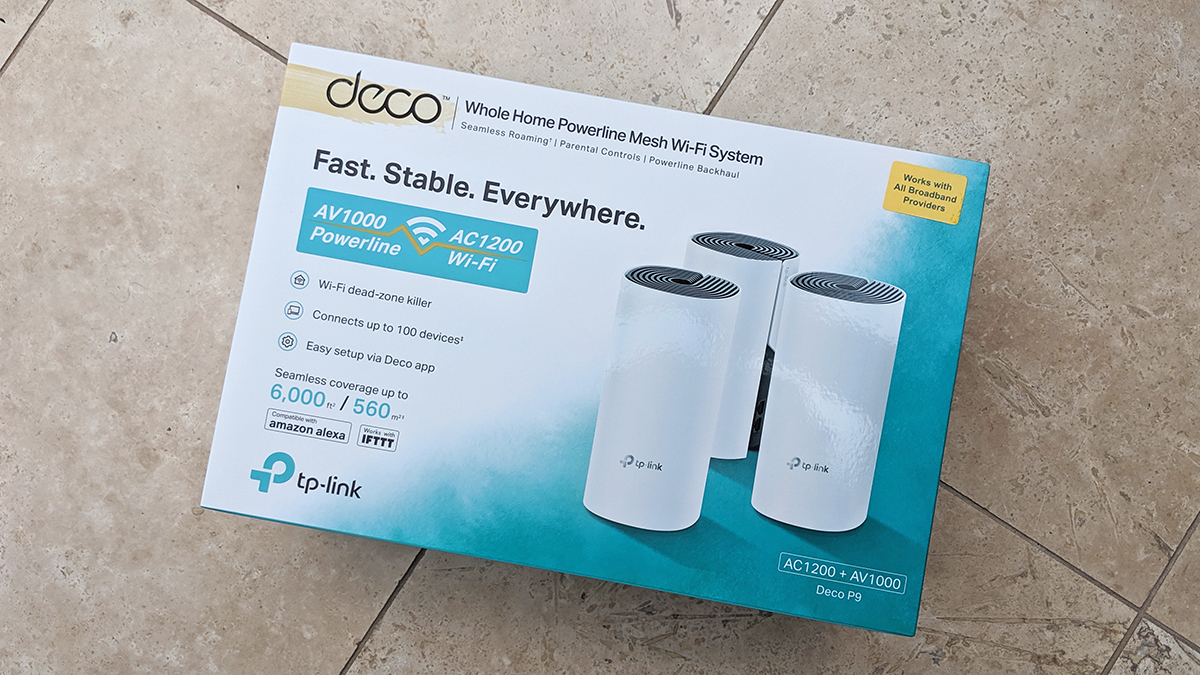
As is normal practice nowadays, to get the Deco P9 set up, you first download the TP-Link Deco app, and then just follow the instructions. It's a case of just plugging each of the devices in, then connecting to them from your phone, and that's about all there is to it. The Deco app is available for both Android and iOS, so all you need is a smartphone.
You can leave the router that your internet service provider has given you in place, and just plug in the Deco P9 on top of it, if you like (you'll then have two Wi-Fi networks floating around your home). We plugged our first Deco P9 unit into the back of a router supplied for a Sky Q system, and it worked seamlessly.
Setup takes a minute or two for each device that you want to connect up, but it's really just a question of waiting for the indicator light to cycle through various colours. The app will make suggestions about where each of the units should be placed, based on how many floors you've got in your house. We managed to get everything up and running in an average-sized two-storey semi-detached without any problems.
As for the look of these white cylinders – maybe design isn't the most important thing in mesh networking, but these are chunkier and less aesthetically appealing than some others we can think of. Still, they're not too much of an eyesore, basically two drinks cans stacked on top of each other. The look doesn't really matter as long as the Wi-Fi is good, which brings us on to the next section...
TP-Link Deco P9 review: features and functionality
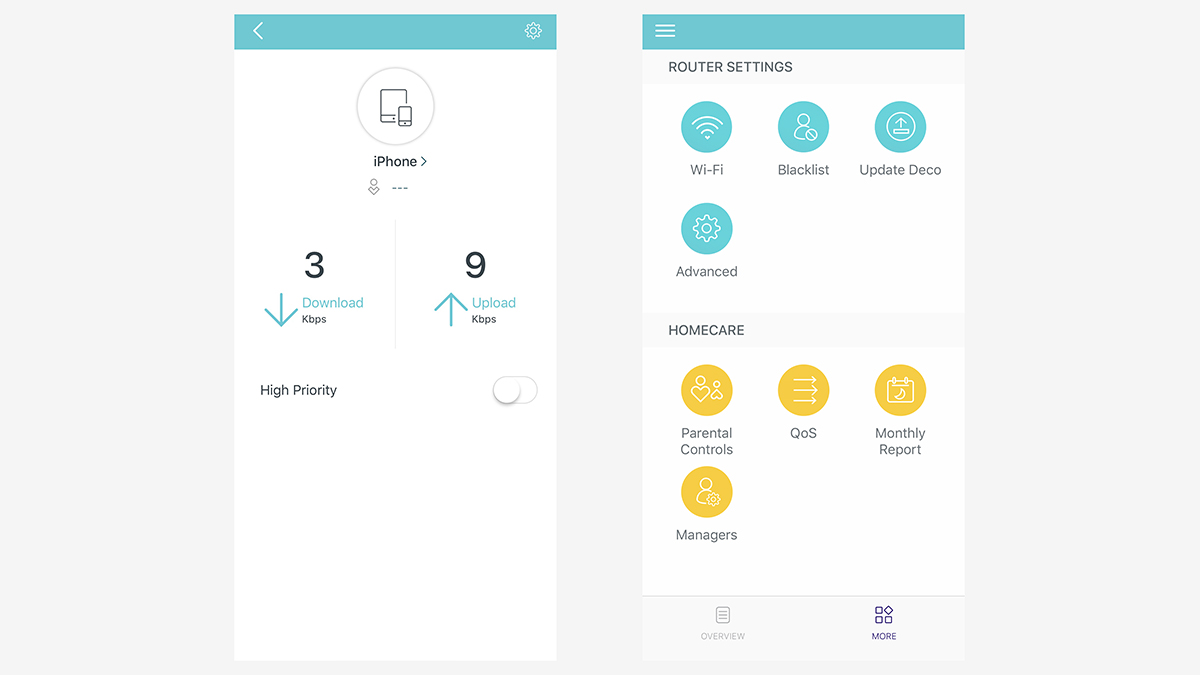
At the outset we should say that the Sky Q mesh network at our place of residence was working perfectly well before the TP-Link Deco P9 tubes turned up, so it's not as if we're living in a place that's particularly bad in terms of Wi-Fi dead zones. Still, the Deco P9 devices have been doing a fine job so far.
At all ends and corners of the house – even out in the conservatory – we've been able to get speedy and stable connections about on a par with what we were getting from our old router (and in some cases the connection seems to have improved). If you've got several floors or a peculiarly shaped house, then you might really feel the benefit.
Besides the Wi-Fi meshing going on, the Deco P9 utilises powerline technology too, making use of the electrical wiring in your home, where necessary, to increase the range of your network even further. For those of you with cellars or garages where Wi-Fi struggles to reach, it's an even more appealing system – you could replace whatever combination of extenders and sockets you've got in one.
The controls in the app are basic but effective: parental controls, which let you limit time on specific websites or the internet as a whole for specific devices (like your kid's laptop), and priority management, which lets you specify which devices should be prioritised in terms of bandwidth (like your 4K Netflix-enabled TV). These tools aren't the most polished or intuitive of their type that we've ever seen, but they do the job.
TP-Link Deco P9 review: price and verdict

The TP-Link Deco P9 impressed during our testing: from the ease with which it could be set up, to the strength and speed of the Wi-Fi it broadcast around the house, to the extras you get in the app... it's an all-round fantastic package. Don't forget the option Powerline and Ethernet connectivity from each device too.
We didn't see massively better coverage or hugely faster speeds than the Sky Q mesh network we've already got set up at home, so it's maybe not the system for you if you've already got some kind of mesh setup in place. The extras you get with the Deco P9 are helpful but perhaps not worth spending a couple of hundred pounds to get.
If you are in a place where Wi-Fi struggles to get into every corner of every room, then we'd say the TP-Link Deco P9 should definitely be on your shortlist. There are a lot of impressive kits around at the moment though, not least the recently updated Google Nest Wi-Fi solution and the Orbi suite of products from Netgear.
As strong as the competition is though, the Deco P9 system holds its own. We'd maybe like to see a bit more style in the design and a little more slickness in the apps, but you have to balance all this against the overall price of the system, which is very competitive.
Sign up to the T3 newsletter for smarter living straight to your inbox
Get all the latest news, reviews, deals and buying guides on gorgeous tech, home and active products from the T3 experts
Dave has over 20 years' experience in the tech journalism industry, covering hardware and software across mobile, computing, smart home, home entertainment, wearables, gaming and the web – you can find his writing online, in print, and even in the occasional scientific paper, across major tech titles like T3, TechRadar, Gizmodo and Wired. Outside of work, he enjoys long walks in the countryside, skiing down mountains, watching football matches (as long as his team is winning) and keeping up with the latest movies.
-
 Leaked AirPods prototype looks like Nothing... literally
Leaked AirPods prototype looks like Nothing... literallyAnd we are here for them
By Britta O'Boyle Published
-
 OnePlus Watch 3 lands in the UK with a flurry of freebies and a huge discount
OnePlus Watch 3 lands in the UK with a flurry of freebies and a huge discountThe new titanium-clad smartwatch brings 120-hour battery life, ECG health checks, and some serious launch offers
By Matt Kollat Published
-
 Future YouTube feature could put an end to your doomscrolling
Future YouTube feature could put an end to your doomscrollingAnd that's something we would love to see
By Britta O'Boyle Published