Wacom Bamboo Pen & Touch review
The Wacom Bamboo Pen & Touch graphics tablet is aimed at arty types

-
+
Ease of use
-
+
Stylish Design
-
+
ExpressKeys
-
-
Wireless setup
-
-
Pen’s eraser
-
-
No adaptor storage
Why you can trust T3


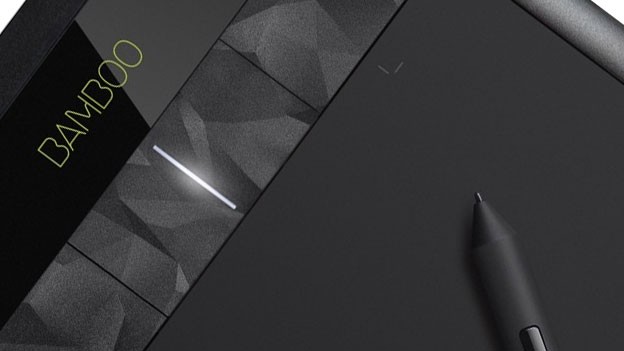


The Wacom Bamboo Pen & Touch graphics tablet isn't designed to be an iPad Killer but is pitched at graphics enthusiasts, whether pro or beginner
A tablet but not as you might have come to expect, the Wacom Bamboo Pen & Touch latest offering is not going to be pitting itself against the likes of the Apple iPad 2 or the Samsung Galaxy Tab 10.1 but reaffirming the company's position as a leading force on the less glamorous graphics tablet scene.
Taking design tips from its touchscreen touting, entertainment-packed, app-filled namesakes, Wacom's newly revised Bamboo range pairs performance with design traits not accustomed to such a market for a strong all-round product that continues to impress.
Wacom Bamboo Pen & Touch: Design
Adding a bit of flare to a sector usually clouded in fusty grey and bland monotones, the Wacom Bamboo Pen & Touch utilises a number of subtle design characteristics to create a big impact and a device which stands out from the crowd of competitors.
Angular buttons, green accents and a gloss black finish give the Bamboo a distinguished, artistic feel that plays off the device's purpose, becoming one of the first artistic-based tech products to feature an aesthetic as striking as its abilities and one which will appeal to its target audience.
Wacom Bamboo Pen & Touch: Features
Far from a simple pen and pad partnership, the Bamboo Pen & Touch comes hosting a bevy of highly desired input controls with the tablet's 16:10 aspect ratio well proportioned allowing for easy manipulation and creation through the 9.7-inch touch responsive surface. It may be bigger than the likes of the Samsung Galaxy Note, although it is slightly bigger than the screen on the Sony Tablet S.
While four 'ExpressKeys' adorn the device's bottom edge allowing for easily customised and simply assigned access to desired tasks improving productivity, the ergonomically designed pen boasts a pressure sensitive tip enabling simple and elegant input that suitably replicates the realities of a standard pen and paper.
Further bolstering the pen's standout qualities, the lack of necessary batteries keeps the weight down making it easy and pleasant to wheeled whilst two buttons allow for mouse style clicks.
Wacom Bamboo Pen & Touch: Performance
With a simplistic setup process and a steep learning curve the Wacom Bamboo Pen & Touch is not limited solely to the hardcore user and graphics enthusiast.
Supremely responsive, the Bamboo Pen & Touch is a joy to use with the device's ability to handle a variety of multitouch based finger gestures, much like Apple's Magic TrackPad, a welcome addition and one which will frequently have you forgetting about the pen or your mouse and opting straight for manual control.
Whilst hooking up the tablet to your computer via the additionally available wireless connector proves fiddly and will leave you facing a number of jittery half starts and cut outs at first, once properly synced the lack of tethering cable means you are no longer restricted to a short cable instead being able to move the tablet at will to suit your needs and style.
Wacom Bamboo Pen & Touch: Verdict
Following a few days of continued use with the Bamboo tablet replacing our computer mouse it is easy to see how the Wacom device could do away with the age old controller on a permanent basis. Fast, responsive and beautifully simplistic the Pen & Touch is a joy to use and with a stunning finish, is top of its game.
Wacom Bamboo Pen & Touch availability: Available now
Wacom Bamboo Pen & Touch price: £79.99
Sign up to the T3 newsletter for smarter living straight to your inbox
Get all the latest news, reviews, deals and buying guides on gorgeous tech, home and active products from the T3 experts
Staff Writer on T3 Luke Johnson studied journalism at the Liverpool John Moores University and writes, news, opinion and interviews for the site. Topics of expertise include gaming, phones, photography, tablets and computing. Luke is a huge Apple fan, too, owning multiple Apple products and writing about iPhones and iPads frequently.
-
 Polar’s new subscription feature lands in the shadow of Garmin’s Connect+ rollout
Polar’s new subscription feature lands in the shadow of Garmin’s Connect+ rolloutPR genius or timing disaster? Polar’s new Fitness Programme adds adaptive training to its ecosystem
By Matt Kollat Published
-
 New Orient Star watches offer a glimpse of the magic within
New Orient Star watches offer a glimpse of the magic withinThere are two new skeleton pieces
By Sam Cross Published
-
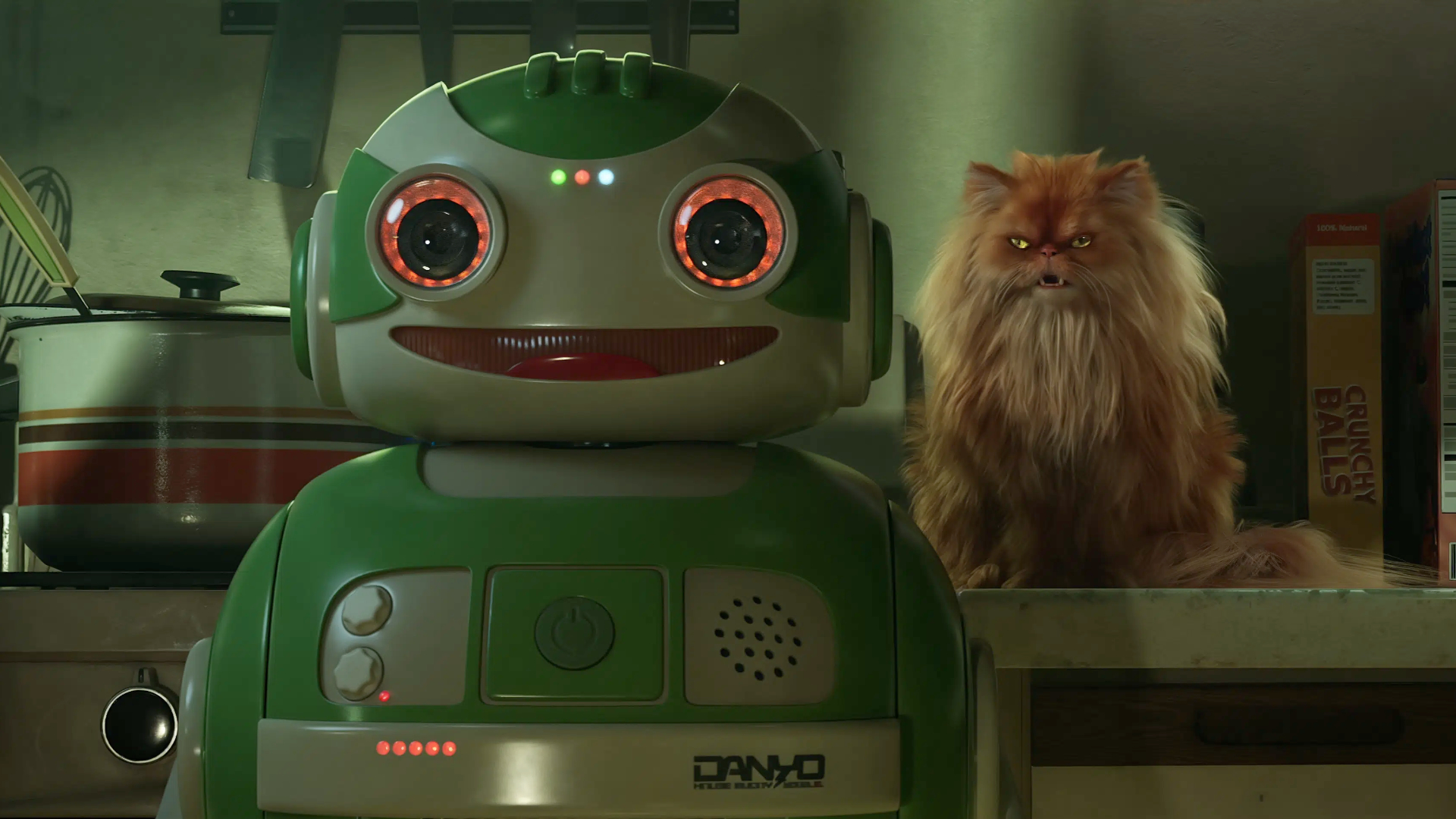 Netflix's most surprising 100%-rated sci-fi series returns with gorgeous trailer
Netflix's most surprising 100%-rated sci-fi series returns with gorgeous trailerLove Death + Robots is back for more
By Max Freeman-Mills Published