Yale Smart Indoor Camera review: a subtle way to secure the inside of your home
The Yale Smart Indoor Camera is very easy to set up and use in any room, giving you peace of mind when you go away

The Yale Smart Indoor Camera will provide good-quality footage of your home straight to your smartphone, letting you know when movement is detected. It's intended to be used inside, and because of that, it's a subtle device that isn't difficult to install or set up.
-
+
FHD 1080p recordings
-
+
Intuitive smartphone app
-
+
Impressive night vision
-
-
Motion detection is too sensitive
-
-
Not weatherproof
-
-
Lacks battery option
Why you can trust T3

T3's Yale Smart Indoor Camera review is a good place to start if you're hunting for a security camera for your home.
Smart security devices in 2024 are simple to set up, easy to use and more often than not, they’re controlled using an app on your smartphone - the best security cameras fall under that bracket and are a great way to watch over your property, inside and out.
The Yale Smart Indoor Camera launched alongside the Yale Smart Video Doorbell and the Yale Smart Outdoor Camera. It’s not the first time this security old-timer has dabbled in smart home tech, we’ve previously tried out devices like the Yale Conexis L1 door smart lock and the Yale floodlight camera which impressed us with what they had to offer.
To keep an eye on a room in your home or your pets while you’re not there, the Yale Smart Indoor Camera records Full HD footage during the day and at night. I’ve been trying it out, and here’s what I thought about everything from the setup and design to the performance and the Yale Home smartphone app.
Yale Smart Indoor Camera review: price and availability
You can buy the Yale Smart Indoor Camera right now and it’ll only set you back about £60. To make the most out of it with cloud storage and detailed AI detection, you can buy the Yale Home Camera Plan for an extra £3.50 a month.
Yale Smart Indoor Camera review: design and setup

Subtly slotting into a small space, the Yale Smart Indoor Camera isn’t a massive piece of equipment. It has a square base, a long thin stand and the camera is housed in a circular unit at the top. Measuring 70 x 70 x 115mm and weighing 106g, it looks a little bit like an oversized webcam.
You can move the camera backwards and forwards, and from side to side, to angle it exactly how you need it. It’d be even better if you could tilt it, although there are ways around that. Not only can you pop this on any flat surface but you could also mount it with the base up against the wall. You'll find fixings and fittings to do so included in the box.

A USB-C port on the back of the camera powers the device, it doesn’t have a battery so you’ll need to keep it plugged in using the included wire. The cable is long enough for most of the places I would want to put it around my house, which would be on a low shelf or side table for the most part.
Unlike some cameras, there’s no weatherproofing here, nor is there a spotlight so this won’t be for use anywhere other than inside the house. Having said that, you place it on a window sill looking out towards your garden or driveway.
Yale’s smart home devices are all very easy to set up, and the Indoor Camera is no different. You need to have the Yale Home app downloaded onto your phone or tablet, then it’s just a case of tapping Set Up a New Device, plugging the camera in and scanning the QR code on the bottom of the base. You can add it to a designated home or room, and name it accordingly. Then, the app will take you through a couple of short steps to get the camera hooked up to your Wi-Fi network.
Yale Smart Indoor Camera review: performance

Full HD 1080p recordings make the Yale Smart Indoor Camera a convincing option. Throughout my testing, the video quality was fantastic. During the day you can easily make out details, even across the other side of the room. The colours look bright and accurate too. When the light dips, night vision takes over. It isn’t quite as impressive but still manages to show the space well enough to make out faces.
While the quality of the footage impressed me, I was less happy with the motion detection. It was far too sensitive with a lot of false positives. I regularly got notifications on my smartphone because the camera could be triggered by motion as insignificant as a shadow. Luckily, there’s the option to decrease the sensitivity settings in the app which did improve the results quite a lot when I dropped it from medium to low sensitivity.
Yale Smart Indoor Camera review: app and features
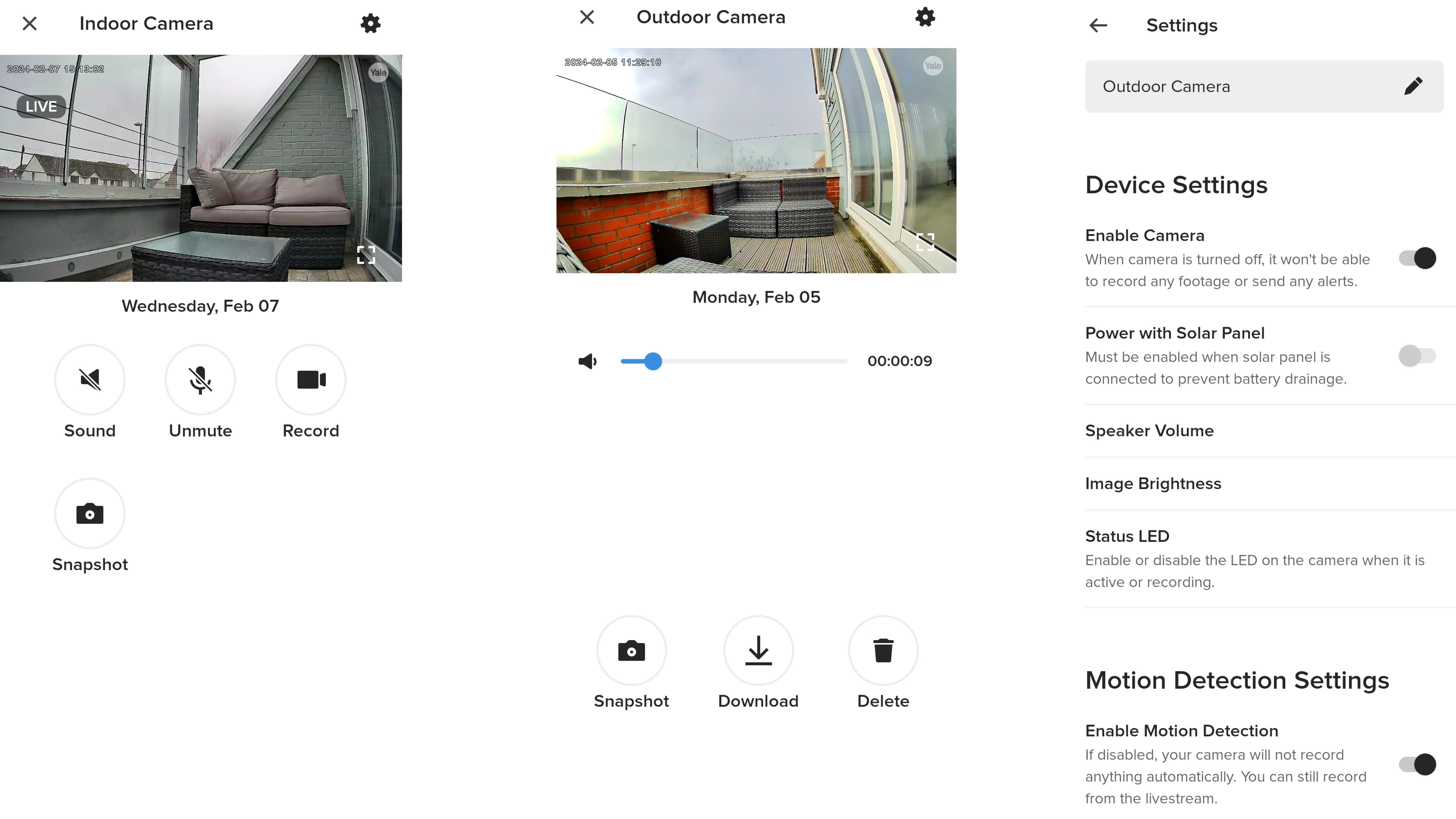
Controlling the Yale Smart Indoor Camera is done entirely through the Yale Home smartphone app, which is available for both iOS and Android. Generally speaking, the app is easy to use. Your devices are split up into homes so you can have more than one property listed, and there’s a whole page dedicated to your events timeline.
Whenever one of your cameras detects movement it will register the event with a recording, saving the time it happened, and it’ll label it by type where possible. By type, I mean whether it was a human or a pet. Unlike Yale's outdoor cameras, there's no vehicle detection.
To make use of the pet detection, you will need to pay for the Yale Camera Plan which will set you back £3.50 a month. That subscription will also get you cloud storage for the footage, as opposed to the more temperamental and limited local storage without it.
As well as looking back on past events, you can use the app to see a live view from each of your cameras. Below the live view, there are options to hear the camera’s audio, record the scene, take a snapshot and turn on your phone’s microphone to talk to people or pets through it.
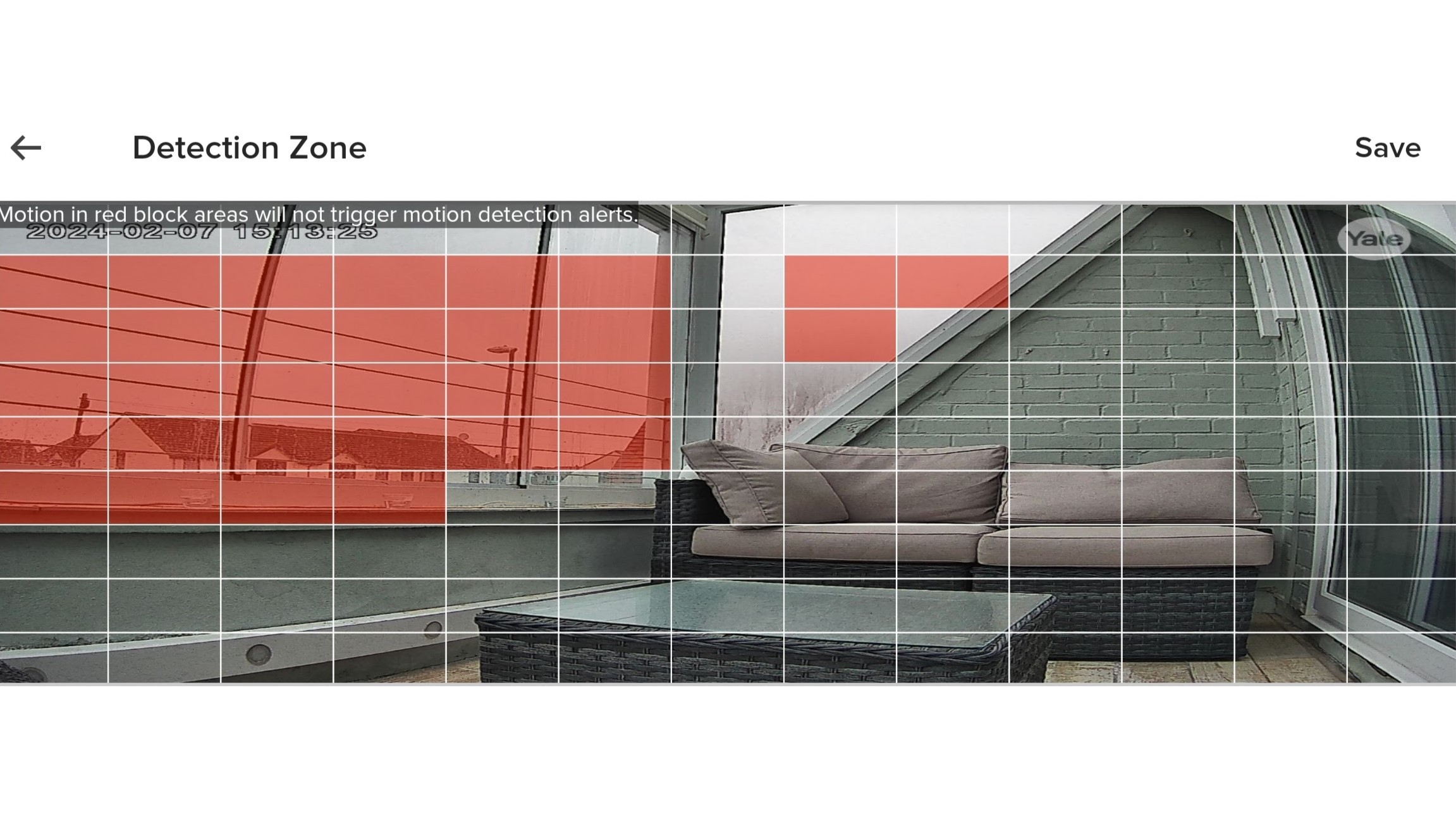
Each device has a comprehensive list of settings to play around with, depending on what you need from the camera. You can adjust the motion sensitivity settings, switch on the automatic night vision, adjust the recording length and so on.
Two other useful features worth knowing about are motion detection zones and privacy zones. If you intend to put the camera somewhere where there’s regular movement, and you only actually want to be notified of events in a small part of the scene, you can set detection zones. Similarly, privacy zones allow you to put a black square over parts of the shot you don’t want the camera to record at all.
Yale Smart Indoor Camera review: verdict

Yale’s Smart Indoor Camera is worth considering thanks to its top-notch video quality at all times of day and night. Granted it is a bit more expensive than some other indoor cameras and the motion detection proved to be too sensitive at times. But even so, it’s a neat little device that won’t exactly break the bank.
If you already own other Yale smart home tech, adding the Yale Smart Indoor Camera to the mix makes a lot of sense. You can control them all through the same smartphone app which is straightforward to use. I liked that I could easily scroll back to the exact time and day that I wanted to see, and the two-way talk feature is a big plus point too.
Yale Smart Indoor Camera review: alternatives to consider
If you were hoping to spend less than the Yale Smart Indoor Camera costs, then the Blink Mini is worth considering instead. At £30, it's about half the price. It’s also even smaller than this with similar two-way audio, night vision and motion zone customisation. Granted the video quality isn’t as detailed in comparison and the build quality is lacking a bit but it is still great value.
The Ring Indoor Cam (2nd Gen) is one of the best indoor security cameras you can buy. It’s small and easy to set up, with a simple app and it even has a privacy cover for the times when you don’t want the camera to be watching. You may lose out a little on the recording quality but it still gets the job done well.
Sign up to the T3 newsletter for smarter living straight to your inbox
Get all the latest news, reviews, deals and buying guides on gorgeous tech, home and active products from the T3 experts

Yasmine is the former Reviews Writer for T3, so she's been knee-deep in the latest tech products for reviewing and curating into the best buying guides since she started in 2019. She keeps a finger on the pulse when it comes to the most exciting and innovative tech – and since departing has also held a role as Digital Spy's Tech Editor. In her free time, you'll catch her travelling the globe – the perks of being a freelance tech expert – tending to her plants when at home and, but of course, planning her next big trip.
-
 Warning: Ciele’s refreshed Elite Collection may cause excessive garment envy on race day
Warning: Ciele’s refreshed Elite Collection may cause excessive garment envy on race dayFlex on your run crew with Ciele’s latest drop
By Matt Kollat Published
-
 Smeg adds a touch of navy sophistication to its iconic breakfast set
Smeg adds a touch of navy sophistication to its iconic breakfast setIt's a minimalist's dream
By Lizzie Wilmot Published
-
 My most anticipated Netflix movie of the year gets a wild new trailer
My most anticipated Netflix movie of the year gets a wild new trailerHavoc looks pretty unbelievable
By Max Freeman-Mills Published