
Quick Summary
Google Gemini 2.0 is now available on your Android phone.
It's currently available on the beta version of the app – here's how you can try it.
While the world of Android phones has always been peppered with innovative technologies and practises, it's hard to think of anything more crucial than AI right now. Sprinkled into any software or hardware you can imagine, these processes are designed to make everyday life easier.
That's especially true of AI-powered voice assistants like Google Gemini. The results are essentially like a vintage voice assistant with superpowers – you'll get realistic conversations which pick up on the flow and context of what you're saying to offer real time advice.
Last week, I reported on a new generation for the Gemini platform. Gemini 2.0 is the latest version of the Flash software, beating the previous 1.5 Pro version in a number of key benchmarks.
At the time, I mentioned that there would be a short wait before users could get hands on with the product – and that short wait is over! As reported by Android Authority, Gemini 2.0 Flash is now available as a user selectable option in the Google Android app.
It's still listed as an experimental version though – this is its beta testing phase – which means that some of the features won't be available, or may perform in more unusual ways. That means it's unlikely to be a good pick for anyone looking for a dependable system for crucial work. However, if you're just looking to experiment and have some fun while testing out the latest technology, this could be a great place to start.
How to get Gemini 2.0 on your Android phone
In order to gain access to the beta software, you'll need to use the Google app in beta. Specifically, you'll need version 15.49.42, which is the one where the feature is cropping up.
Once you've got that, you'll be greeted by three tiles, offering you the option of which Gemini model you'd like to use. You'll have the experimental Gemini 2.0 Flash up first, along with 1.5 Flash and 1.5 Pro options.
Sign up to the T3 newsletter for smarter living straight to your inbox
Get all the latest news, reviews, deals and buying guides on gorgeous tech, home and active products from the T3 experts
It's worth noting that this is being rolled out gently, so don't panic if the features aren't available right away. I wouldn't anticipate a long wait anyway, as Google will likely be keen to get this into as many hands as possible.

Sam is an award-winning journalist with over six years of experience across print and digital media. As T3’s Senior Staff Writer, Sam covers everything from new phones and EVs to luxury watches and fragrances. Working across a range of different social media platforms alongside his written work, Sam is a familiar face for fans of T3. When he’s not reviewing snazzy products or hunting for stellar deals, Sam enjoys football, analog photography and writing music.
-
 The new Mercedes Vision V concept might be the coolest van I’ve ever seen
The new Mercedes Vision V concept might be the coolest van I’ve ever seenThe interior of this Mercedes van looks more luxurious than a private jet
By Alistair Charlton
-
 One of Apple CarPlay's new Tesla-like features will soon be removed again
One of Apple CarPlay's new Tesla-like features will soon be removed againJust when you thought you could watch Netflix through CarPlay
By Rik Henderson
-
 Your WearOS watch will get arguably the biggest app update in a generation soon
Your WearOS watch will get arguably the biggest app update in a generation soonThis could be a gamechanger
By Sam Cross
-
 Google's Pixel 9a does one simple thing that could tempt me away from iPhones after a decade
Google's Pixel 9a does one simple thing that could tempt me away from iPhones after a decadeGoogle's played a blinder here
By Max Freeman-Mills
-
 Samsung's foldables get Android 15 (One UI 7) at last, but there's a catch
Samsung's foldables get Android 15 (One UI 7) at last, but there's a catchYou might have to wait a bit longer for the full release
By Chris Hall
-
 Honor suddenly adds Samsung-rivalling upgrade that'll last for years
Honor suddenly adds Samsung-rivalling upgrade that'll last for yearsIt's a big change, and a welcome one
By Max Freeman-Mills
-
 Your older Samsung phone could finally get Android 15 on these dates
Your older Samsung phone could finally get Android 15 on these datesYou could get a significant upgrade in the coming months
By Sam Cross
-
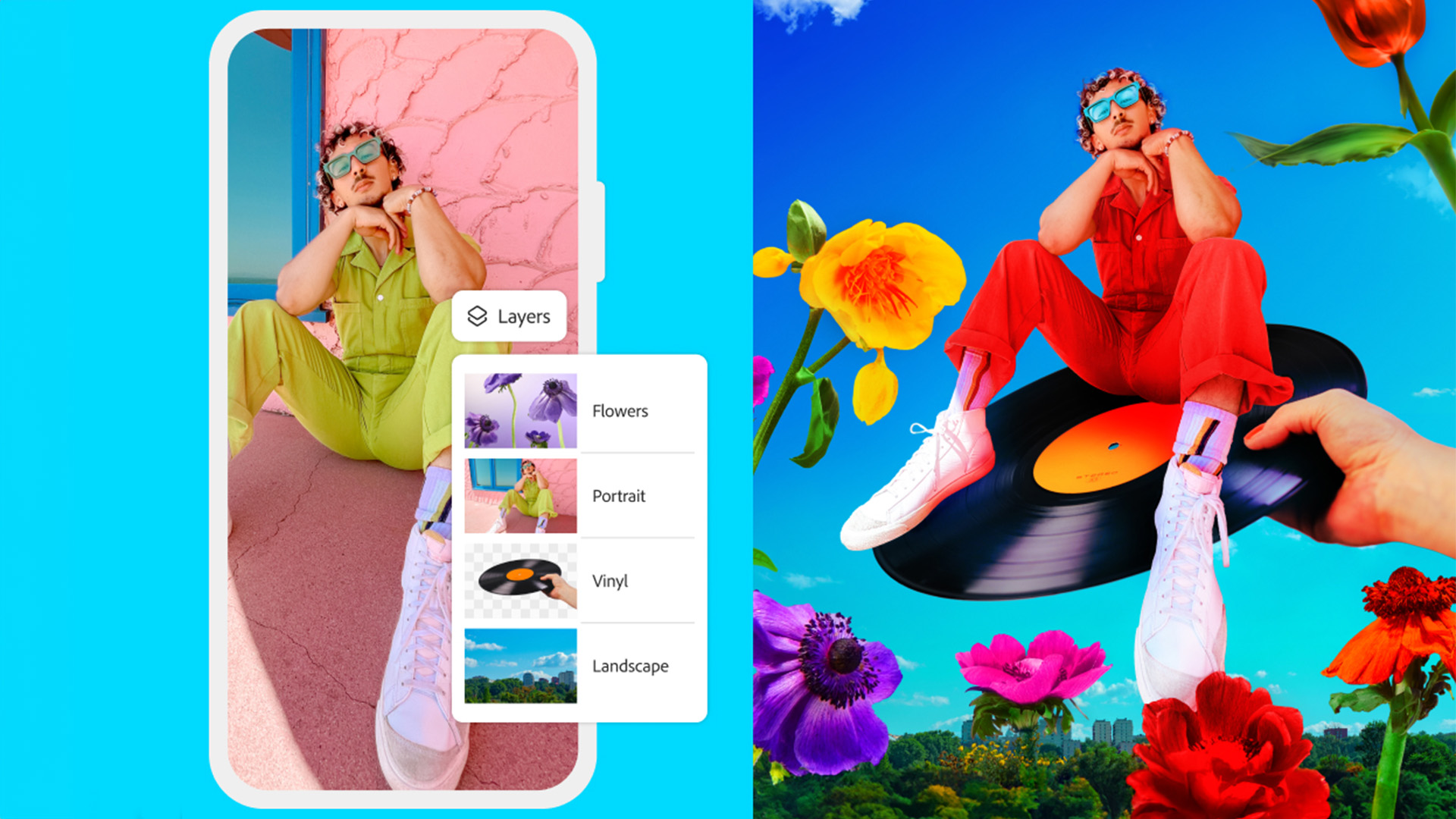 Photoshop's getting a surprise free upgrade on iPhone – and Android's next
Photoshop's getting a surprise free upgrade on iPhone – and Android's nextThe full experience is coming to mobile
By Max Freeman-Mills
-
 You can now use a Samsung Galaxy SmartTag with any Android phone, but there's a catch
You can now use a Samsung Galaxy SmartTag with any Android phone, but there's a catchThere's a clever way to get your Galaxy Tag working on other Android phones
By Chris Hall
-
 Here's when Android 16 will be officially detailed – Google I/O 25 date revealed
Here's when Android 16 will be officially detailed – Google I/O 25 date revealedWe're soon going to know a lot more about Google's plans as I/O 2025 is announced
By Chris Hall