What is microSD Express? Why the Switch 2 requires new 'EX' card type
Nintendo's Switch 2 console needs a special microSD EX type – here's why


If you've just taken delivery of a brand new Switch 2, then congratulations – welcome to the club! However, to improve your new Nintendo console experience, there are certain essential extras you'll want to buy.
Principal among those is the new microSD Express card type. Sounds boring, I know, that a tiny card can have so much importance. But this storage-expanding option is a Switch 2 essential because the console can't fully utilise any other, lesser microSD card types.
That means this new card is different to the microSD card which you may have in your original Switch, or Switch OLED. Or, indeed, any product that accepts the card format.
As the Switch 2 is a more hungry beast than the original consoles, the older card types will render you unable to save or store your games. So why is that the case – and what's this 'Express' or 'EX' type all about?
1. What's the difference between microSD and microSD EX?
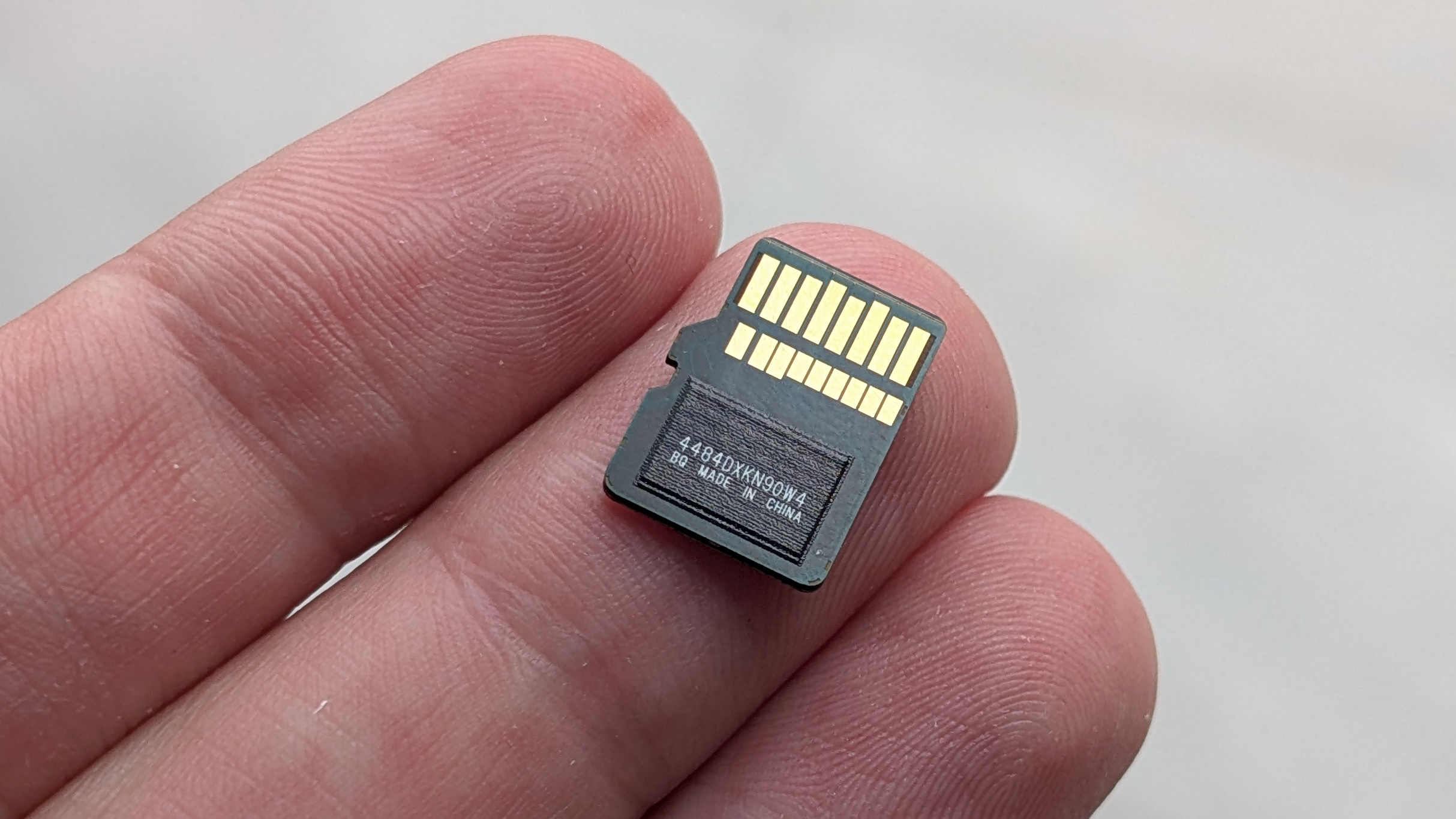
Oh my, they don't make it easy! Speeds are particularly confusing when it comes to microSD cards.
There are microSDHC (high capacity) and microSDXC ('extended' capacity) cards, with the latter able to store up to 2TB – but this has no bearing on the speed.
It's the interface that's important for this, with UHS-I types capable of up to 100MB/sec speeds, UHS-II up to 156MB/s, and UHS-III to 312MB/s.
Get all the latest news, reviews, deals and buying guides on gorgeous tech, home and active products from the T3 experts
What about EX? That's up to 985MB/sec (as per the SD Association), so it's much, much faster for both read and write speeds.
That's for the base 7.10 spec, by the way, with the 8.0 spec (PCIe Gen.4 x 1 Lane – which is microSD's maximum) capable of speeds up to 1970MB/sec.
It's unclear what the Switch 2 will be working with in terms of its internal UFS onboard storage speed type, though, so whether it's working with 7.1 or 8.0 is unknown.
Right now, so long as the microSD card type you purchase says 'Express' or 'EX', then you're good to go! That's the key thing.
2. Is microSD EX more expensive?
Yes, microSD EX is more expensive than more basic mSD cards. Indeed, the Express or EX format is going to cost you quite a bit more than slower microSD cards.
There's also a limit to storage capacity at present, with 128GB and 256GB options being the only microSD EX versions available to buy.
Larger capacities may appear in the future, as the format is compatible up to 2TB, but for the Switch 2's first days I'd plump for the largest current card capacity, at 256GB.
You can see local pricing in the shopping widget embedded above. In the UK, the 256GB EX card costs around £49, which is less than the cost of a new Nintendo game – and, frankly, an essential upgrade to purchase.
3. Why does the Switch require microSD EX?

Clearly, Nintendo's Switch 2 games require the enhanced Express read/write speed to provide ample data throughput to play your games without a hitch.
I'm of the impression that the Switch 2's physical cartridge games may need to be offloaded onto onboard storage to take advantage of such speeds – as upon setup there's a lot of downloading to be done in transitioning games from Switch to Switch 2.
Indeed, Nintendo is offering 'game-key cards' – cartridges that prompt a download onto the console – to bypass the need for expensive speed-capable cartridges and, in Nintendo's case, the limited storage caps (purported to be 64GB maximum).
Anyway, if you're buying a card for your Switch 2, it must state 'EX' on it. Don't get 'Express' mixed up with SanDisk's 'Extreme' branding – as the two aren't in any way related. Same to be said of 'XC', which is related to 'extended capacity' in regards to storage size – not speed.
4. Should I pre-order a microSD EX card for the Switch 2?
As I said above: your old microSD card in your original Switch or Switch OLED won't do much in the Switch 2. As stated on Nintendo's official FAQ, it can "only be used to copy screenshots and videos from Nintendo Switch".
The Switch 2's onboard storage is the UFS type (as stated on Nintendo's official spec) – although exactly which spec is unclear. I'd assume UFS 3.1 with 2100MB/s maximum, hence the need for an Express card to avoid any excessive speed limitations hindering gameplay.
Therefore, if you wish to store games and saves on your Switch 2 and think you'll exceed the 256GB onboard storage of the Switch 2, then you'll definitely want to buy a new EX card for your console. Buy a Nintendo Online subscription whilst you're at it, because you're going to need it for Mario Kart World and more!

Mike is T3's Tech Editor. He's been writing about consumer technology for 15 years and his beat covers phones – of which he's seen hundreds of handsets over the years – laptops, gaming, TV & audio, and more. There's little consumer tech he's not had a hand at trying, and with extensive commissioning and editing experience, he knows the industry inside out. As the former Reviews Editor at Pocket-lint for 10 years where he furthered his knowledge and expertise, whilst writing about literally thousands of products, he's also provided work for publications such as Wired, The Guardian, Metro, and more.
You must confirm your public display name before commenting
Please logout and then login again, you will then be prompted to enter your display name.
