iPhone 16 review: clever, not just intelligent
The iPhone 16 is smarter than it looks, even ahead of Apple Intelligence


Apple's base level iPhone is the cheapest route into Apple Intelligence features. More than that, though, it's a really solid phone with a powerful processor, a brilliant screen and a high quality camera system to take great pictures. It might not be as fancy as the Pro but it's still an excellent handset.
-
+
Ready for Apple Intelligence
-
+
Great main camera
-
+
Spatial photography option
-
-
60Hz display (no always-on)
-
-
Ultra wide camera still 12MP
Why you can trust T3

From the four new models Apple released in September 2024, the standard iPhone 16 is the model most people will buy. While the iPhone 16 Pro and Pro Max may offer a more advanced feature set, and the 16 Plus provides a bigger screen, this standard model is an incredibly powerful phone with more features than most people will ever need.
This year, Apple has added a few new features across all four models, such as the new camera control button, and the ability to run the forthcoming Apple Intelligence features. The iPhone 16 and 16 Plus have seen a big jump in chip set – from the A16 to A18 – in order to have the processing power to cope with the new AI features. Outside of this year’s phones, only the iPhone 15 Pro and 15 Pro Max are powerful enough to run it. That makes the iPhone 16 the cheapest way to get these features.
Even without the AI features though, the iPhone 16 is a lot of phone. It features an impressive 48 million pixel main camera which can be paired with the ultra-wide camera to take 3D images and video (known as Spatial images/video) to be viewed on the Apple Vision Pro headset. It’s got a super bright, OLED display, a longer battery life and emergency SOS connectivity via satellite. Plus you get 25W wireless charging with Magsafe, or USB-C, and the seamless integration with the rest of the Apple ecosystem, including the new iPhone mirroring on OS X Sequoia.
Whether you should upgrade to the iPhone 16 is likely to depend on your current model, as aside from the Apple Intelligence features, an upgrade from the iPhone 15 won’t seem like a huge jump, but for older models, there’s definitely a case.

iPhone 15 (left) and iPhone 16 (right)
How much does the iPhone 16 cost?
The price of the iPhone 16 starts from £799 / $799. That’s the same as the iPhone 15 was at launch, and less than the iPhone 14 was two years ago. In fact, the price hasn’t really changed since the iPhone 12, four years ago, at least in US dollars. The iPhone X was actually more expensive, costing £999 / $999 on launch seven years ago. That means that in real terms the iPhone is actually getting cheaper.
The base level iPhone 16 comes with 128GB storage, which is fine if you plan to use cloud storage, such as Apple Cloud, though if you want your songs and images stored locally you might want to consider the 256GB version, or even the 512GB version, which tops out at £1099 / $1099.
If you want a bigger screen than the 6.1-inch, the iPhone 16 Plus, with its 6.7-inch display, will cost you £100/$100 more, for any of the capacities. Both models come in a choice of five colours, including ultramarine, teal, pink, white, and black. These are much bolder colours than last year, where although there was a pink, it was a dusty pink compared to this year’s brighter shade.
The model I tested was the 512GB model in ultramarine, priced at £1099. The ultramarine is arguably the nicest looking colour for the iPhone 16 . However, if you’re planning to put your iPhone 16 in a case, then it doesn’t matter too much which you go for.

What's new on the iPhone 16?
Without doubt, the biggest new feature of the iPhone 16 is its ability to run Apple Intelligence. This is thanks to the new A18 chip inside. The AI features however, are software based and are due to come with updates to iOS 18 in late October (for the US) and in December for the UK.
Photographers will love the new camera control button which comes to all new models this year, including the iPhone 16. This is a dedicated button below the main button on the right hand side – which becomes the top right when holding in landscape format (unless you’re left handed). This button has haptic feedback and provides a half press to access a series of menus for different camera functions, and a sensor, so you can slide it up and down to change those settings.
There’s also changes in how the main camera works to deliver better images from its 48MP sensor, but more on that later.
The iPhone 16 also gets the action button this year. This replaces the mute switch and can be customised to access other functions, such as opening specific apps, such as Shazam, Voice Memos or torch. Last year only the Pro models had this, so it’s a bit of a drip feed down.
There was brief hope that the iPhone 16 would feature an always on display, as it was listed as having it in the initial specs. However, it turned out to be an error and was quickly corrected. If you want an always-on display, you still need to go for one of the iPhone Pro models.
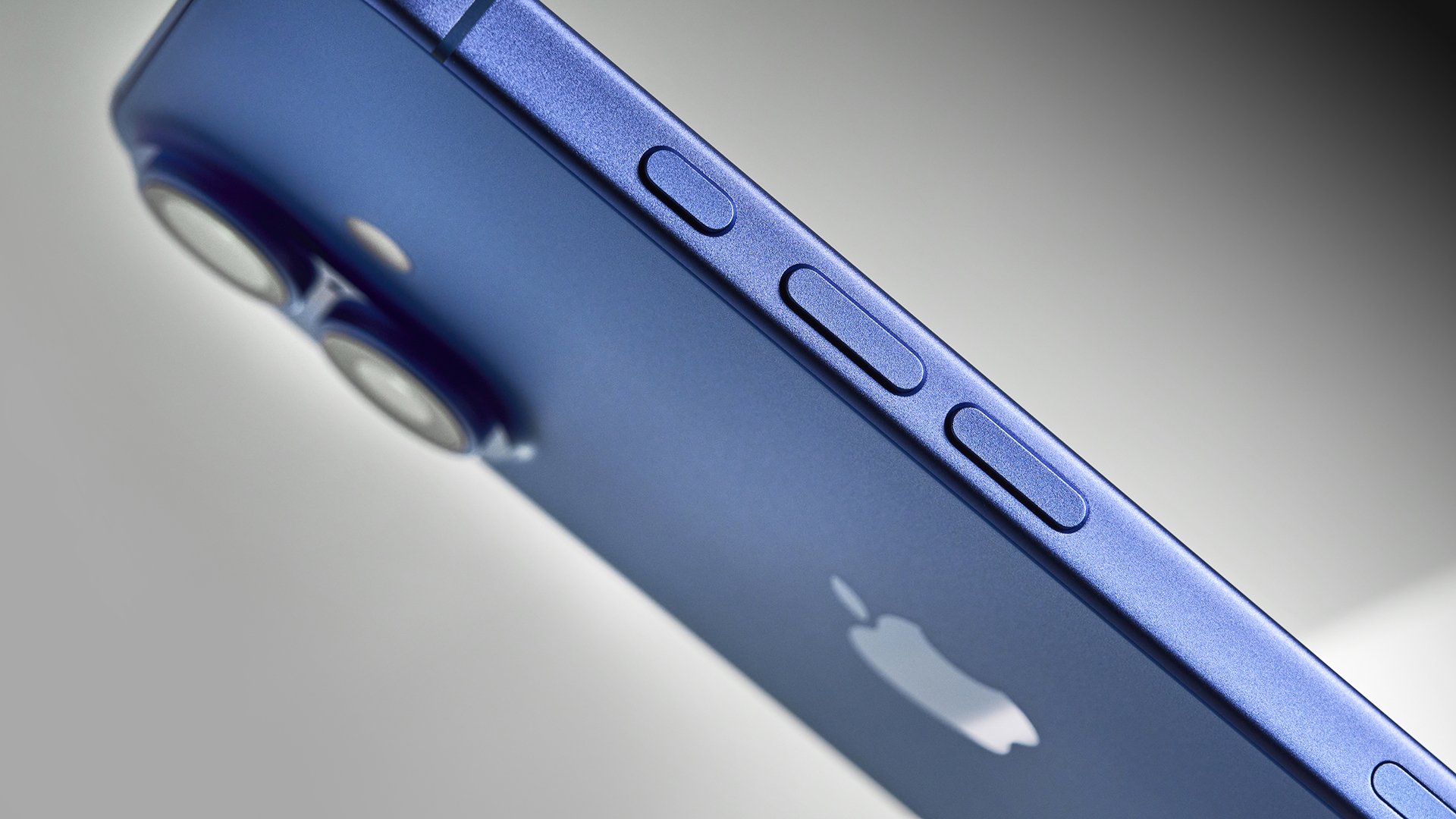
iPhone 16 design and build
Design wise, the iPhone 16 looks very similar to the 15. Unlike with the 16 Pro, there’s no change in dimensions at all, and only one gram (0.02 ounces) less in weight. The body is made from aerospace-grade aluminium, which is 85% recycled. The glass back is colour infused and matches the frame.
The display is protected by Apple’s latest Ceramic Shield formulation and the phone once again provides an IP68 rating for water resistance of up to 6 metres for up to 30 minutes. That means that if you spill something on your phone, or drop it down the loo (both of which I’ve done), all is not lost – simply rinse it off and you should be good to go ahead.
There are a couple of subtle changes in the design, which are worth noting. Outside of the new camera control button, and the action button, the SIM tray appears slightly wider. That’s because the Micro SIM now sits lengthways as opposed to the shortest side first. That is presumably to do with space saving inside the phone for the large battery.
On the back, the camera positions have changed too. Rather than being mounted diagonally in the array, they are now stacked vertically. This new positioning is what allows the iPhone 16 to take Spatial (3D) images. The lenses themselves also appear larger, suggesting a possible increase in quality.
The look and feel of the iPhone 16 is really nice in the hand. It’s one of the reasons I do like to use the phone without a case. It’s surprising how much bigger it suddenly feels in even the slimmest cases. It’s a very pocket friendly size, and small enough to reach your hand across when typing with one hand on the move.

Display
The Super Retina XDR display on the iPhone 16 seems largely unchanged from last year’s screen. However, the brightness can now be reduced down to just 1 nit in dark conditions, as well as up to 2000 nits for outdoor use in extremely bright conditions. For regular use though, it offers a typical 1,000 nits or 1,600 for HDR content. It’s certainly plenty bright enough, and my sample was typically set to 50% brightness indoors.
The resolution of the screen is 2556x1179, which is slightly higher than the 6.2-inch screen on the Samsung Galaxy S24 or the 6.3-inch screen on the Google Pixel 9. It doesn't, however, offer the variable frame rate of those phones, which both provide up to 120Hz. Unlike the Pro models, the iPhone 16 and 16 Plus are set to 60Hz.
This means that fast moving video games, or even web scrolling doesn’t look as smooth on the iPhone 16 as it does on the 16 Pro. However, the slower frame rate of TV and video mean these aren’t affected. Overall, the screen looks great for video and images.
One definite downside of this fixed refresh rate is that it doesn’t offer an always-on display. Without being able to slow the refresh rate, an always on display would use too much battery. I was hoping we might have at least seen a version of ProMotion, which could slow the refresh rate to 1Hz but not up to 120Hz, but that was not the case.

Camera and video
On the rear, the iPhone 16 features a dual camera set up. This combines a 48-million-pixel main camera and a 12-million-pixel ultra-wide camera. This is a similar set up to the iPhone 15, but there have been improvements.
The main 48MP fusion camera is so named because it can combine a 48MP image used for detail, with a second 12MP used for light capture to create a 24MP or 12MP image with improved detail and exposure.
Using the full crop of the 48MP sensor, the main camera has a 26mm equivalent. Unlike with the Pro models, which have a 24mm equivalent, it doesn’t give you the option for a 28mm or 35mm equivalent.
You can get a 2x zoom, which uses the centre 12MP section of the sensor. This gives you a 52mm equivalent lens, without reducing the aperture. So, if you’re happy with 12MP images, you’re getting two cameras in one here.
For wider shots, the 12MP ultra-wide camera has a 13mm equivalent lens, now with a wide f/2.2 aperture. It’s a shame that this camera hasn’t been upgraded to a 48MP version, like on the Pro models, but this is another differentiating factor between the two groups of phones.
While the Spatial photos and videos have quite a niche usage right now, they are impressive. The images are much higher res than the ones you can take with the Vision Pro itself and the video looks nicer too, thanks to not being as wide-angled.
Overall, the picture quality looks great, especially from the 24MP files. The iPhone 16 produces some really natural colours, especially for portraits and natural scenes. The exposure is also well controlled. Fine detail is often lacking though when you view the compressed images at 100%, showing signs of processing which can make the details look painterly. It’s a common fault for smaller sensors though – the Pro models have the same issue – and viewed at normal size, they look superb.
There’s no RAW option for the iPhone 16 camera, but you can switch to 48MP capture in the menu and have it saved in HEIF format. However, this is limited to just the 1x zoom and not with flash or night mode, or live photos.








Camera Control
The Camera Control function is a great way to take pictures with the iPhone 16. It almost forces you to hold the phone properly – like a camera – and to use both hands to steady yourself, which will mean better pictures. The menu, which is accessed by a double tap on the button, gives you some useful functions, like aperture and exposure, as well as photo styles and zoom.
As I mentioned in the iPhone 16 Pro review, what’s missing for me here is an autofocus half press to make it more camera-like. I’d also like the option to be able to disable this button when the phone is locked, as it’s easy to press it by accident. Currently you can reduce the sensitivity (which does help) or turn it off completely.
One problem I found is that the camera control button isn’t very useful for taking vertical format pictures, particularly if you’re left handed. This button has made me realise how often I now shoot in portrait format, and shoot one-handed – as a left-hander, that puts the camera control button out of reach for me. As mentioned before, this means that I need to hold the phone with two hands to take the shot, which makes for a better image in the long run, but it’s going to take time to train me out of the habit.

Apple Intelligence
Apple Intelligence features are a big part of Apple’s latest iOS 18 operating system and are fully supported by the iPhone 16. It’s one of only six phones to do so and is therefore a major factor in users upgrading their handsets this year.
While the Apple Intelligence features weren’t available on launch, they are due to launch in the US on 28th October, 2024, and in the UK at some point in December. So when I reviewed the iPhone 16, I couldn’t access the features. That means for now, I can only list what it will do.
A big part of Apple Intelligence is the writing tools. Using on-device processing for the most part, it is able to analyse your writing and then either rewrite, proofread or summarise the content. It will be able to craft emails or reports based on smaller inputs from you, or make the process of reviewing large numbers of documents, or emails, significantly quicker.
These features also integrate into the Mail app, where it can help generate smart replies for you, summarise the emails within your list to save you opening each one, and sort your emails by priority, so you know which ones are important. The latter is something that the likes of Gmail and Outlook have offered for a while, but it’s a handy feature that I can’t wait to see in Apple Mail.
Apple Intelligence extends into photos too, allowing you to search and create memories by describing what you’re looking for. Siri is smarter too, being context aware to what you are doing, to better answer your query or command. The natural language will also understand you better, if you don’t say things in quite the right order.
There’s lots more too, from picture creation in the Image Playground, to integration with Chat GPT. Once it’s launched, we’ll test it fully, but I’m excited to see what’s coming.

Performance and battery
In terms of the chip, the iPhone 16 takes one of the biggest jumps in power we’ve seen year-to-year. In 2023, the 15 ran the A16 while the 15 Pro models ran the A17Pro. In 2024, the iPhone 16 has skipped the A17 and gone straight for the A18.
This is still a different chip to the one used in the iPhone 16 Pro models (the A18 Pro) but it’s at least in the same family. It features five cores of GPU compared the the A18 Pro’s six but principally it is able to cope with the computing power needed for Apple Intelligence features.
The A18 CPU is 30% faster while the GPU is 40% faster than on the A16, and it’s also more efficient. This makes it better for gaming as well as running those bigger applications. Using the Geekbench 6 benchmarking, the A18 CPU scored a multi-core value of 8161. That’s higher than the Phone 15 Pro and Pro Max and not that far behind the iPhone 16 Pro (8879).
Battery life has improved with this new model too, providing you with 22 hours of video playback, or 18 hours streaming video on a single charge. This is an increase of two hours compared to the iPhone 15. I found I typically have around 50% charge left at the end of the day, so it’s nice knowing that even if you forget to charge it, you’ll still have some juice left in the morning.
Plus, it now supports 25W charging, if used with a 30W charger. Even with a standard 20W charger, you can get a 50% charge in under 30 minutes – so you can be good to go again in no time.

iPhone 15 (left) and iPhone 16 (right)
Should I buy the iPhone 16?
If you’re looking to upgrade and your current phone is more than two years old, the iPhone 16 is an excellent choice. Owners of the iPhone 14 or older will definitely appreciate the updates here, not least the new features offered by Apple Intelligence.
This might be the entry-level offering of the bunch (if you ignore the SE) but it has an impressive spec. Photos and games look incredible on the OLED display and the new A18 chip means it has bags of power to run even AAA games.
Not only do images from the cameras look great, that 48MP main camera gives you a second focal length, so you get a 2x zoom as well as the 0.5x ultra wide angle option for creative shots. Plus the 12MP looks great for selfies.
While it may not have all the fancy functions of the Pro models – like the third camera and 120Hz, always-on display – what the iPhone 16 does, it does well. For its price, it’s actually a lot of smartphone and is more than enough for most people.
Also consider
If you like the iPhone 16 but want a bigger screen (and more battery life), the iPhone 16 Plus has you covered. For an extra £100/$100 you get a 6.7-inch display and another five hours of video playback.
My best advice though would be to look for an iPhone 15 Pro that has been discounted by a retailer or phone network. It has the same 6.1-inch screen as the iPhone 16, but with 120Hz adaptive refresh rate, always-on display and that 3x telephoto camera. Plus, it still works with Apple Intelligence. Current prices are around £900/$900 to £1000/$1000, so only a little bit more for a lot more phone.
Sign up to the T3 newsletter for smarter living straight to your inbox
Get all the latest news, reviews, deals and buying guides on gorgeous tech, home and active products from the T3 experts
As T3's Editor-in-Chief, Mat Gallagher has his finger on the pulse for the latest advances in technology. He has written about technology since 2003 and after stints in Beijing, Hong Kong and Chicago is now based in the UK. He’s a true lover of gadgets, but especially anything that involves cameras, Apple, electric cars, musical instruments or travel.
-
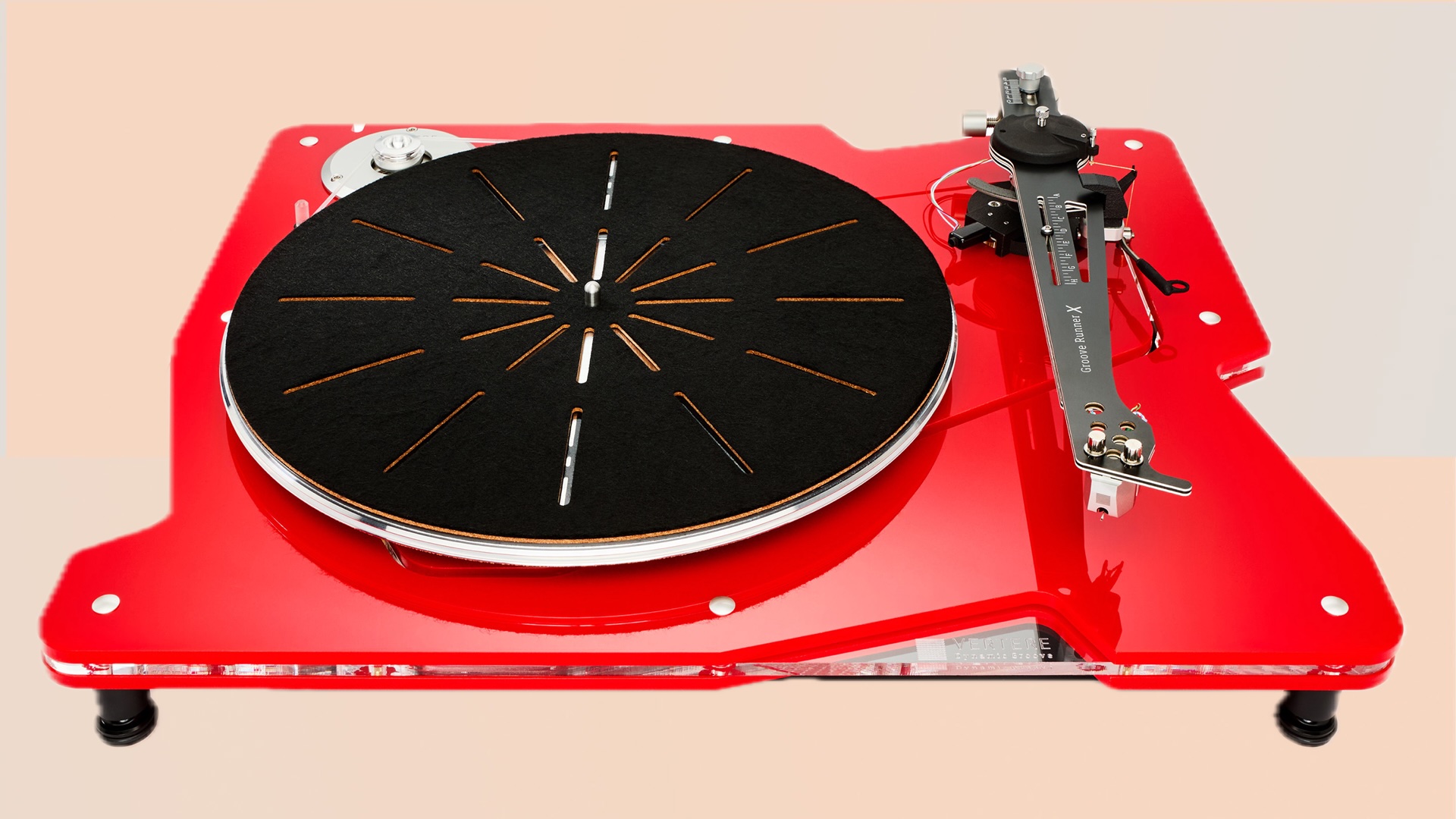 Vertere’s award-winning audiophile turntable gets an everything upgrade
Vertere’s award-winning audiophile turntable gets an everything upgradeThe Vertere DG X is a sonically gifted high-spec turntable that looks incredible too
By Carrie Marshall Published
-
 New Tiffany & Co Bird on a Flying Tourbillon watch is like nothing you've seen before
New Tiffany & Co Bird on a Flying Tourbillon watch is like nothing you've seen beforeIt's a stunning, summery watch
By Sam Cross Published
-
 I love the Murderbot books, and Apple TV+'s first trailer has me excited
I love the Murderbot books, and Apple TV+'s first trailer has me excitedMurderbot is a series I can't wait for
By Max Freeman-Mills Published