I tested Lenovo's Yoga Slim 7 for weeks – here's why it's a great all-round laptop
Lenovo's Yoga Slim 7 is a mid-range performer with plenty of appeal

The Lenovo Yoga Slim 7 has a nice design, a great display, and enough power to handle just about everything you throw at it. It’s what you want an ultraportable to be: great for productivity through long days, with surprising graphical punch when you need it.
-
+
Nicely designed notebook
-
+
Plenty of performance
-
+
Great display
-
-
Keyboard backlighting can be a bit random
-
-
The AI stuff doesn’t really add much
-
-
Some flex to the deck
Why you can trust T3

Lenovo’s Yoga family has given us some great notebooks over the past decade, but there’s no escaping the sheer volume of models that the company offers, often with names that are hard to distinguish.
Yoga is pitched at “consumers”, as opposed to the ThinkPad which is aimed at “business”, with the Slim indicating that it’s all about portability.
In some places you might find it listed as the Yoga Slim 7i ('i' for 'Intel'), but my review model is listed as the Yoga Slim 7, which is perhaps a quirk of the UK market. Don’t confuse it with the Lenovo Slim 7 or the Lenovo Yoga 7 Pro, which are different models.
But wait, there’s more. This isn’t just the Yoga Slim 7, it’s the Yoga Slim 7 Aura Edition, which adds a dab of goodness on the top. The 'Aura Edition' was announced at IFA 2024, a partnership between Lenovo and Intel. It’s designed to differentiate these Intel Ultra CoPilot+ PCs from other brands (that basically offer the same).
Part of that equation is a collection of modes to help you tailor the laptop to the task at hand, like Attention mode or Wellness mode. Needless to say, I just opened the Yoga Slim 7 and started using it, forgetting entirely about the modes – and the Aura Edition tagline – as is often the case with such additions.
What I found, though, was a typically well-rounded laptop with a lot to like.
How much does Lenovo's Yoga Slim 7 cost?
The Lenovo Yoga Slim 7 was announced in September 2024 and on review here is model number 15ILL9 (a UK-specific model). It retails at £1,399 for that Core Ultra 7 258V, 32GB, 1TB version.
It’s priced at $1,399.99 in the US for its closest equivalent – but there are a lot of different models, so make sure you know what you’re buying.
With all that said, it’s possible to spec-up different model numbers with the same configuration, and this laptop is generally available with a discount already, so you’ll likely pay less.
Design

Part of the confusion with Lenovo’s range of laptops is they all look more or less the same, with the Lunar Grey aluminium design something you’ll see on my notebooks in the Yoga family – both larger and smaller in size, and more powerful and less.
The Yoga Slim 7 is clad in aluminium both top and bottom, which lends a quality feel to things, the lid having squared edges to sit upon the base which is slightly rounded towards the edges.
Rubberised feet sit on the bottom to lift the laptop from your desk to let air flow underneath, while there are neatly machined holes for ventilation and speakers in the base, as well as on the deck, flanking the keyboard.
This Yoga doesn’t have too much stretch – it’s not a multi-mode device, so while you can fold the screen flat, you can’t fold it back to use as a tablet or anything else. It’s a conventional notebook.
The Yoga Slim 7 weighs 1.53kg (about the same as a 15-inch MacBook Air) and it measures 13.9mm thick according to Lenovo, although this doesn’t appear to include the rubber foot on the bottom. Regardless, it’s slim and not too heavy – so carrying around this 15-inch notebook for the last month has underlined that it’s perfectly portable.
Despite being finished in aluminium, there is some flex to it. There’s noticeable flex on the deck around the keyboard if you give it a push, but I’ve not found that to have an impact on the keyboard; there’s also some flex to the rear of the lid.
Speaking of which, you can’t open this notebook one-handed: there’s too much friction in the hinge to let this happen, so the base starts to lift once the lid has opened about 3cm.
This notebook isn’t without protection, however, carrying MIL-STD-810H certification, so it should survive drops. I didn’t test this, naturally, because I’d hate to spoil the finish on what is a good-looking laptop.
Display

At this price you might be expecting an OLED display, but that’s not something you get on the Yoga Slim 7. While OLED is naturally a desirable feature for the greater visuals that it offers, to dismiss this LED screen out of hand would be a mistake.
The Lenovo Yoga Slim 7 has a 15.3-inch display, offering a 2.8K resolution (2880 x 1800 pixels), in an IPS panel, with a useful 19:10 aspect. It has a glossy finish which helps add impact to the visuals (avoiding the slight dulling that can happen with some anti-glare finishes), while it’s also treated to repel fingerprints – which works after a fashion, as they are easy enough to wipe away.
It’s a touchscreen, giving you more options in how you interact with Windows, and I found it to be nice and responsive. I also think it looks great: there’s vibrancy to the colours, the blacks are nice and deep – and it matches 100% DCI-P3 and sRGB specifications. In reality, distinguishing this display from OLED is a bit of a challenge.
Reflections can be a bit more of an issue, but there’s 500 nits brightness to cut through those as best it can, but there’s no avoiding that many laptops aren’t pushing the sort of brightness that you’re now getting on a phone, or even from a more recent MacBook.
There’s support for Dolby Vision and DisplayHDR 400 (an HDR standard designed for PCs), although it’s off by default – you’ll have to turn it on if you want high dynamic range content. Playing Dolby Vision content on Netflix produced the Dolby Vision logo on the screen as a nice confirmation.
I often found myself running the screen at top brightness during the day, but that’s a preference of mine, because I think it gives everything more pop. This is a 120Hz display, offering smoother scrolling or support for some games, although there isn’t really the power to run games at 120fps.
Keyboard & Touchpad
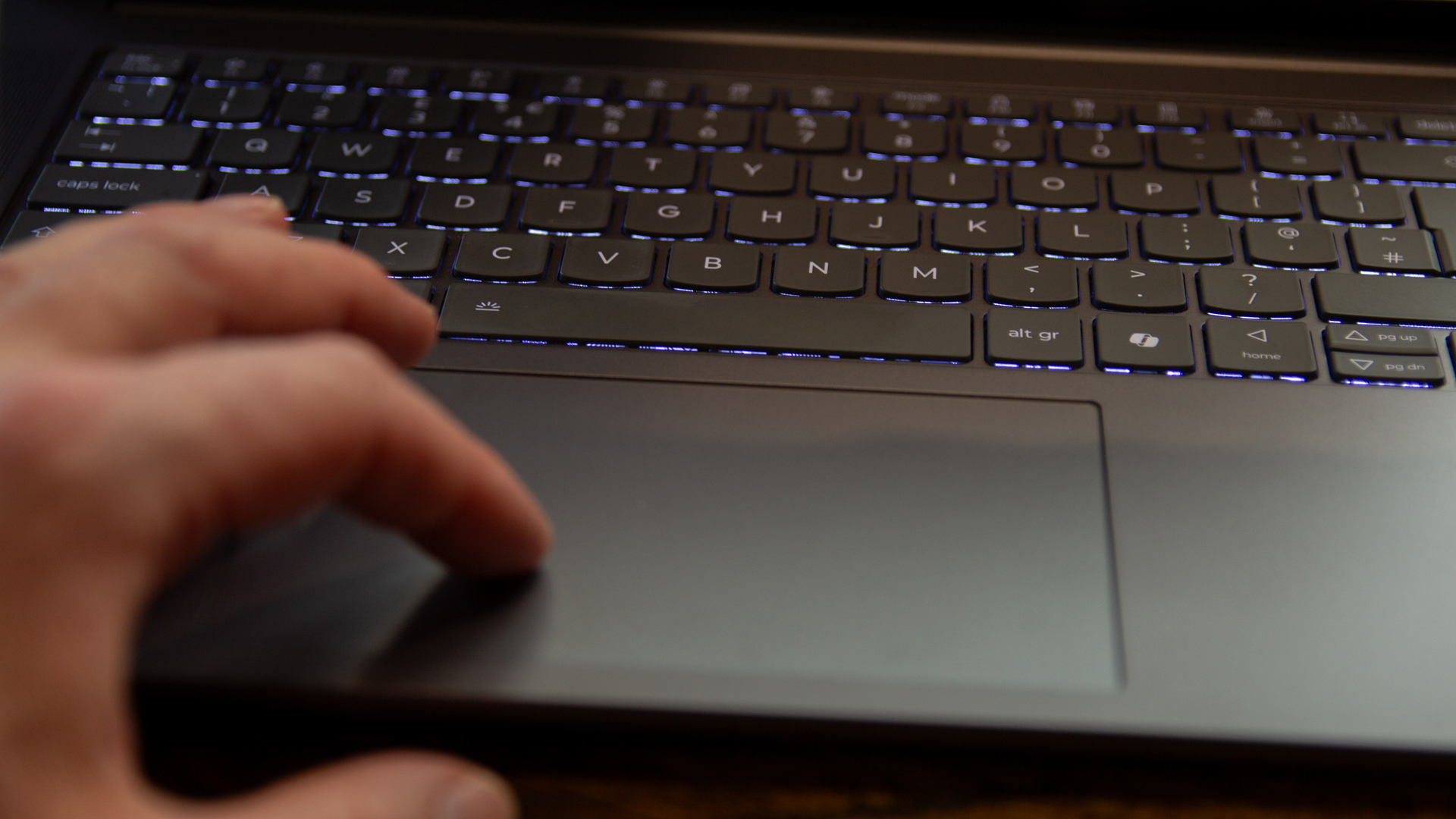
There’s a slightly casual feel to the Yoga Slim 7’s keyboard. It’s just not as distinct and 'clicky' as some, instead offering a slightly softer typing experience. I actually really like it, as it lends itself to typing at speed without making a lot of noise. As someone who sits in press conferences and meetings, furiously bashing out notes, this is a welcome thing.
It’s a full-sized keyboard, with the function keys doubling and defaulting to device controls, so it’s easy to mute the mic or adjust the brightness. There’s also a Mode button that gives you access to those Aura Edition modes. And there's a programmable key – the Lenovo Smart Key – so you can quickly get to something that you’re always fiddling with.
As a CoPilot+ PC there's also the supporting button. Whether you’re a CoPilot fan or not will likely dictate whether this is any use or not. Personally, CoPilot isn’t something that’s yet enhancing my Windows experience (except for forcing me to turn it off in various apps where its omnipresence is unwelcome – hello, Office apps!).
It’s also worth noting that the power button is on the side rather than around the deck – and that did catch me out on first appraisal.

There’s backlighting for the keyboard, which is always useful. However, here I found it had something of a mind of its own, sometimes turning off when in use. There is manual control, though, as it’s simple enough to use the Fn key to cycle through brightness options.
There’s a large and smooth glass trackpad, which very much apes what you’d expect to find on a MacBook. The bottom half allows for left and right clicking, and it supports a full range of gestures, including three- and four-finger swipes and pinches.
I found that I was accidentally triggering the three-finger gesture that minimises all windows, but it’s only a few taps to turn it off.
Performance

There aren’t a huge range of options for this model due to the way that Lenovo divides up its devices. There’s either 16gb or 32GB of RAM, and there’s 512GB or 1TB of storage.
As this uses the Intel Core Ultra 7, these chips have different designation, because they feature integrated RAM, or MOP (memory on package), with the 16GB model sporting the 256V name and the 32GB model being the 258V on test here.
Intel Core Ultra was introduced to power thin and light laptops, designed to give ample power and long battery life – and all without needing big cooling demands.
This is second-gen Intel Core Ultra, or Lunar Lake as it’s known to its friends. It’s designed to cope with increased AI demands – which is why we have that CoPilot+ PC tag. But as I said previously, AI doesn’t really do much for me.
What’s notable about this hardware is that it’s quite a big step over the previous-generation Meteor Lake offering from Intel, with new Arc graphics being more capable, plus a big boost to the neural engine (NPU) too.
I’d never recommend the Yoga Slim 7 as a gaming machine, but it can handle playing some challenging games. I fired up Call of Duty: Black Ops 6 and it was enjoyable enough, but you have to accept that this is a notebook designed for efficiency rather than raw power – you’ll be playing on low graphics and a 40fps.
Still, there’s a lot to like, so while some AMD options might be cheaper, and Snapdragon X Elite might be more powerful in some circumstances, the performance really comes down to what you want your notebook for.
Intel’s new hardware skips through productivity tasks. I have travelled with this notebook and used it as my primary work machine, which includes plenty of Raw image file editing, and it happily skips through those tasks.
The Yoga Slim 7 is likely to be the sort of laptop that appeals to those with productivity demands, whether that’s working on the move (like me) or getting through a day of lectures, with one laptop that can do it all.
Battery Life & Features

Part of the expectation with Intel Core Ultra is that endurance is better than it was with older Intel hardware. That’s true, it is better – but it won’t quite deliver on the 12 hours+ use that you’d get from the MacBook Air. And with impressive performance coming from some Snapdragon laptops too, it’s tempting to think of the 6+ hours working time as a little mediocre.
What you get from Intel, however, is that x86 advantage, avoiding any compatibility issues that might come from Snapdragon on the software front. The real-world battery life of course depends on what you do with this laptop, but using it through most of the day for browsing and office tasks without needing to charge is certainly an advantage.
There are two Thunderbolt 4-capable USB-C ports on the Yoga Slim 7 – both of which will charge it – alongside HDMI, 3.5mm and a USB-A 3.2 port too. That rounds out the connectivity, which is generally enough – but if you want more then some of the more advanced Yoga models will give you an SD card slot too. It also supports WiFi 7, so it’s future-proofed for faster Wi-Fi.
The camera offers 1080p video, which is good enough for video calling, and it’s an IR camera (infrared), so it supports Windows Hello. This sits in a bump on the top of the display, which I prefer to a notch.
Lenovo Yoga Slim 7 review: Verdict
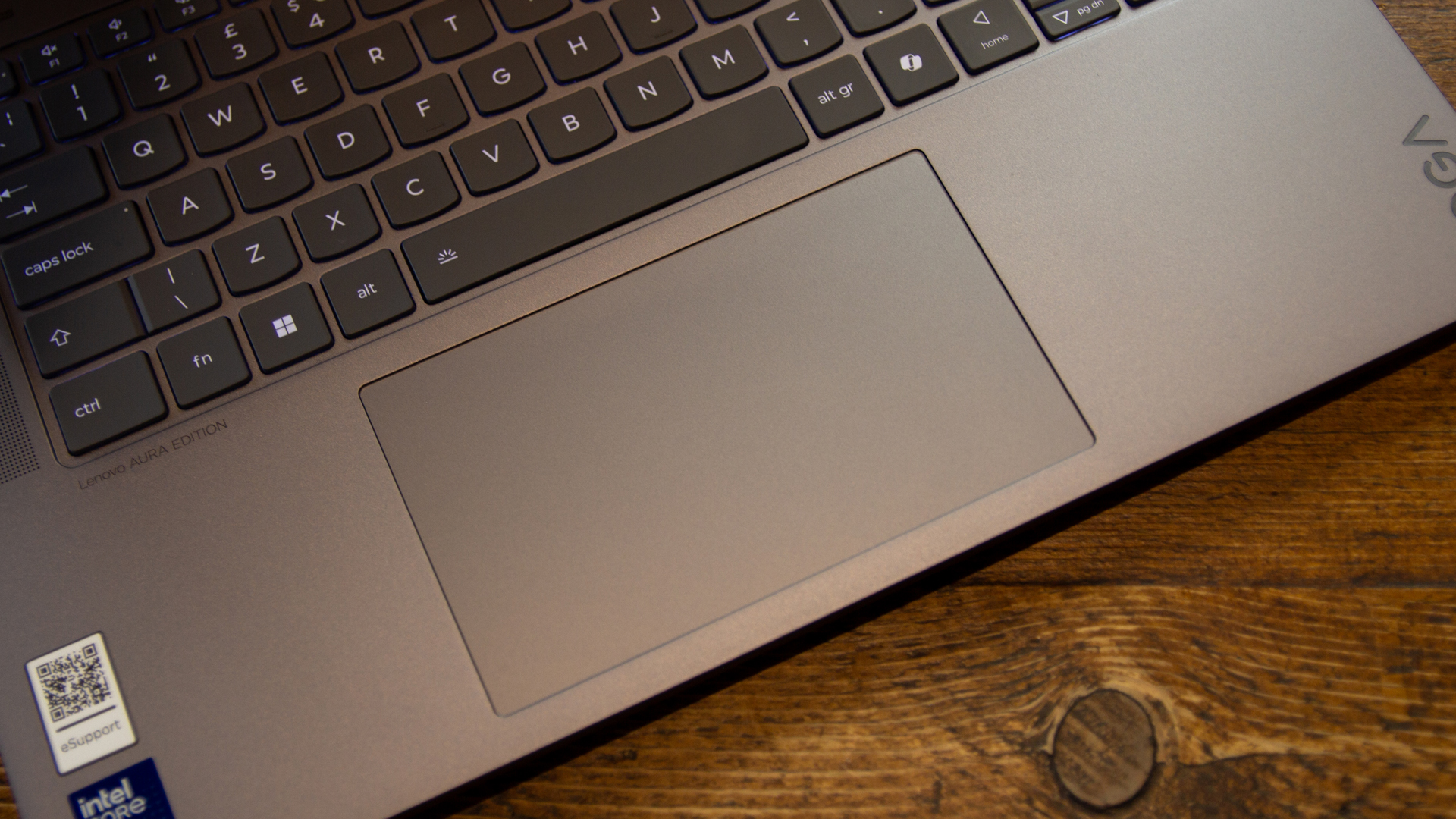
The Lenovo Yoga Slim 7 is a great-looking laptop, with a keyboard that I really like for its softer typing action. There’s a great display, too, offering vibrant and sharp images, with enough brightness to cut through reflections and to remain looking good in pretty much all conditions.
Intel’s Core Ultra 7 offers great power and performance for daily tasks too, with a nice graphical bump over older integrated hardware, so you don’t feel like you can’t keep up.
While the battery life perhaps isn’t as long as you might expect in this era of next-gen hardware, for most people it will see you through a typical day without having to worry about constant charging.
All in all, the Lenovo Yoga Slim 7 represents what you want from an ultraportable: great for productivity through long days, with surprising graphical punch when you need it.
Also consider
Shopping for a new notebook offers you perhaps more choice now than at any recent point in time, thanks to Intel, AMD and now Snapdragon options to choose from.
The Asus Zenbook S14 is an obvious alternative, offering an OLED display and a wider range of Core Ultra options.
The Surface Laptop is an alternative from the Snapdragon side of the fence, offering a great quality design – but you might end up paying for the sort of spec that you get from this Lenovo.
Sign up to the T3 newsletter for smarter living straight to your inbox
Get all the latest news, reviews, deals and buying guides on gorgeous tech, home and active products from the T3 experts
Chris has been writing about consumer tech for over 15 years. Formerly the Editor-in-Chief of Pocket-lint, he's covered just about every product launched, witnessed the birth of Android, the evolution of 5G, and the drive towards electric cars. You name it and Chris has written about it, driven it or reviewed it. Now working as a freelance technology expert, Chris' experience sees him covering all aspects of smartphones, smart homes and anything else connected. Chris has been published in titles as diverse as Computer Active and Autocar, and regularly appears on BBC News, BBC Radio, Sky, Monocle and Times Radio. He was once even on The Apprentice... but we don't talk about that.
You must confirm your public display name before commenting
Please logout and then login again, you will then be prompted to enter your display name.
-
 Smeg adds a touch of navy sophistication to its iconic breakfast set
Smeg adds a touch of navy sophistication to its iconic breakfast setIt's a minimalist's dream
By Lizzie Wilmot Published
-
 My most anticipated Netflix movie of the year gets a wild new trailer
My most anticipated Netflix movie of the year gets a wild new trailerHavoc looks pretty unbelievable
By Max Freeman-Mills Published
-
 Forget the tariffs, Paddington 3 is now on Netflix to bring you joy
Forget the tariffs, Paddington 3 is now on Netflix to bring you joyPaddington In Peru is now streaming on Netflix
By Mike Lowe Published