Nothing Phone (3a) and (3a) will introduce a new button – here's what it does
Will this button be the key to essential new features on the Nothing Phone (3a)?


Quick Summary
Details about the side button on the Nothing Phone (3a) have emerged.
It seems that the "Essential Key" provides quick access to AI features, to help you snap, save and recall information and ideas.
There’s been no shortage of activity around the Nothing Phone (3a) and (3a) Pro which will be unveiled on 4 March. Following an official unboxing from the Nothing team – and various other videos – there’s not much left that we don’t know.
One of the interesting details – and something that Nothing previously teased – is the inclusion of a new button on the side of the phone. And, thanks to a deep dive into the feature over at SmartPrix, we now have a good idea of how this new button might work.
Called the Essential Key, it will reportedly be used to control and access a new area of the phone called Essential Space. It’s said that Essential Space is still in development, but it appears to be some sort of AI hub.
Using the Essential Key you’ll be able to capture content to put into Essential Space and then quickly access it again. So, rather than taking a photo and then going to hunt for it in your Gallery, you’ll be able to send it straight to Essential Space, where it can be analysed by AI.
Your second memory.Capture, organise and take action with Essential Space. All with a little help from AI. pic.twitter.com/IeqzgetOwvFebruary 27, 2025
Screenshots will work in the same way, heading into Essential Space for easier retrieval when you need the information you were looking to save. The same can be done for voice notes, with Essential Space holding and organising all this information so it’s easy to retrieve when you need it.
It sounds like an AI notebook, where you can quickly save things you might want to refer back to, without them being scattered all over the phone in different apps.
While that sounds great, Essential Space might run into the problem that other new features do – people have established routines already and generally don’t struggle to find information on their devices, not with device-wide searching and so on. But, you can see how a centralised AI might collate this information, extracting information to return it when asked.
Sign up to the T3 newsletter for smarter living straight to your inbox
Get all the latest news, reviews, deals and buying guides on gorgeous tech, home and active products from the T3 experts
The question is what happens if you don’t want to use it? Adding a hardware button to support this feature is a pretty big deal and if the experience isn’t good there’s the potential that it becomes the proverbial Bixby button.
When Samsung introduced its own voice assistant, some devices (like the Galaxy S8) had a button that only opened Bixby and couldn’t be assigned to anything else. Samsung eventually issued an update to the Bixby app to allow it to be used for other things, but for some time, it was redundant hardware.
Whether that’s the fate that awaits the Essential Key on the Nothing Phone (3a) remains to be seen, but what we’ve learnt over many years of new phones with bright new ideas, is that some never get off the ground.
Chris has been writing about consumer tech for over 15 years. Formerly the Editor-in-Chief of Pocket-lint, he's covered just about every product launched, witnessed the birth of Android, the evolution of 5G, and the drive towards electric cars. You name it and Chris has written about it, driven it or reviewed it. Now working as a freelance technology expert, Chris' experience sees him covering all aspects of smartphones, smart homes and anything else connected. Chris has been published in titles as diverse as Computer Active and Autocar, and regularly appears on BBC News, BBC Radio, Sky, Monocle and Times Radio. He was once even on The Apprentice... but we don't talk about that.
You must confirm your public display name before commenting
Please logout and then login again, you will then be prompted to enter your display name.
-
 Nothing's CMF Phone 2 shown in hands-on leak – could be the best-looking budget device ever made
Nothing's CMF Phone 2 shown in hands-on leak – could be the best-looking budget device ever madeYou don't have to spend big to snag a good-looking phone
By Sam Cross
-
 Nothing Phone (3a) gets its first free feature update already – here's what it adds
Nothing Phone (3a) gets its first free feature update already – here's what it addsI'm excited to test this one
By Sam Cross
-
 I've used the Nothing Phone (3a) – here are two things I like and one I don't
I've used the Nothing Phone (3a) – here are two things I like and one I don'tNothing's new budget phone is a home run
By Sam Cross
-
 Surprise extra Nothing phone could launch with (3a) and (3a) Pro
Surprise extra Nothing phone could launch with (3a) and (3a) ProHas Nothing got something else up its sleeve for the Phone (3a) launch?
By Carrie Marshall
-
 Your OG Nothing Phone just got a surprising free update
Your OG Nothing Phone just got a surprising free updateAnd a surprising new feature too
By Britta O'Boyle
-
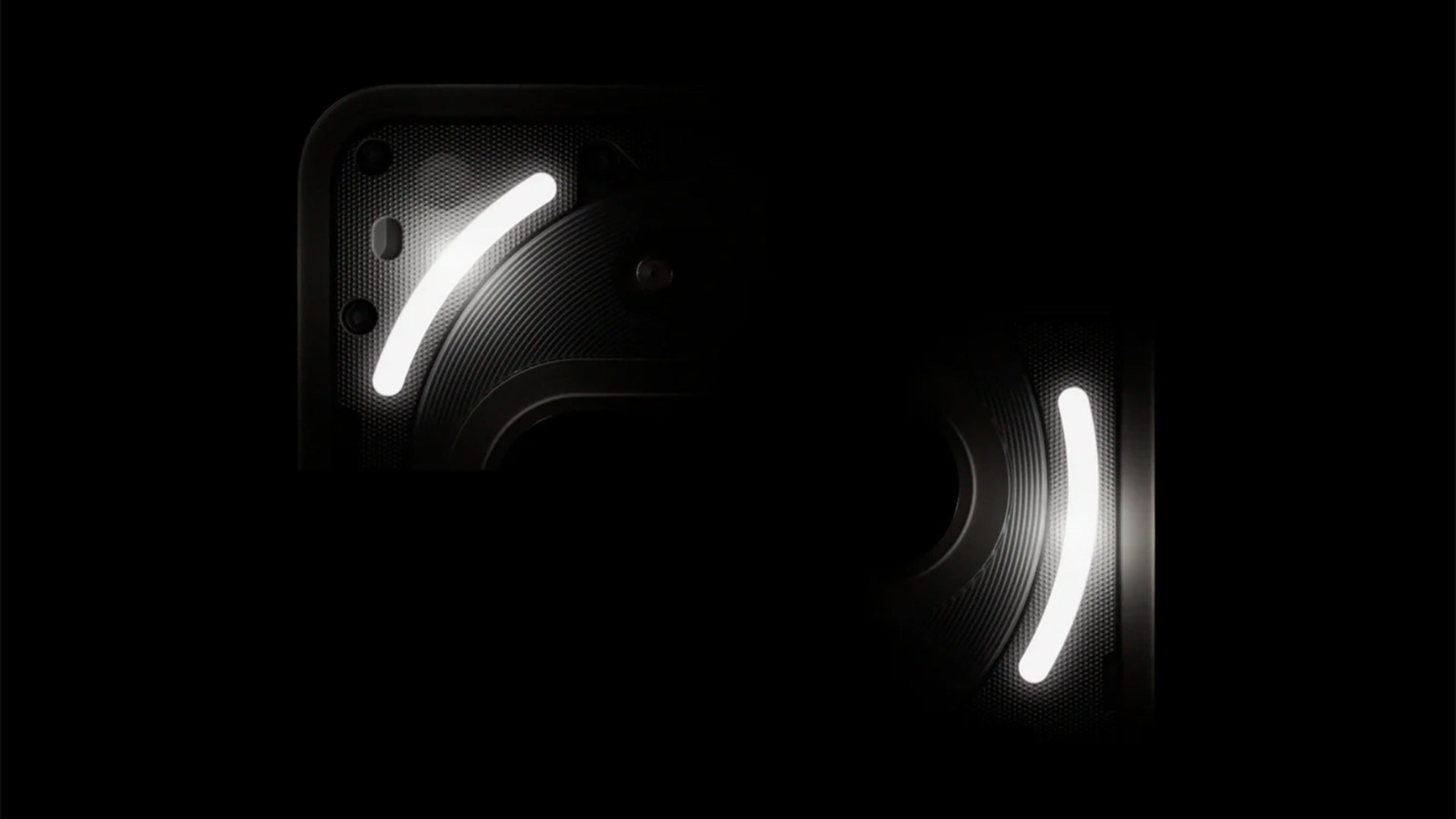 Nothing Phone (3a) and (3a) Pro fully revealed in video leak ahead of launch
Nothing Phone (3a) and (3a) Pro fully revealed in video leak ahead of launchThe Pro has even had an official unveiling
By Sam Cross
-
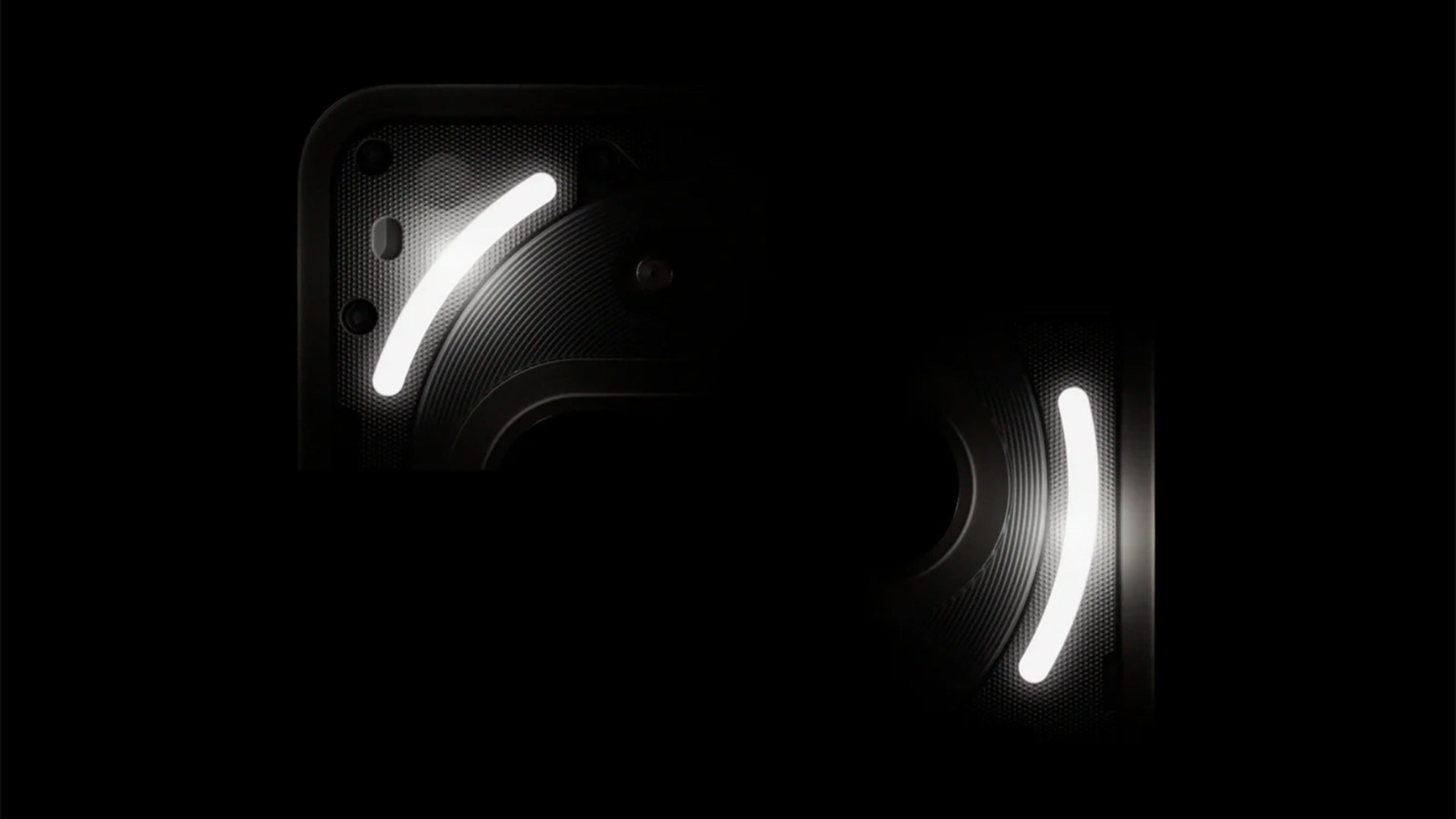 Nothing Phone (3a) and (3a) Pro look like flagship killers in leaked pictures
Nothing Phone (3a) and (3a) Pro look like flagship killers in leaked picturesThese could seriously shake up the Android phone market
By Sam Cross
-
 Nothing confirms key Phone (3a) detail – it's much more powerful than predecessor
Nothing confirms key Phone (3a) detail – it's much more powerful than predecessorOne important detail about the Nothing Phone (3a) has been revealed
By Chris Hall

