Is Amazon's Fire HD 8 the best budget tablet? I've spent months testing one
Amazon’s compact tablet is almost laughably affordable, but does that mean you should buy one?

The Amazon Fire HD 8 remains one of the most affordable tablets you can buy and makes a great choice for travel or your kids. Easy access to things like games and movie streaming services gives Amazon's tablet a purpose, but step beyond the basics and you’ll find that this slate is limited in what it offers.
-
+
Ideal for kids or the accident prone
-
+
Great value for money
-
+
Good battery life
-
-
Software is an Amazon experience only
-
-
Limited in what you can do with it
-
-
Display is only average
Why you can trust T3

Amazon entered the tablet market back in 2012 and, regular as clockwork, has updated models since then. In the regions where Amazon is strongest, the Fire tablet has a significant chunk of the market.
While Apple and Samsung dominate with the best tablets, Amazon picks up a large number of sales for one reason: price.
When approaching the Fire HD 8 – with this version having launched in 2024 – it’s important to ask what you’re getting for your money, because this tablet is not only cheap at full price, during Amazon’s sales events it's often ultra affordable.
So is the Amazon Fire HD 8 actually good, or is it only good because it’s so cheap?
How much is the Amazon Fire HD 8?
The Amazon Fire HD 8 retails at £99.99 / $99.99 – but the price has been as low as £49.99 / $54.99 in sales events such as Black Friday. That’s for the 32GB model with adverts, which is the cheapest way of buying this tablet.
There’s the option for 64GB storage (which is £124.99 / $129.99), but it’s not worth buying as you can buy a cheap microSD card to expand the storage. Admittedly, the 64GB model also comes with 1GB more RAM.
You can also buy this slate without adverts. That means you don’t get the lockscreen ads (which is the model on review here). This option costs £10 / $15 more, but does make for a cleaner experience – especially if you’re buying it for the kids.
What’s new in the new Fire HD 8?

It’s worth considering what’s new for this tablet, as there have been no less than seven different versions of the Fire HD 8 over the past decade.
On the power front, it’s an increase in RAM to 3GB/4GB, but the actual processor remains the same as the previous model – so there’s no change there.
The rear camera jumps to 5-megapixels, which was previously only on the now-discontinued Fire HD 8 Plus model (which also offered wireless charging).
So the answer is that not a lot has changed in the 2024 Fire HD 8 compared to the Fire HD 8 from 2022. If you have the older Fire HD 8 Plus, then it’s basically the same thing, just without the wireless charging.
If you’re tempted to buy the new model to boost the performance of an existing model, it’s only worth doing that if the battery won’t hold the charge. Otherwise I’d recommend a full factory reset to restore it to its former performance level.
Design & Display
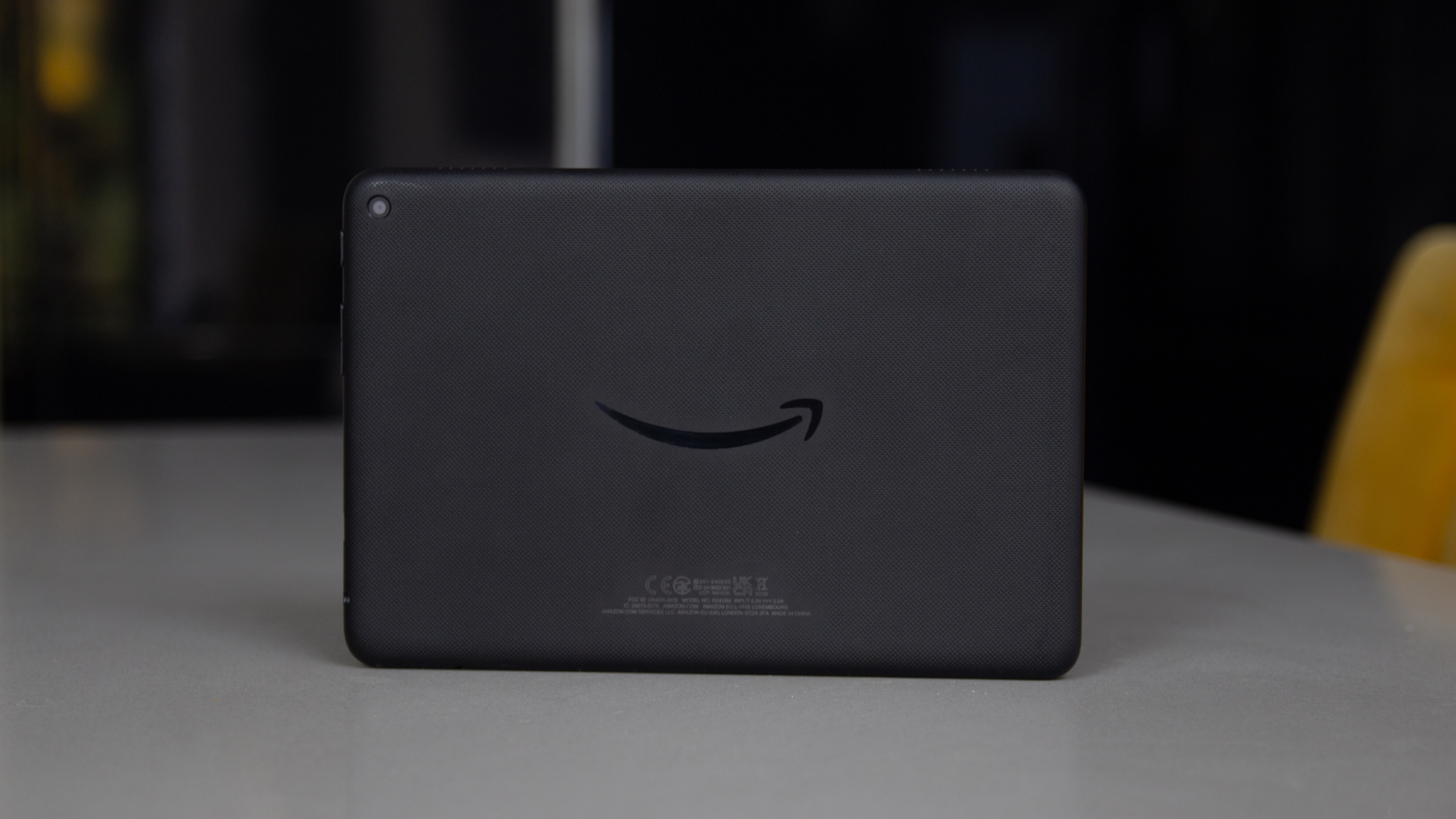
The Fire HD 8 sits in a line-up with the larger Fire HD 10 and Fire Max 11 above it. The smaller Fire 7 sits beneath it, but last updated in 2022 – and currently not widely available on Amazon UK, so I suspect it’s about to be discontinued or replaced. That leaves the Fire HD 8 as the affordable and almost-pocketable tablet of choice.
I’ve always liked the Fire HD 8 because it’s so compact. Measuring 2012 x 137 x 9.6mm, and weighing 337g, you can slip it into your bag easily.
But the thing you’re most likely to notice about the build is how solid it feels. The back is easy to wipe clean and it’s tough – it will scratch, but that doesn’t matter. You can put this tablet into sticky hands, or give it to someone who might drop it, and it will survive just fine. Drop your iPad and that pretty aluminium shell will dent and it will never look so good again.
The design of the Fire HD 8 will be familiar as it’s unchanged from the previous edition of this tablet, although there’s a textured finish to the plastic of the back of this tablet. That gives a little more grip, while also feeling fairly indestructible.
There are fairly wide bezels around the display – about 12mm, if my ruler is accurate – but that’s no different to the latest iPad. It means there’s somewhere to grip the tablet when using it.
The Fire HD 8 comes in Black, Emerald and Hibiscus colours – or black, green, pink as anyone will call those!

There’s an 8-inch LCD display – which gives it its name – featuring a 1280 x 800 pixel resolution (189ppi). When the HD name was introduced in 2012, HD meant something, but now in the era of Quad-HD and 4K I’m not so sure.
The display on the Fire HD 8 has a glossy finish and it doesn’t combat reflections very well. Neither does it have the brightness to punch through those reflections, so using it in the great outdoors is pretty much impossible. On your overnight flight with the kids, with cabin lights dimmed, it’s perfectly viewable.
While the resolution isn’t the highest, it’s fine for watching movies from the best streaming services. What you’ll find compared to a better screen is that the colours aren’t as rich and even at full brightness, shadows and darker tones tend to get crushed, so there’s not a lot of detail.
The price is the caveat, however: it’s perfectly watchable and your kids aren’t going to complain about the quality – but just about any phone or tablet that’s more expensive will have a higher quality display.
Performance & Battery

There’s no change in the MediaTek hardware that powers this tablet, it’s still the MT8169A, with only the bump in the RAM in place to speed this tablet up. At the same time, there’s been no changes to the software, so the experience is very much as it was before from a performance point of view.
The Fire HD 8 is not going to win any prizes for performance, the interactions take on more of a relaxed pace. That’s true of installing apps, opening them and getting things to happen. But this isn’t a tablet that’s aimed at productivity, as no one seriously expects you to get anything done on this tablet – and if that’s what you want, then the Fire Max 11 would be a better choice for you.
Instead the Fire HD 8 lives in the realm of casual games (of which there are plenty) and consuming other content: it’s great for streaming content from the likes of Amazon (which is a natural partner as this is an Amazon device), but Netflix and Disney+ serve just as well. You don’t get all the streaming services – there’s no Apple TV app, for example – but there’s no shortage of choice either.
The sound isn’t great, so use Bluetooth headphones or the 3.5mm headphone socket if you still have wired headphones.
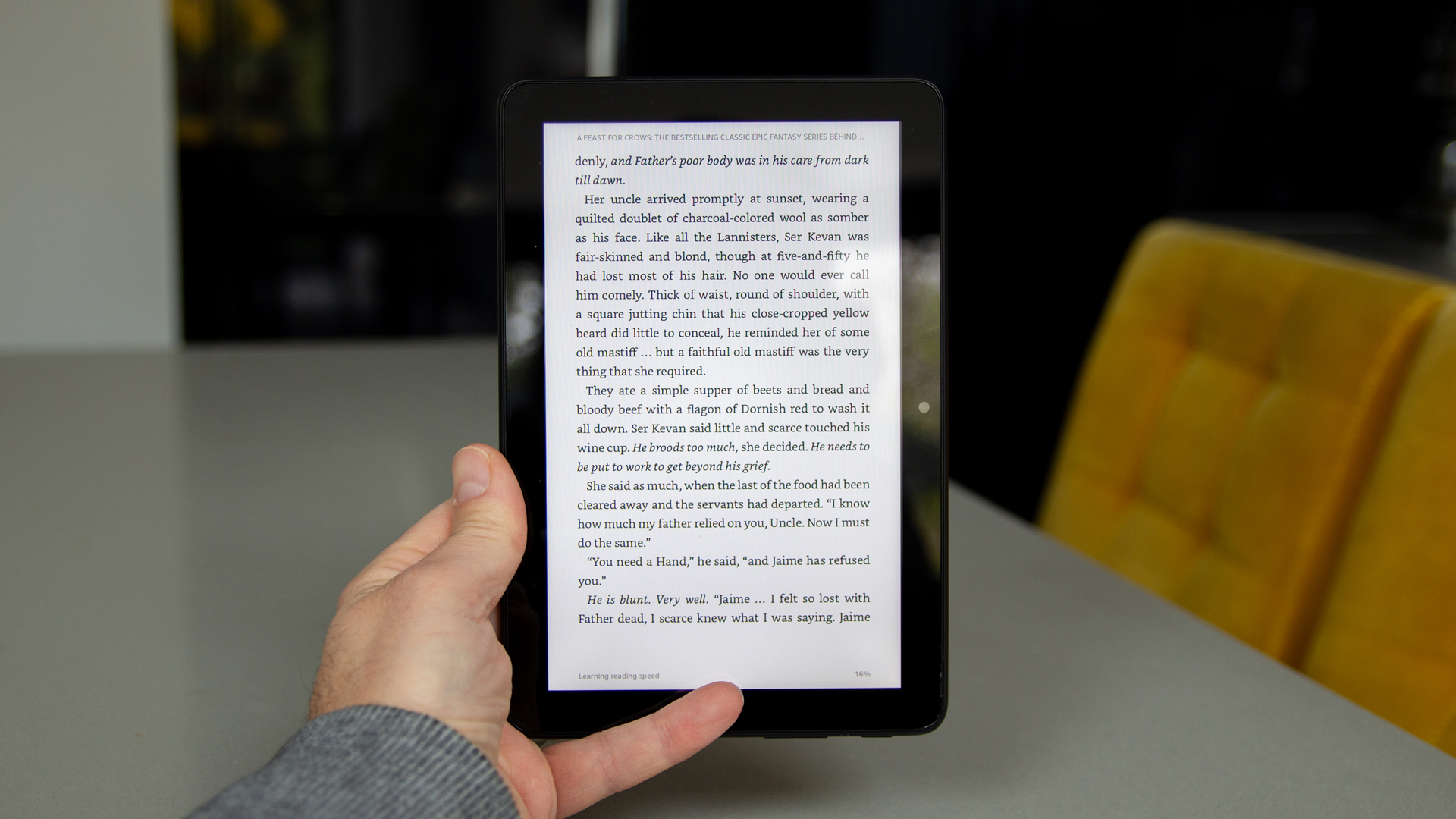
Expanding the storage is definitely worth doing and the provision of a microSD card slot (up to 1TB) for this purpose is welcomed. This type of storage is cheap and that gives you a lot more space for apps, games or downloads. I mention this because when the Fire HD 8 gets low on storage it really struggles performance-wise, with noticeable slowdown, so it’s worth pre-empting.
The cameras aren’t much cop either – and although the 5-megapixel on the back is an upgrade, it won’t come close to your phone in terms of quality. As a plaything for your kids, it’s fine – but again be warned – they will fill this tablet with video and photos in no time at all.
Amazon says that the battery in the Fire HD 8 is good for 13 hours. This sounds about right – I’ve certainly watched about 10 hours of movies on the Fire HD 8 while flying – but that drops fairly rapidly when you start gaming with the screen at full brightness, which kids will want to do.
The charging is pretty slow. There’s no charger in the box these days (in the EU at least), but it will charge at up to 15W speeds, which still takes over 2 hours. The standard Amazon 5W charger (which it comes with in the US) takes about 5 hours to charge.
Software

I just want to say a little about the software on the Fire HD 8, because this hasn’t changed much in recent years. It’s what we call a forked version of Android, so it’s an Android device running on Android code, but it’s not Google-certified. That means you don’t get access to Google apps and services, with no access to the Google Play store.
There are routine software updates, with Amazon stating that there will be software support for at least 4 years after the last date that’s its available from Amazon. Amazon currently says it will be supported until the end of 2029. This makes it a slightly more enticing proposition than other really cheap Android tablets which are unlikely to be supported for any time at all.
What you’ll find is that Android features will slowly trickle through to the Fire tablet, so for example, you can find gesture navigation lurking in the options if you want to use that instead of the old three-button navigation.
The app selection that you get from the Amazon Appstore covers many of the big names: you can find Block Blast, Roblox, Minecraft and more, but you won’t find Call of Duty Mobile. This is where the Appstore feels a little spammy, as you’ll find Call of Mobile or Call of Army which use the CoD imagery, but aren’t the real deal and are stuffed full of adverts.
Alexa has a part to play on the Fire HD 8 too. As this is an Amazon device, it’s integrated into Alexa once you sign into your Amazon account – which you’ll need to use the tablet. There’s the option for handsfree Alexa (which you’ll have to toggle on) or you can type to access Alexa instead.
As you’d expect, you can access your Kindle books too, although the Fire HD 8 isn’t a great reading device and I’d always recommend the cheapest Kindle instead if reading is what you want to do.
Amazon Fire HD 8 review: Verdict

Amazon’s Fire HD 8 tablet remains one of the most affordable tablets you can buy with an experience that’s passable if you don’t ask it to do too much.
Through many years of reviewing Fire tablets I’ve always maintained that the Fire HD 8 is a good tablet for entertainment – and that remains true here.
It’s a cheap way to get access to games and streaming services, to download content and keep yourself entertained at home or when travelling.
If you step beyond that, however, the limitations of what you can do with Amazon's slate will become clear. Ultimately, you get what you pay for.
Also consider
If you want a larger display and a higher resolution screen, then the Fire HD 10 will offer much the same but upscaled slightly.
If you’re looking for something more, then making the step to the Samsung Galaxy Tab A9 will reward you with a higher quality display, more premium design, and a more capable Android tablet. It’s also good value for money.
Sign up to the T3 newsletter for smarter living straight to your inbox
Get all the latest news, reviews, deals and buying guides on gorgeous tech, home and active products from the T3 experts
Chris has been writing about consumer tech for over 15 years. Formerly the Editor-in-Chief of Pocket-lint, he's covered just about every product launched, witnessed the birth of Android, the evolution of 5G, and the drive towards electric cars. You name it and Chris has written about it, driven it or reviewed it. Now working as a freelance technology expert, Chris' experience sees him covering all aspects of smartphones, smart homes and anything else connected. Chris has been published in titles as diverse as Computer Active and Autocar, and regularly appears on BBC News, BBC Radio, Sky, Monocle and Times Radio. He was once even on The Apprentice... but we don't talk about that.
You must confirm your public display name before commenting
Please logout and then login again, you will then be prompted to enter your display name.
-
 Apple TV+'s beloved sci-fi series gets a surprise sequel and trailer
Apple TV+'s beloved sci-fi series gets a surprise sequel and trailerWondla is coming back
By Max Freeman-Mills Published
-
 Google Pixel Watch 3 just got a potentially life-saving update in the US
Google Pixel Watch 3 just got a potentially life-saving update in the USThe latest update brings advanced heart monitoring to American wrists
By Matt Kollat Published
-
 Polar’s new subscription feature lands in the shadow of Garmin’s Connect+ rollout
Polar’s new subscription feature lands in the shadow of Garmin’s Connect+ rolloutPR genius or timing disaster? Polar’s new Fitness Programme adds adaptive training to its ecosystem
By Matt Kollat Published