Amazon Kindle gets a free feature upgrade borrowed from TV
And it's a great one if you're into book series
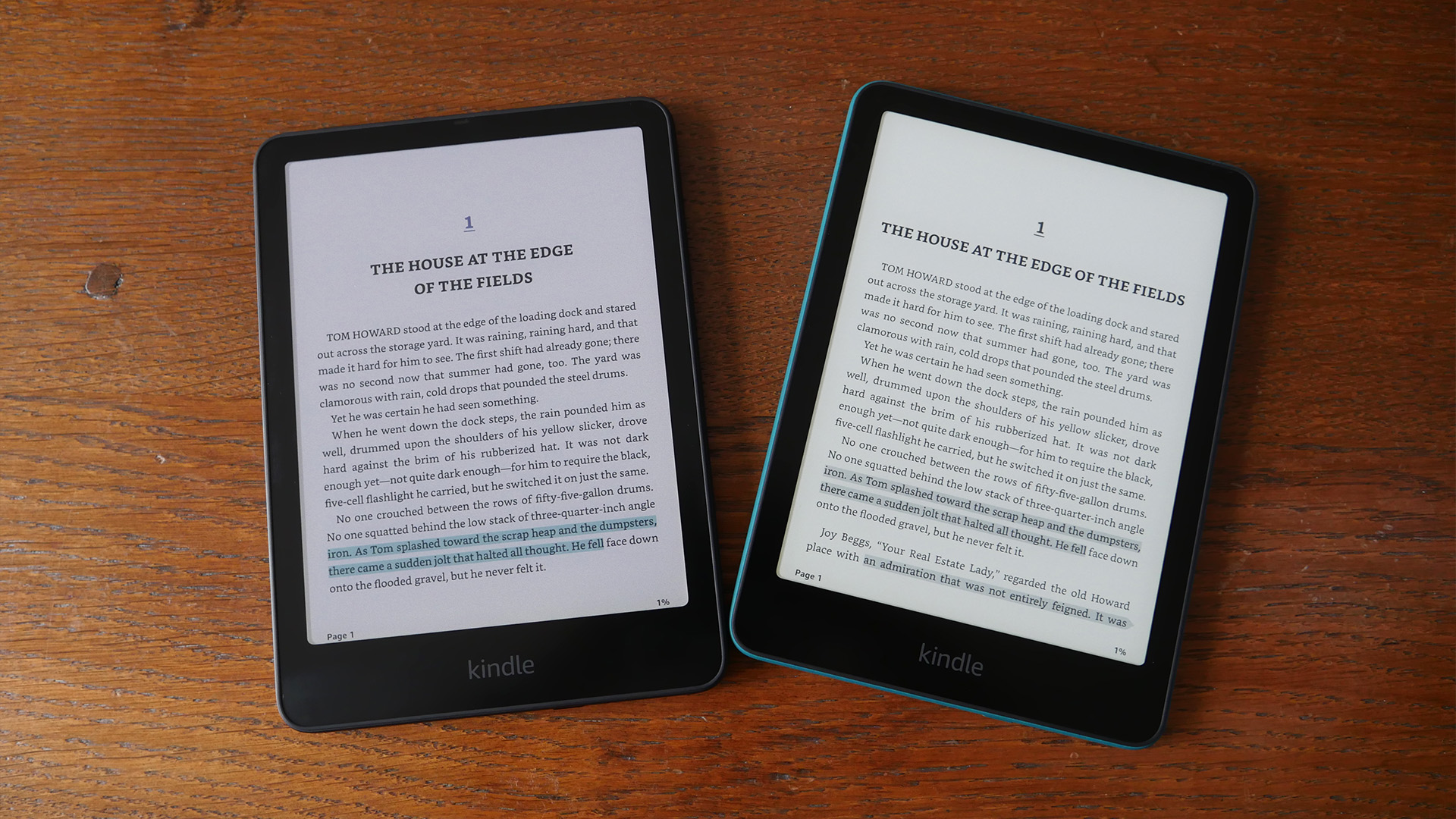

Quick summary
Amazon has announced a new Kindle feature that is perfect for those who love a book series.
Called Recaps, it will give you a short summary of a previous book in the series to refresh your memory before you dive into the next one.
If you've ever been hooked on a TV series, only to get to the end of the available season and learn you have to wait another year for the next, then you'll likely be someone who appreciates a recap. They are handy even for those TV series that have a new episode drop weekly and you have to remember what happened, let alone those where you are waiting months.
While fairly common for TV however, recaps aren't something you see on books necessarily. Well, at least they weren't until now.
Amazon has announced a new Recaps feature for Kindle ebooks, allowing you to refresh your memory on thousands of best-selling series available on the platform.
The feature will offer a quick refresher on storylines and character arcs within a series, so that before you dive into reading the next book, you can enjoy a short recap for those you have previously either purchased or borrowed.
How to get the Recaps feature on Kindle
There are a couple of things you should know about the Recaps feature before you get too excited. Firstly, it's only available in the US at the moment, so if you've downloaded the latest Kindle software and you're not seeing it, that might explain why.
Secondly, the Recaps feature does warn you that it contains spoilers. If you plan on re-reading an entire book before you start the next in a series, you may want to avoid the Recap feature entirely.
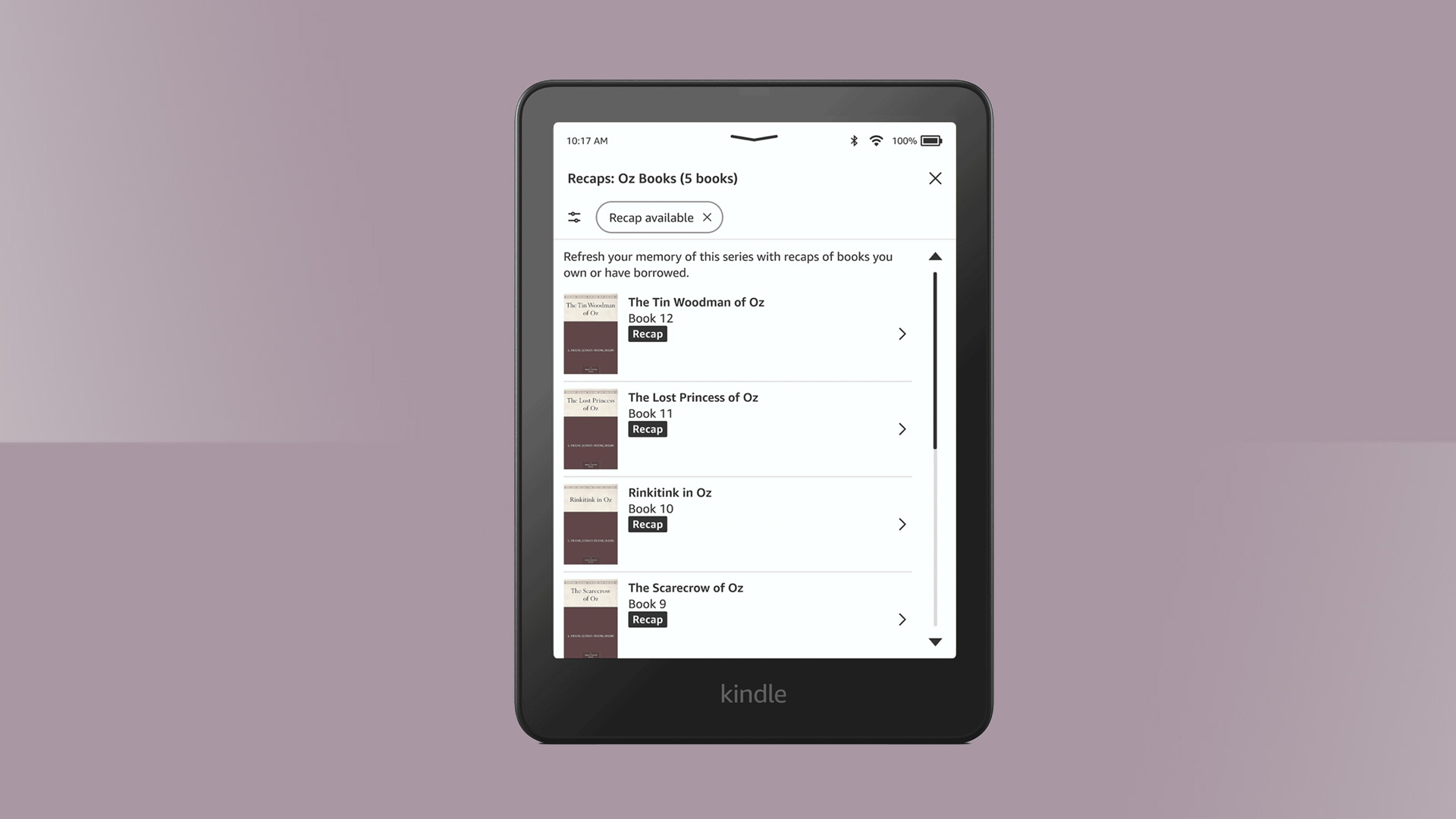
But, if you are in the US and want to check out Recaps, make sure your Kindle is running the latest software. It might take a couple of weeks for the over-the-air update to appear, so exercise some patience if you don't see it immediately.
Sign up to the T3 newsletter for smarter living straight to your inbox
Get all the latest news, reviews, deals and buying guides on gorgeous tech, home and active products from the T3 experts
After you are on the latest software, look for the "View Recaps" button in the series page in your Kindle library. You can also find "View Recaps" within the series grouping three-dot menu if the feature is available for that run of books.
The Recaps feature is available now on all Kindle devices in the US and Amazon has said it will soon be available on the Kindle app for iOS, too.
Britta is a freelance technology journalist who has been writing about tech for over a decade. She's covered all consumer tech from phones, tablets and wearables to smart home and beauty tech, with everything in between. She has a fashion journalism degree from London College of Fashion and previously did a long stint as deputy editor of Pocket-lint, but you’ll now find her byline on several titles including GQ, the Express, the Mirror, TechRadar, Stuff and iMore. You'll never find her without her Apple Watch on, aiming to complete her rings so she can justify the extra bar of chocolate and she loves a good iPhone trick.
You must confirm your public display name before commenting
Please logout and then login again, you will then be prompted to enter your display name.
-
 Amazon gives all Prime members a free Xbox game – here's how to claim yours
Amazon gives all Prime members a free Xbox game – here's how to claim yoursAs well as 23 free games for PC and Steam Deck
By Rik Henderson
-
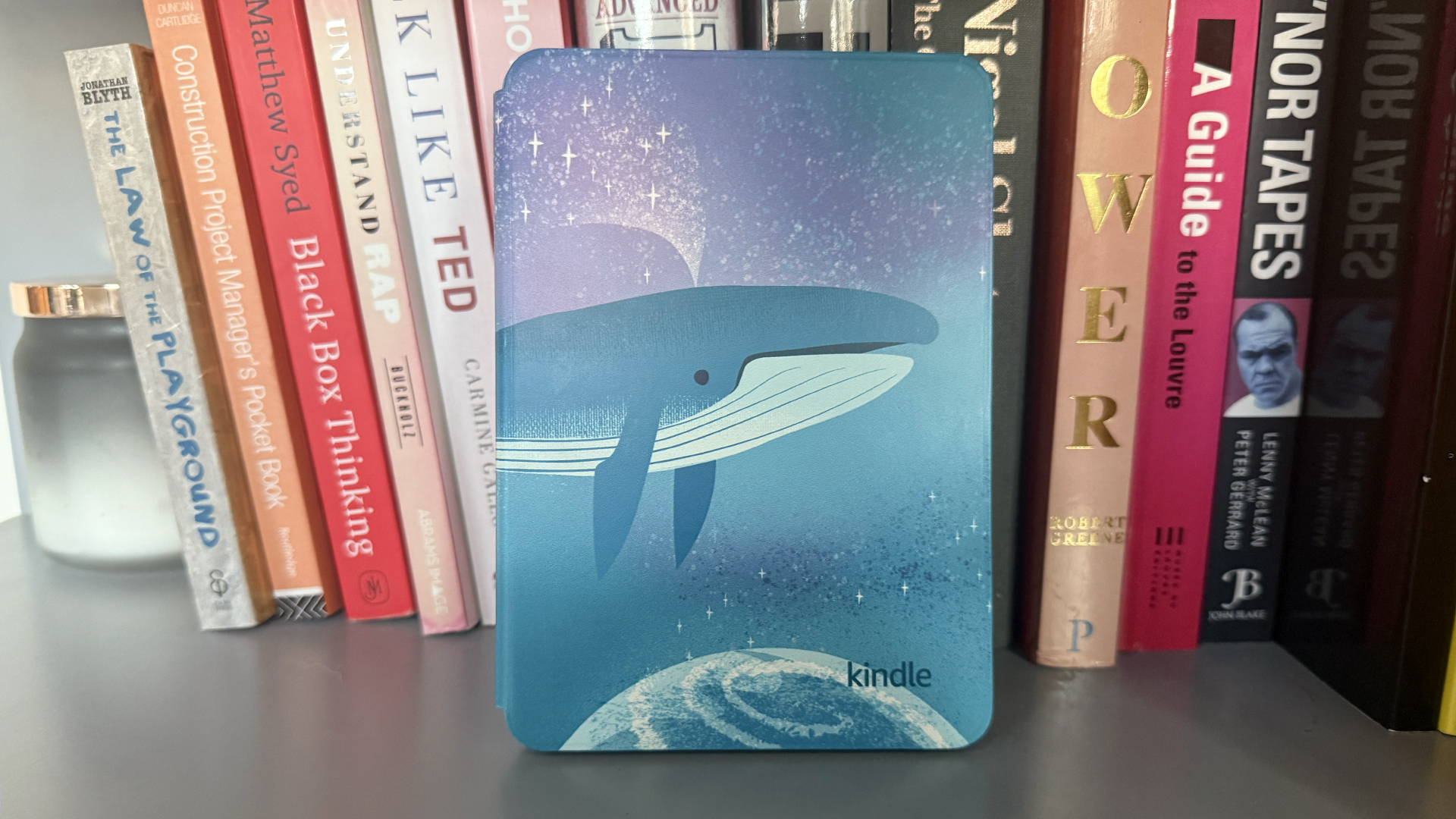 Amazon Kindle Kids review: for budding bookworms
Amazon Kindle Kids review: for budding bookwormsIs Amazon's Kindle Kids actually the best option for youngsters?
By Britta O'Boyle
-
 Amazon Prime members get a huge free game bundle, but you need to be quick
Amazon Prime members get a huge free game bundle, but you need to be quick20 new games are available to all Amazon Prime subscribers in March
By Rik Henderson
-
 Amazon Alexa+ official – the all-new, smarter version of Alexa you'll be using soon
Amazon Alexa+ official – the all-new, smarter version of Alexa you'll be using soonAlexa+ is AI-powered and coming to an Amazon device near you soon
By Rik Henderson
-
 Amazon Fire TV Omni Mini-LED 4K TV review: a huge step up in performance
Amazon Fire TV Omni Mini-LED 4K TV review: a huge step up in performanceAmazon's second-gen Fire TV and first Mini-LED TV is a great option
By Steve May
-
 Forget TikTok, YouTube is gunning for Netflix and Amazon Prime Video as your TV fave
Forget TikTok, YouTube is gunning for Netflix and Amazon Prime Video as your TV faveMore of us now watch YouTube on TV than mobile
By Britta O'Boyle
-
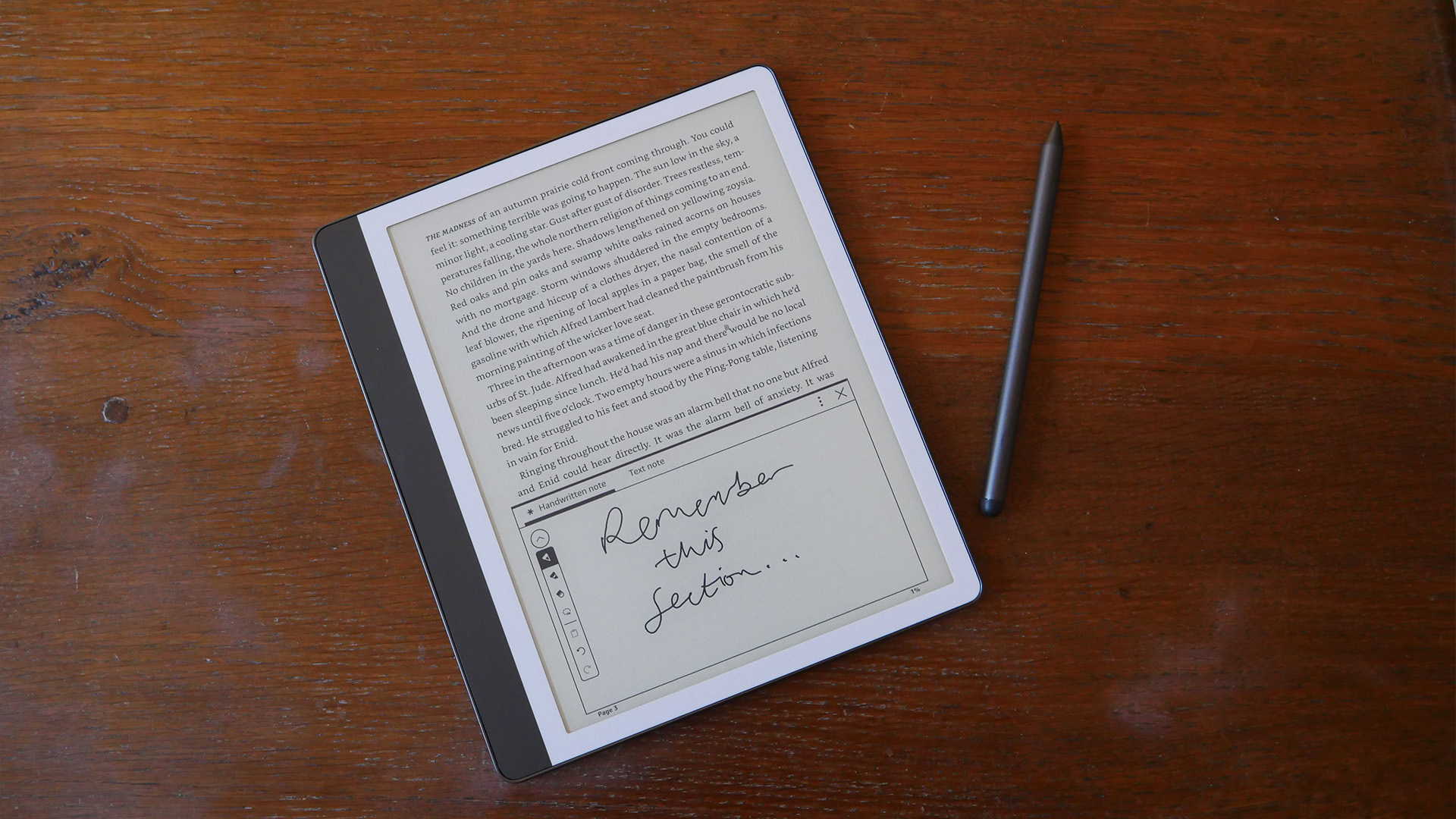 Amazon just gave some Kindle Scribe owners a great free upgrade
Amazon just gave some Kindle Scribe owners a great free upgradeThe new device's AI features are coming to UK users
By Max Freeman-Mills
-
 Amazon Fire TV Stick gets a free update, but you might not like what it does
Amazon Fire TV Stick gets a free update, but you might not like what it doesThis update to the Fire TV Stick could make you scratch your head
By Chris Hall

