Kindle Scribes just got an AI upgrade to make them way more powerful
Notebook summaries get a boost
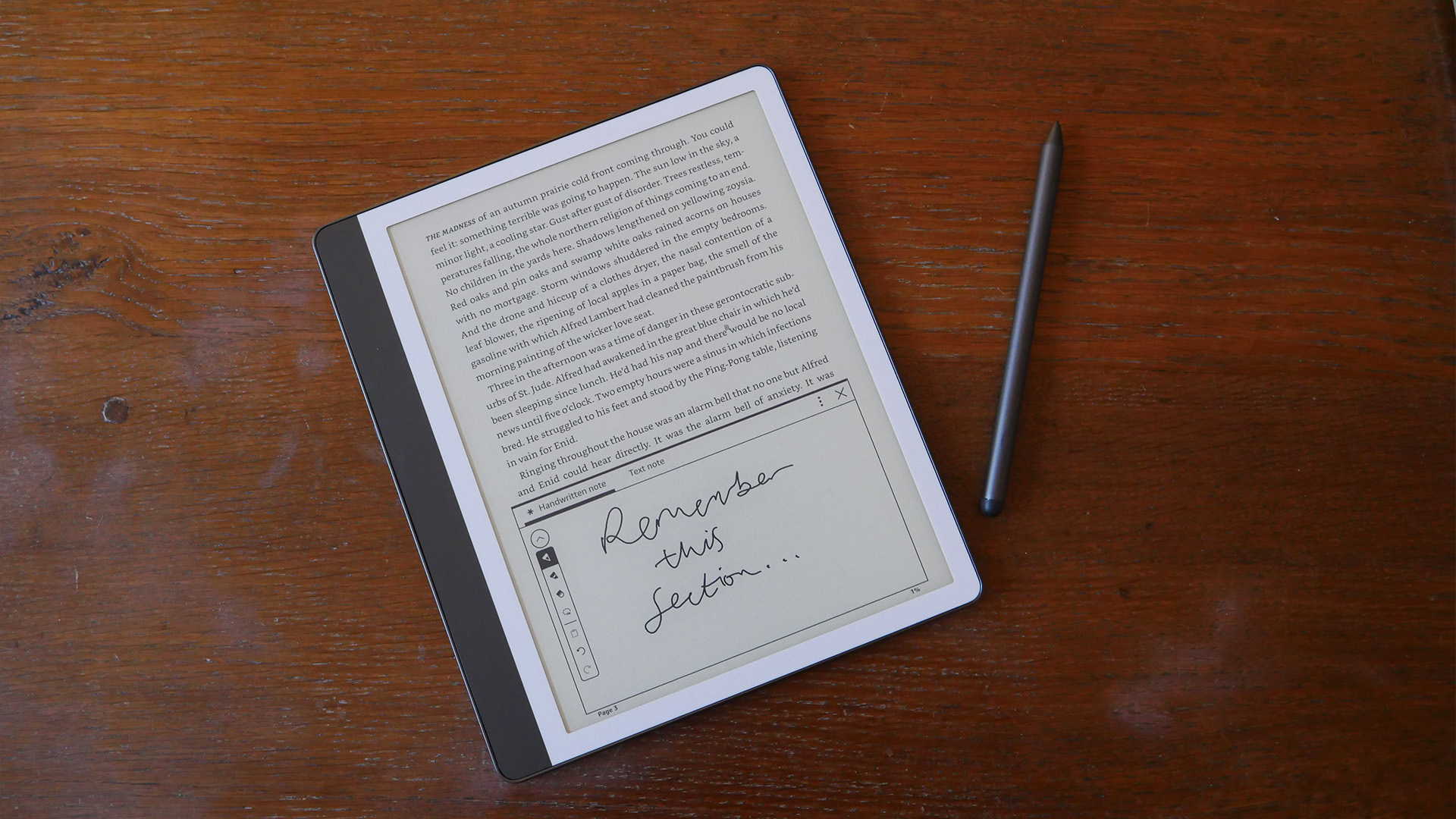

When I tested it back in late 2024, the refreshed Kindle Scribe promised a lot of new AI-enhanced features, some of which weren't quite ready to come out of the oven. Amazon acknowledged that at the time, and has spent the months since its launch occasionally deploying updates to add in new features.
As the only one that comes with a stylus in the box, the Kindle Scribe is de facto the best Kindle for note-taking. Much was made of its ability to summarise those notes using AI, to give you quick-look glimpses of your assembled thoughts, but that feature didn't have a great deal of flexibility built into it on arrival.
Now, though, Amazon's rolling out a new software update for the Kindle Scribe that makes things a little more personal. When you get a summary, you'll now be able to choose between different tones for that generated text – short or long, professional or casual.
That means you can both tweak how lengthy the summary is and what sort of voice it adopts, which is pretty topical in the AI world. Quite a few of the biggest chat models have started to get more informal in their tone when you ask them questions without steering that tone yourself – possibly as a result of finding that looser tones get better engagement with users.
If you're a Scribe user, Amazon's laid out how to actually use the new customisation, as follows:
- While in the notebooks section, tap the AI button on the top menu.
- Tap on "Summarise."
- While looking at the preview, tap "Customise".
- Choose what tone and length you'd like for your summary from here.
A further tidbit of good news is that once you select some settings, your Scribe will remember them going forward until you next change them, so you won't have to do this every time you generate a summary. All of this should make it easier to get the sort of summaries you want.
Whether you actually use the summaries feature much is another question – although I'm basically a user who didn't find taking notes all that persuasive an option in the first place, so I can't really comment. Being able to see my notes organised and clarified does seem like a useful addition, though.
Sign up to the T3 newsletter for smarter living straight to your inbox
Get all the latest news, reviews, deals and buying guides on gorgeous tech, home and active products from the T3 experts

Max is T3's Staff Writer for the Tech section – with years of experience reporting on tech and entertainment. He's also a gaming expert, both with the games themselves and in testing accessories and consoles, having previously flexed that expertise at Pocket-lint as a features editor.
You must confirm your public display name before commenting
Please logout and then login again, you will then be prompted to enter your display name.
-
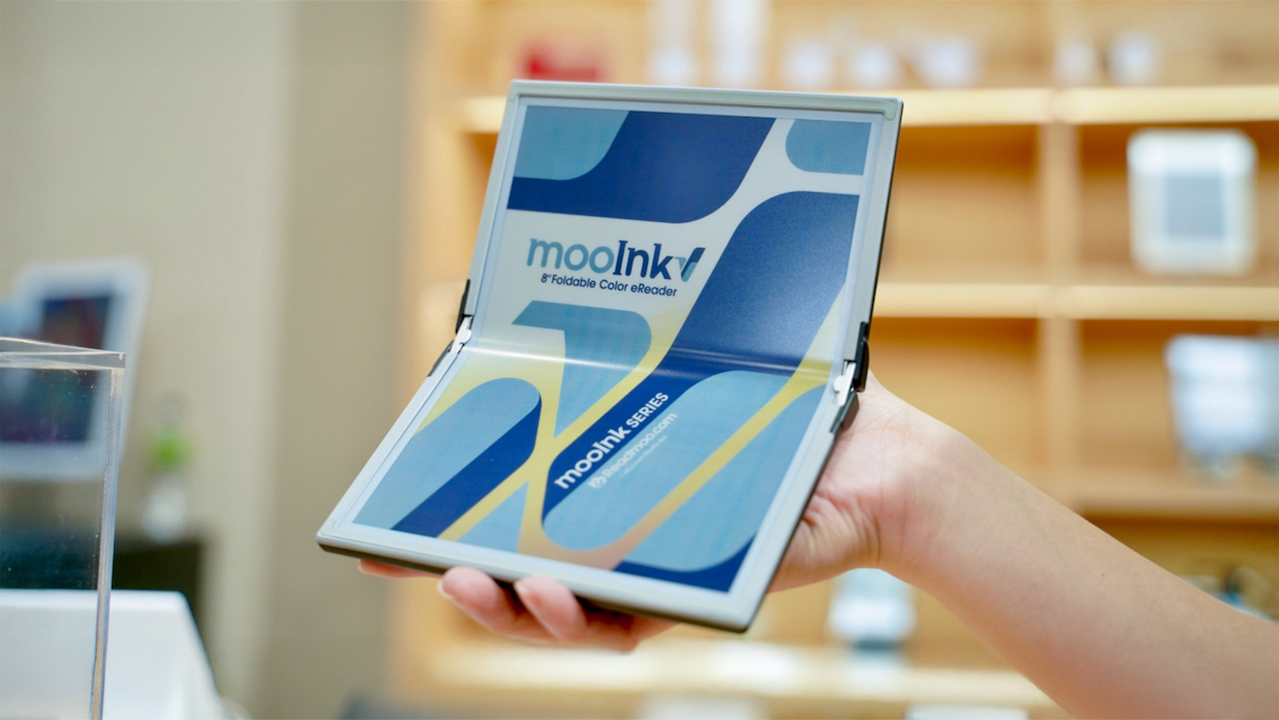 A foldable Kindle Colorsoft could be next, after the launch of the "world's first" folding colour reader
A foldable Kindle Colorsoft could be next, after the launch of the "world's first" folding colour readerThe MooInk V has a folding E Ink display that can survive 200,000 bends
By Carrie Marshall
-
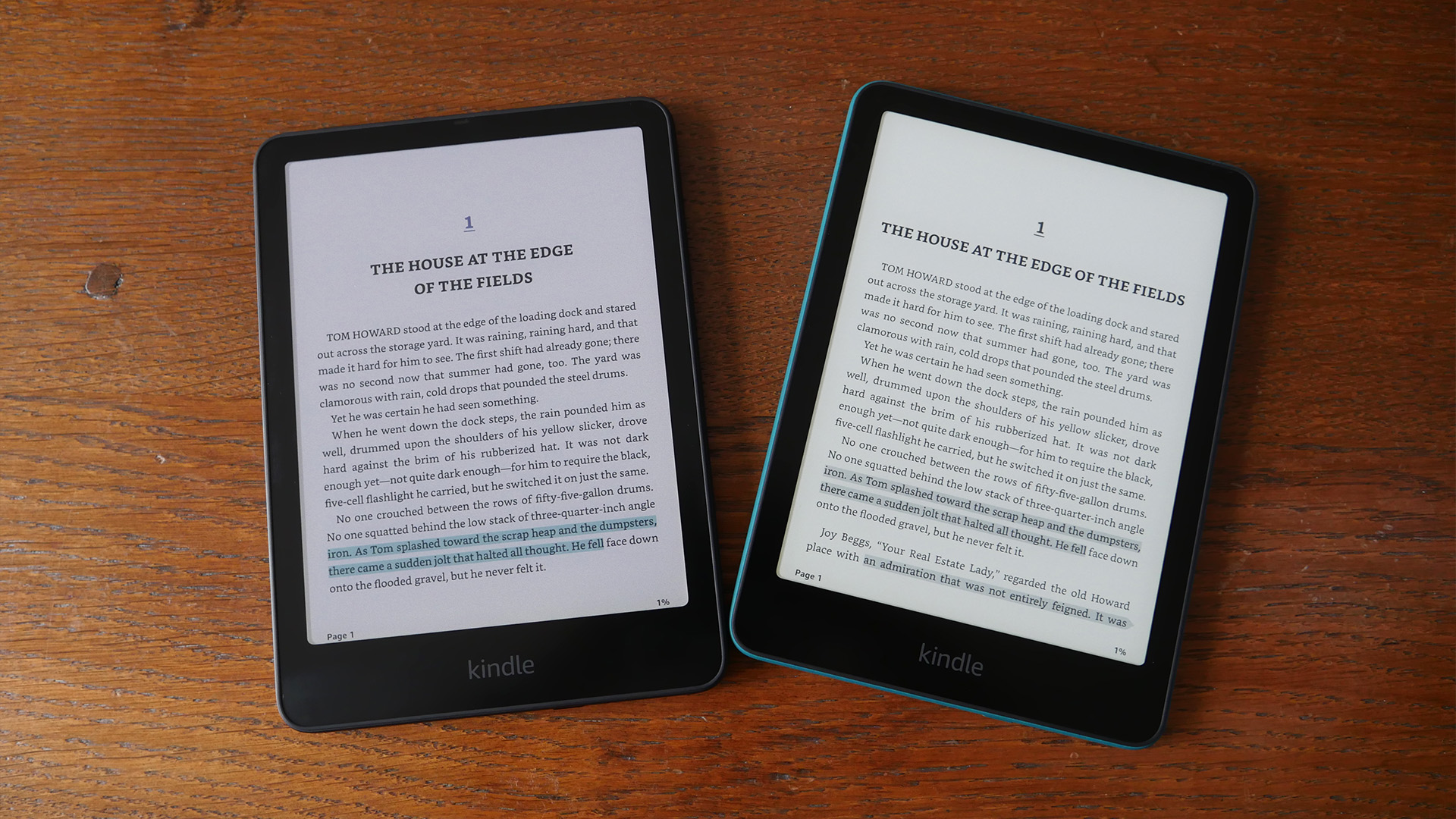 Amazon Kindle gets a free feature upgrade borrowed from TV
Amazon Kindle gets a free feature upgrade borrowed from TVAnd it's a great one if you're into book series
By Britta O'Boyle
-
 Amazon gives all Prime members a free Xbox game – here's how to claim yours
Amazon gives all Prime members a free Xbox game – here's how to claim yoursAs well as 23 free games for PC and Steam Deck
By Rik Henderson
-
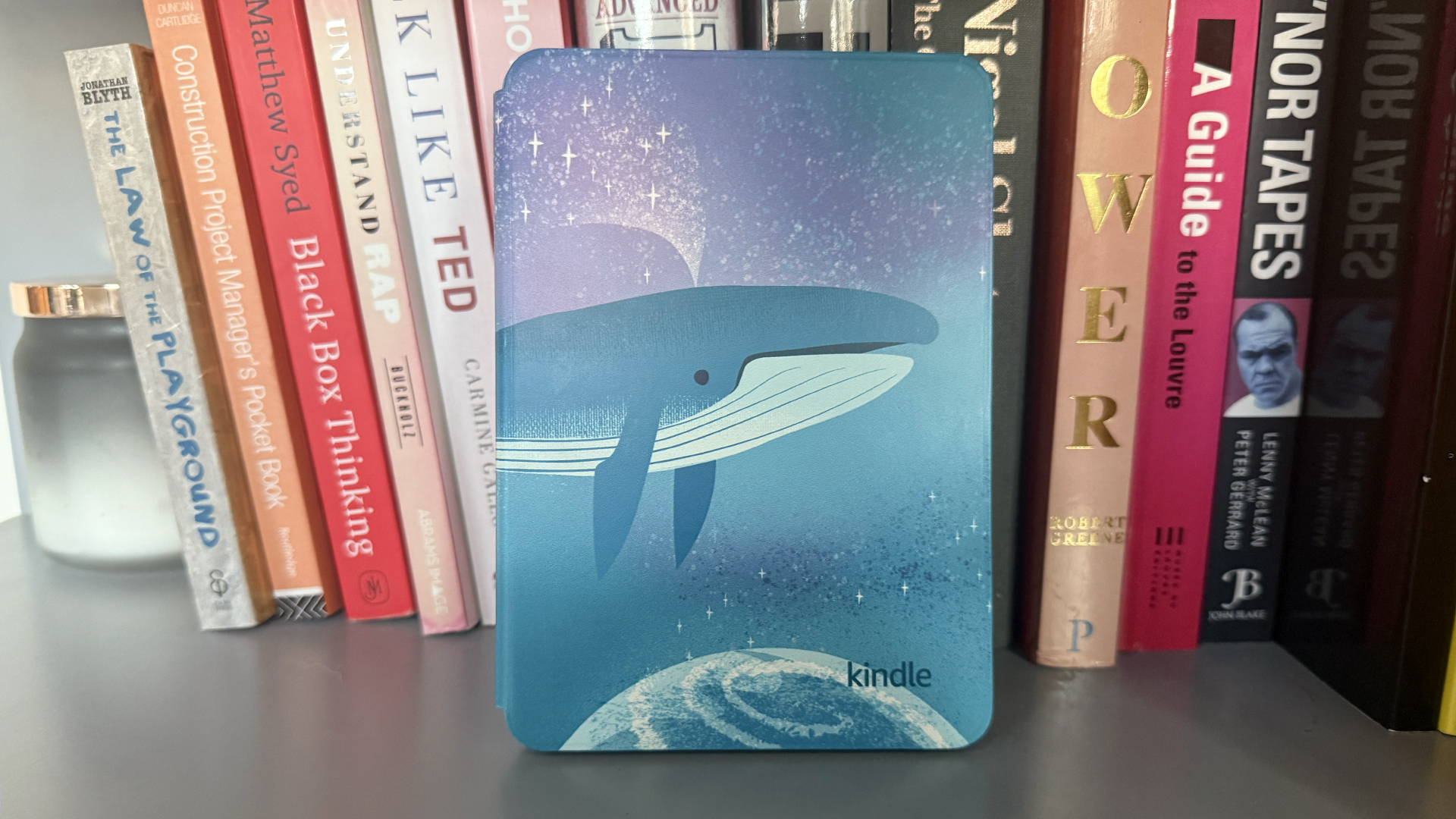 Amazon Kindle Kids review: for budding bookworms
Amazon Kindle Kids review: for budding bookwormsIs Amazon's Kindle Kids actually the best option for youngsters?
By Britta O'Boyle
-
 Amazon Prime members get a huge free game bundle, but you need to be quick
Amazon Prime members get a huge free game bundle, but you need to be quick20 new games are available to all Amazon Prime subscribers in March
By Rik Henderson
-
 Amazon Alexa+ official – the all-new, smarter version of Alexa you'll be using soon
Amazon Alexa+ official – the all-new, smarter version of Alexa you'll be using soonAlexa+ is AI-powered and coming to an Amazon device near you soon
By Rik Henderson
-
 Amazon Fire TV Omni Mini-LED 4K TV review: a huge step up in performance
Amazon Fire TV Omni Mini-LED 4K TV review: a huge step up in performanceAmazon's second-gen Fire TV and first Mini-LED TV is a great option
By Steve May
-
 Forget TikTok, YouTube is gunning for Netflix and Amazon Prime Video as your TV fave
Forget TikTok, YouTube is gunning for Netflix and Amazon Prime Video as your TV faveMore of us now watch YouTube on TV than mobile
By Britta O'Boyle

