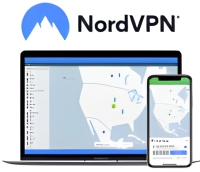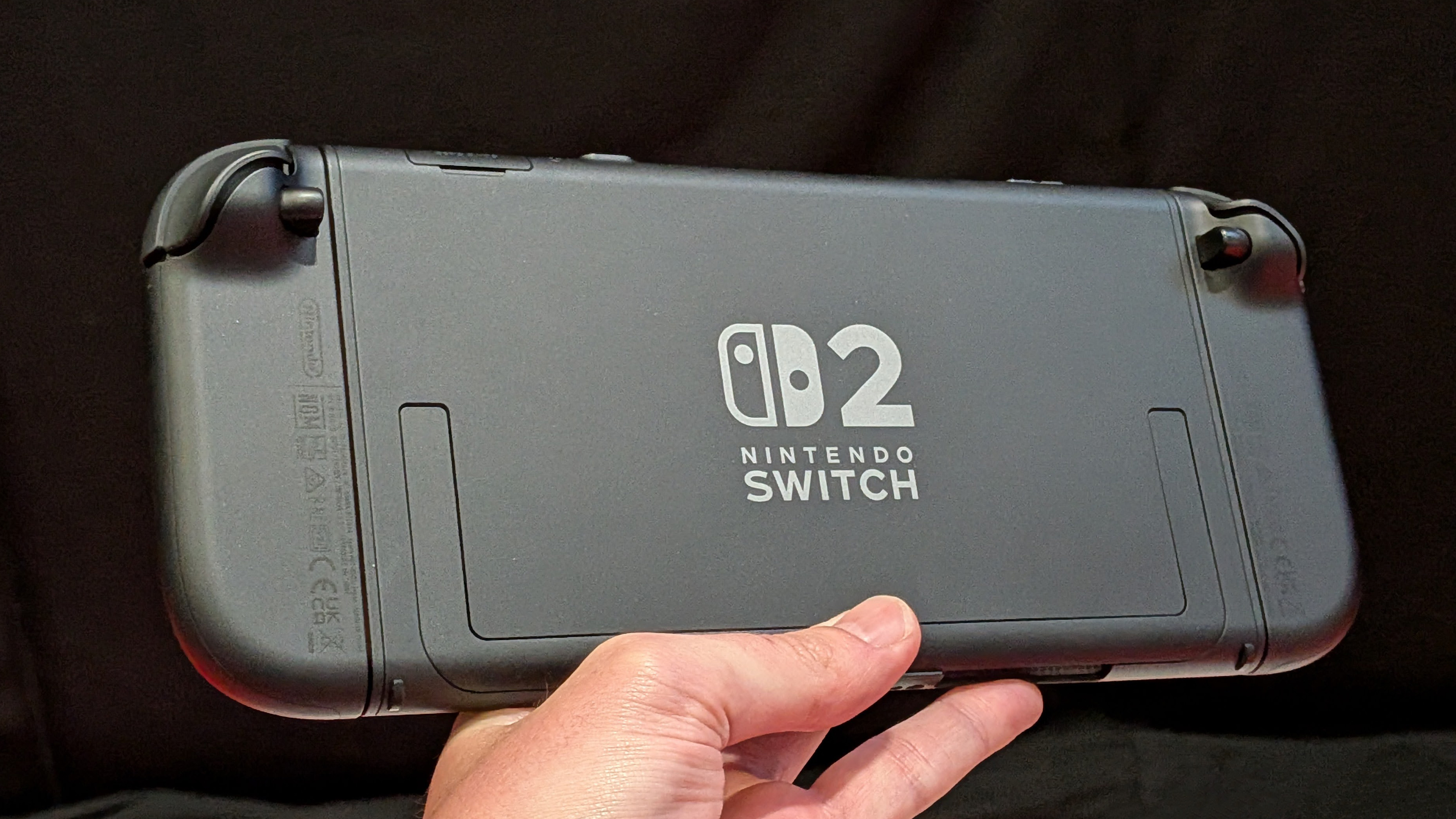Nikki Johnston
10 best VPNs - quick menu
A virtual private network (VPN) is a security tool that keeps your device (and the information on it) secure when you browse the web. By encrypting your data, a VPN makes it unreadable to any nosy third-parties, like cybercriminals, your internet service provider (ISP), and even government agencies. You'll also be assigned a new temporary IP address. This makes you look like you're in a location of your choosing, and is how your VPN can unblock geo-restricted content from around the world. Whether it's Netflix shows, social media platforms, or news sources, you'll have full access.
There are a lot of VPNs on the market, however, and sorting the trustworthy options from the duds can be a tricky task. Luckily, me and the T3 team have been testing, evaluating, and reviewing VPNs for a long time. Our test team has several cyber experts, IT personnel, and users who are passionate about online security.
I've compared the security tools and features of the best VPNs on the block, along with their apps, how easy they are to use, and their performance. I've also investigated which streaming platforms they can reliably unblock to curate this list of the top 10 VPNs in 2025.
1. ExpressVPN: the best VPN for just about everyone
ExpressVPN is the cream of the crop. It's super-secure, easy to use, and has apps for every gadget in the house. It's an awesome streaming VPN, too, thanks to servers dotted across 94 countries and lightning-fast speeds.
Admittedly, ExpressVPN is more expensive than the competition, but you're getting a premium product in exchange for the price tag. Sign up for a 12-month plan and you'll get a year of cloud storage and 3 extra months of coverage for free—as well as a 30-day money-back guarantee.
2. NordVPN: a major player in the VPN world
NordVPN doesn't pull any punches when it comes to digital privacy—you'll be covered by rock-solid encryption designed to keep snoopers at bay. Plus, NordVPN is wickedly fast, and more than capable of keeping up with HD streaming (which is great news for Netflix fans).
Take NordVPN for a test drive by making good use of its 30-day money-back guarantee, and see how it compares to ExpressVPN.
3. Surfshark: fast, feature-packed, and affordable Surfshark proves that you don't have to pay an arm and a leg for a reliable VPN. It's jam-packed with features and capable of unblocking all your favorite streaming platforms, and I'm constantly recommending Surfshark to VPN newbies thanks to its straightforward apps.
Pick up a Surfshark subscription and you'll also get unlimited simultaneous connections—meaning you can cover all of the family's devices with one plan. Try it risk-free with a 30-day money-back guarantee.
Our list of the best VPN services in 2025
We spend a lot of time during the year testing and evaluating VPNs to help you know which ones are the best for securing your online experience. Here are the top 10 VPN services we recommend right now.
The best VPN overall


1. ExpressVPN
Our expert review:
Specifications
Reasons to buy
Reasons to avoid
Subscribe if:
✔️ You need a reliable VPN: you get auto-connect, preferred servers, and other set-and-forget features.
✔️ You want the best protection: ExpressVPN is our #1 pick for a reason, and it's because of how secure it is.
✔️ You want a VPN with servers in lots of places: Express has servers in more locations than most VPNs.
Don't subscribe if:
❌ You're on a budget: ExpressVPN is expensive. We recommend NordVPN or Surfshark if you need something cheaper.
❌ You want added security tools: it doesn't come with antivirus like NordVPN does.
❌ You want a fast VPN: its speeds are just above average. Check out Surfshark for an ultra-fast VPN.
Bottom line ⭐⭐⭐⭐⭐
🔒 ExpressVPN is safe, keeps your connections secured, has a solid kill switch, and has a no-nonsense privacy policy. There's a reason it's top in our book, and it's because of its overall security.
Want to learn more?
Read our ExpressVPN review to see how it compares to other VPN services.
ExpressVPN is still the most secure and best VPN in the industry, a spot it has maintains since we started testing VPN services. It continues to make quick adjustments when needed to stay ahead of the competition and ensure only the top and best tech security measures are incorporated into its apps. While other VPNs are creeping up, and some are getting close, none have been able to topple ExpressVPN as our #1 top pick for VPN.
This VPN continues to grow its server network. Our last count showed over 3,200 secured servers in 160 different locations. This is more server locations than most other VPNs, which means you won't have difficulties finding an open and fast server in your preferred area. Since there are ExpressVPN servers in over 94 countries, this is a good VPN for traveling.
▶ Try ExpressVPN and get 3 extra months and a year of cloud storage free
For unblocking geo-restricted content, ExpressVPN is one of the best. There isn't a lot that can stop it, so it's a handy tool for tapping into websites that are blocked if you're traveling in China, Russia, or other countries that tend to restrict access to content. It's fairly good for unblocking tv streaming services, too, though we did find a few that were troublesome.
During our streaming tests, most services were easily unblocked. This included Amazon Prime, Disney Plus, and HBO Max. It unblocked Australia dn Japan Netflix, but it wasn't always successful with either the US or UK sites. We were never able to unblock Netflix Canada. If you need a Netflix VPN, we recommend NordVPN. NordVPN opens all regions of this streaming service.
Another sticky point for ExpressVPN is its connection speeds. At 560 Mbps, it's certainly fast enough to support streaming in 4K and even torrenting. However, this is far from being the fastest VPN. NordVPN clocks a high speed of 820 Mpbs while Surfshark tops them all with 960 Mbps.
Offering some of the best support, both with its 24/7 team and excellent online guides, new subscribers to ExpressVPN will benefit from the added reassurance of its risk-free 30-day money-back guarantee on top of 3 months free and one-year of Backblaze cloud storage.
| Attributes | Notes | Rating |
|---|---|---|
| Design | Easy, uncluttered, and intuitively designed | ⭐⭐⭐⭐⭐ |
| Ease of use | Auto-connect functions and good for beginners | ⭐⭐⭐⭐⭐ |
| Performance | Slower than we'd like to see, but still good for streaming and torrenting | ⭐⭐⭐⭐ |
| Unblocking | Struggles with some popular Netflix regions everything else is a breeze to access | ⭐⭐⭐⭐ |
| Security and privacy | The best and most secure VPN period | ⭐⭐⭐⭐⭐ |
| Customer support | Excellent, helpful, and available anytime you need it | ⭐⭐⭐⭐⭐ |
| Price | More expensive than most other VPN services | ⭐⭐⭐⭐ |
Best VPN with antivirus

2. NordVPN
Our expert review:
Specifications
Reasons to buy
Reasons to avoid
Subscribe if:
✔️ You want top security: NordVPN comes with antivirus and ad blocking, plus double-encrypts your data by passing it through two servers.
✔️ You want to watch Netflix: this VPN unblocks Netflix in every region, including Canada and Japan.
✔️ You need a fast VPN: NordVPN's speeds leave ExpressVPN in the dust.
Don't subscribe if:
❌ You want a simple interface: the interactive map causes the app to look cluttered and feel overwhelming.
❌ You need VPN for multiple devices: mobile apps work better than desktop ones. ExpressVPN is good with all devices, though.
❌ You need a larger server network: PIA has over 20,000 servers while Surfshark has servers in more countries.
Bottom line ⭐⭐⭐⭐½
🔒 NordVPN is secure, private, and an overall great value, plus it unblocks every Netflix service. It's not the greatest for new users, though.
Want to learn more?
Check out our NordVPN review to read details of what we learned during testing, how well its antivirus works, and how it compares to our top pick.
NordVPN is the closest competitor to ExpressVPN and while it hasn't been able to topple the VPN king just yet, it still has a great number of features and functions unique to NordVPN. To begin with, it sends your data through two servers to double encrypt that information. No one going to be able to trace your online activity back to you. NordVPN also has dual kill switches, just in case one fails. But our tests show that both are quick, solid, and work.
This VPN gives you a few extra online security tools. First, it has antivirus software. This particular tool doesn't stop threats coming through your network or USB drives, but it does keep malware files from downloading from websites and other online areas. it also stops you from visiting a website that is known to hide malware. NordVPN also includes an ad blocker. This strips most of the ads from the websites you visit.
▶ Try NordVPN and get added security with antivirus and ad blocking
Removing ads means companies can't see that you're there and bother you with additional advertisements once you leave. But more importantly, some cyber criminals hide malware files in an ad so when you click the link the file is downloaded and your computer becomes infected. Using NordVPN's ad blocker cuts down the risk of accidentally clicking on a malicious file.
One big benefit of using NordVPN is being able to work around geo-restrictions, especially with streaming services. NordVPN tops our best Netflix VPN list because it doesn't have a problem giving access to all Netflix regions. Other VPNs struggle with one or two, usually in Japan or Canada. NordVPN opens them all. It also unblocks other popular streaming sites including Amazon Prime, Disney Plus, and the BBC iPlayer.
NordVPN has a cool interactive map to help you find the best of its 5,670 servers to connect to. This is a neat feature, but it takes up a lot of room on the view screen, feels overwhelming, and isn't the easiest to navigate, especially for new VPN users. There are differences between the mobile app and the desktop apps, which can cause some disconnect. If you're new to VPN, we recommend starting with a simpler app like Surfshark or CyberGhost until you feel more confident.
Overall, NordVPN is a great value and much cheaper than ExpressVPN. You get great deals as a new user, and continue you to get great deals if you commit to its 2-year subscription plan. NordVPN lets you try out its services risk-free with its 30-day money-back guarantee.
| Attributes | Notes | Rating |
|---|---|---|
| Design | Beautifully designed, but a bit busy | ⭐⭐⭐⭐ |
| Ease of use | The interactive map is big and causes some navigation issues | ⭐⭐⭐ |
| Performance | A fast, reliable VPN | ⭐⭐⭐⭐⭐ |
| Unblocking | Unblocks all regions of Netflix and other popular streaming sites | ⭐⭐⭐⭐⭐ |
| Security and privacy | Very secure and includes malware protection and ad blocking | ⭐⭐⭐⭐⭐ |
| Customer support | Friendly, helpful, and always available | ⭐⭐⭐⭐⭐ |
| Price | A good balance between a good value and the number of security tools included | ⭐⭐⭐⭐ |
Best cheap VPN

3. Surfshark
Our expert review:
Specifications
Reasons to buy
Reasons to avoid
Subscribe if:
✔️ You want a fast VPN: Surfshark is at the top of the fastest VPN list with its top speed of 960 Mbps.
✔️ You're new to VPN: the apps are simple and so easy to figure out, and it doesn't have a lot to configure.
✔️ You're on a budget: it's cheap, but with all the perks included, Surfshark is also an excellent value.
Don't subscribe if:
❌ You want a little more protection: we saw some kill switch issues during testing.
❌ You want a personalized VPN experience: this is as close to a plug-and-play VPN as you'll get. Try Private Internet Access for impressive customization options.
❌ You need to torrent: though it can be done with Surfshark, it doesn't have the same dedication to this task as PIA or NordVPN.
Bottom line ⭐⭐⭐⭐½
🔒 Surfshark is fast, has servers in more countries worldwide than most VPN services, is great for beginners, and is the best cheap VPN out there.
Want to learn more?
Our Surfshark review goes into more detail about its kill switch issues, which apps we've seen it happen with, and if it's something you need to be concerned about.
Surfshark earns a top spot on our VPN list because it's fast, uses a high-encryption level, and is cheap. It isn't complicated to use, either, so it's one of the VPNs we recommend if you're a VPN beginner. There isn't a lot that needs to be configured, In fact, it doesn't allow for much customization at all. It's as close to a plug-and-play VPN as you'll get.
When it comes to speed, Surfshark can't be touched. In our sped tests it reached an average speed of 960 Mbps. To put this into perspective, you need only 14 Mbps to stream Netflix in high-definition (HD) without buffering. Surfshark is so fast you can have everyone in the house watching Netflix at the same time and never experience slowdown. In fact, Surfshark is one of the few VPNs that don't cap how many devices or connections you can have.
▶ Try Surfshark, the cheapest VPN and best-value VPN
For unblocking geo-restricted content, it helps that Surfshark has servers in 100 countries. It unlocks tv streaming services with ease, including most Netflix regions, Amazon Prime, and Disney Plus. It works on Xbox and PlayStation, and tv streaming devices like Apple TV and Roku. With its fast speeds, Surfshark easily supports online gaming, too.
Surfshark supports P2P transfers and has split tunneling. However, it doesn't focus a lot on torrenting tools and tasks. So, while it can be done using Surfshark, we recommend Private Internet Access for torrenting. PIA focuses heavily on torrents and has more tools and configuration options for this. Private Internet Access also configures all of its servers for torrenting whereas Surfshark doesn't.
This VPN uses the highest level of encryption, AES 265-bit. This is the same level used by militaries and banks to secure their information. When we tested Surfshark, we saw that it didn't allow any DNS leaks while the VPN was connected. However, there were some intermittent issues with the kill switch during our Windows testing. Sometimes the switch turned on but didn't notify us that the VPN connection had dropped. We didn't see any leaks with the kill switch engaged, but even minor issues with a kill switch give us pause for what bigger problem could happen when using it.
Surfshark is the cheapest VPN and the best value because of the number of tools you get, its unblocking capabilities, plus its worldwide server network. It's our pick for new users and comes with a 30-day money-back guarantee so you can try it out.
| Attributes | Notes | Rating |
|---|---|---|
| Design | Simple, detailed, and good looking | ⭐⭐⭐⭐⭐ |
| Ease of use | One of the best for beginners | ⭐⭐⭐⭐⭐ |
| Performance | Faster than any of our top VPN picks | ⭐⭐⭐⭐⭐ |
| Unblocking | Struggles with one or two sites, but overall is good for streaming | ⭐⭐⭐⭐ |
| Security and privacy | Kill switch issues on Windows, plus its antivirus isn't one we'd recommend | ⭐⭐⭐ |
| Customer support | A healthy library of online support articles, but it isn't easy to find the one you need | ⭐⭐⭐⭐⭐ |
| Price | The cheapest VPN and the best overall deal that's hard to beat | ⭐⭐⭐⭐⭐ |
Best torrenting VPN

Our expert review:
Specifications
Reasons to buy
Reasons to avoid
Subscribe if:
✔️ You want to remain totally private: PIA has been challenged in court twice and both times proved its no-logs policy.
✔️ You need a torrenting VPN: all 20,000+ servers are designed to support torrents, plus it has port-forwarding and split-tunneling.
✔️ You want a Linux VPN: PIA has one of the best GUI Linux apps.
Don't subscribe if:
❌ You need an easy VPN: we don't recommend this VPN for beginners because of the configuration needed. Try Surfshark instead.
❌ You want fast connection speeds: overall, PIA logged lower-than-average connection speeds.
❌ You want a free VPN: this service doesn't have a free version. Proton VPN has one of the best that even works with Linux.
Bottom line ⭐⭐⭐⭐½
🔒 Private Internet Access is our pick for torrenting and Linux users. We don't recommend it for new users because there is a lot to configure and can quickly become overwhelming if you don't know what you're doing.
Want to learn more?
Read this Private Internet Access review to see what other features are included to help with torrenting.
Private Internet Access (PIA) has Smart DNS, which allows you to set up the VPN on smart TVs and gaming consoles. It has one of the best Linux apps using a graphical user interface (GUI), plus is great for mobile giving full access to every tool found in its desktop applications.
This VPN takes privacy seriously. It uses military-grade encryption, but also solemnly swears to never log your personal information or online movements. It never gives information about its users to government agencies, internet providers, company partners, or law enforcement. PIA's privacy policy has been challenged in court twice. Both times it proved just how private it keeps your information.
▶ Try Private Internet Access and tap into one of its 20,000 secure servers
Its features are extensive. Its kill switch is solid, but it also has cookie cleaning and protections for both your device's webcam and microphone. One of PIA's best traits is its international server network. No other VPN has the number of servers Private Internet Access does - that's 20,000 and growing. On top of that, PIA configures each one to support torrenting and streaming.
PIA is our pick for torrenting because of its tools like port-forwarding and split-tunneling, and the number of customizations you can make for torrenting. For tv streaming, this VPN unblocks Netflix in the US, Amazon Prime, Hulu, and Disney Plus.
Because of the amount of setup and configuration in this VPN client, it isn't the best for beginners. There's just too much and it's easy to get lost in the app and overwhelmed. But for seasoned VPN pros, this is what you need to create the precise VPN experience you want.
PIA's other downfall is its speed. They are certainly fast enough to support tv streaming and torrenting. However, at 510 Mbps, it's below the industry average of 560 Mbps. What's more, Surfshark has it beat with a top speed of 960 Mbps.
| Attributes | Notes | Rating |
|---|---|---|
| Design | Lots of customization, though it looks simple and basic | ⭐⭐⭐ |
| Ease of use | Not a good choice for new VPN users, great for seasoned pros | ⭐⭐⭐ |
| Performance | Average speeds, not easy to use | ⭐⭐⭐ |
| Unblocking | Thousands of servers worldwide and each one optimized to support torrenting and streaming | ⭐⭐⭐⭐⭐ |
| Security and privacy | Sellar security and a privacy policy that has been proven in court twice | ⭐⭐⭐⭐⭐ |
| Customer support | Excellent online support articles and helpful agent available to chat 24/7 | ⭐⭐⭐⭐⭐ |
| Price | Great overall value for the price | ⭐⭐⭐⭐⭐ |
Best free VPN

5. Proton VPN
Our expert review:
Specifications
Reasons to buy
Reasons to avoid
Subscribe if:
✔️ You want a free VPN: Proton VPN doesn't put a usage cap on its free version.
✔️ You need extra privacy: in addition to a solid no-logs policy, Proton VPN lets you pay for its services with Bitcoin and even cash.
✔️ You want a deeper look: all Proton VPN apps are open-source so you can see if there is anything fishy going on.
Don't subscribe if:
❌ You need lightning speeds: it's fast enough to support most tasks, but Surfshark is almost two times faster.
❌ You need lots of server locations: it's getting better and continually adding more servers, but Proton VPN still falls behind our top VPN picks.
❌ You're looking for a good value: though it has a good feature set, Proton VPN's paid apps are expensive. You can find better protection and a bigger feature set with NordVPN at a much lower cost.
Bottom line ⭐⭐⭐⭐½
🔒 Proton VPN offers a decent free version with unlimited bandwidth to let you decide if it's worth upgrading. Its paid subscriptions include extra features including unblocking tv streaming services.
Want to learn more?
Our Proton VPN review goes into more detail about what is limited in its free VPN and the benefit of upgrading to a paid version.
Proton VPN has a mighty free VPN that doesn't put a cap on how many devices you can use it on and gives you access to 64 servers in three countries. Though you can't unblock tv streaming sites with the free app, you still get great protection and AES 265-bit encryption of your information, a solid kill switch, and covered by its no-logs policy.
For paying users, Proton VPN ups its server network to 2,900 servers in 67 countries. You also get some limited antivirus protection, ad blockers, and a password manager. You're also allowed to pay for your subscription with Bitcoin or even cash to remain completely anonymous.
▶ Try Proton VPN for free without a data cap
Speeds are on the slow side if you use the WireGuard protocol. We only got up to 510 Mbps in our tests, which is below average. OpenVPN speeds, however, were impressively fast at 440 Mbps, nearly double what we expect to see using this protocol. Both are fast enough to support TV streaming.
During our unblocking tests, Proton VPN unlocked Netflix in the US, UK, Australia, and Canada, It also let us watch shows on our Amazon Prime, Disney Plus and BBC iPlayer accounts. Other geo-restricted websites aren't a problem for Proton VPN to get to, which makes it a good VPN to have if you travel overseas.
A good one for those users with a more technical understanding, Proton VPN has quite in-depth online support articles - though this could be a drawback for those not quite so tech-savvy. You can always try it out by initially signing up for its limited free plan, before splashing out on one of the paid-for plans.
Proton VPN is expensive if you choose a paid app. While you do get a better deal if you sign up for its 24-month plan, this is still nearly double what you would pay for Surfshark's 2-year plan. You do get a 30-day money-back guarantee if you want to try out the full Proton VPN app.
| Attributes | Notes | Rating |
|---|---|---|
| Design | A stunning, dark mode design | ⭐⭐⭐⭐ |
| Ease of use | Pretty easy on mobile, more complex on desktop | ⭐⭐⭐⭐ |
| Performance | Lots of variation between apps, and lower speeds | ⭐⭐⭐ |
| Unblocking | Free version doesn't allow blocking, paid version unblocks a lot | ⭐⭐⭐⭐ |
| Security and privacy | Very secure with military-grade encryptione articles are helpful | ⭐⭐⭐⭐⭐ |
| Customer support | It's not easy to get a hold of live support, but online articles are helpful | ⭐⭐⭐ |
| Price | The free plan is great, paid subscriptions are on the pricy side | ⭐⭐⭐⭐ |
Best of the rest

Our expert review:
Specifications
Reasons to buy
Reasons to avoid
Subscribe if:
✔️ You're new to VPN: CyberGhost is very simple to use without a lot of set up needed making it a perfect choice for new users.
✔️ You need time to decide: other VPNs give you a 30-day refund period. CyberGhost gives you 45 days to decide if it's right for you.
Don't subscribe if:
❌ You want to stream Disney Plus: this site is a struggle for CyberGhost to unblock, though it doesn't have the same issue with other streaming sites.
❌ You want good support in your corner: you can reach out to agents via chat, but other support avenues aren't as in-depth as we'd like to see.
Bottom line ⭐⭐⭐⭐
🔒 CyberGhost is excellent for new users because of its simple interface and intuitive layout, plus you get a 45-day money-back guarantee to try it out.
Want to learn more?
Our in-depth CyberGhost review gives you more about the pros and cons of using this VPN service.
CyberGhost may be Romanian and German-based, but it's a very internationally used VPN. I recently gave a hefty boost to its network of servers, which is now up to over 9,260 across 91 countries.
For new VPN users, this is a great VPN to start with. It's simple to use with a clear interface that won't overwhelm you with too much on the dashboard. It does have a few settings you can configure when you're ready to dabble. But, overall, it doesn't require a lot to get it up and running, and you get great protection from the start.
▶ Try CyberGhost VPN with a 45-day money-back guarantee
It has a super effective kill switch, which is pretty handy in terms of security, alongside a stream of excellent, reputable features, including blocks on malicious websites, ads, and trackers. With both WireGuard and OpenVPN protocols included, your data will be highly encrypted with AES 265-bit encryption, the most secure.
CyberGhost still has impressive speeds, though we did see it dip from 850 Mbps using WireGuard in earlier tests to 730 Mbps in our latest round. Still, it's considered one of the fastest and certainly fast enough to support torrenting, tv streaming, and even gameplay. Its OpenVPN protocol speeds have become faster and logged a higher-than-average speed of 400 Mbps in our latest speed tests.
If you're after a good streaming unblocker, CyberGhost circumvents geo-restrictions on US Netflix, Prime Video, BBC iPlayer, and HBO Max. Its innovative filtering system automatically displays suitable servers for what you're after – for example, torrenting or streaming using a VPN. In the past CyberGhost was able to open Disney Plus, but our latest tests showed it now struggles to unblock this service.
The speedy live chat support is also pretty handy for anyone who's a VPN newbie or has any questions or queries, though its support site could do with some work if it wants to climb up the rankings and join the big boys. CyberGhost does lead the charge with its 45-day money-back guarantee.
| Attributes | Notes | Rating |
|---|---|---|
| Design | Beautiful, nice details, intuitive, and easily customiz | ⭐⭐⭐⭐ |
| Ease of use | One of the best for beginners | ⭐⭐⭐⭐ |
| Performance | Decent speeds support all VPN tasks | ⭐⭐⭐⭐ |
| Unblocking | Dedicated streaming servers, but struggles with Disney+ and some Netflix regions | ⭐⭐⭐ |
| Security and privacy | Reliable and audited by independent auditing company Deloitte | ⭐⭐⭐⭐ |
| Customer support | Lacking in the online support area, but agents are helpful through live chat | ⭐⭐⭐ |
| Price | Competitive prices and an overall great deal | ⭐⭐⭐⭐ |

7. IPVanish
Our expert review:
Specifications
Reasons to buy
Reasons to avoid
Subscribe if:
✔️ You want your identity to remain private: this VPN service has a no-logs policy that is independently audited and always passes.
✔️ You need lots of connections: IPVanish doesn't put a cap on how many devices or simultaneous connections you can have.
Don't subscribe if:
❌ You want a seamless experience: it works with several devices, but IPVanish has variations in its apps and the desktop version has usability issues.
❌ You need a streaming VPN: lots of tv sites are accessible with IPVanish, but there are still many, like most Netflix regions, that remain blocked.
Bottom line ⭐⭐⭐⭐
🔒 IPVanish is fast, secure, and keeps your information private, plus allows independent audits to prove it. There are some usability issues and it doesn't unblock some streaming services.
Want to learn more?
Read our IPVanish review to learn more about the independent audits of its privacy policy, security features included, and its GUI Linux app.
For those who love a good map interface when it comes to their servers, IPVanish delivers one of the best map designs, with a bunch of status information for you to get a handle on. This is especially for those who prefer a more in-depth reading on their VPN provider, like current connection speeds.
IPVanish has fewer servers in its network than most other providers. But don't let its 2,200 servers fool you. It hosts more than 40,000 IP addresses, so you can't be easily tracked or discovered using a VPN by your device's IP address. Subscribers get unlimited peer-to-peer sharing and as many simultaneous connections as you can handle - it's a VPN with some serious credentials.
▶ Try IPVanish and be covered by its 30-day money-back guarantee
This service manages to sustain its reputation as one of the most speedy VPNs thanks to its WireGuard infrastructure offering results of 880-890Mbps. This does see a slight drop from our last round of testing - and Surfshark has trumped it with a 960 Mbps peak - but this performance is still exceptional. Speeds using the OpenVPN protocol are below average, so this may not be the best one to use with IPVanish.
For keen streamers, IPVanish may not be your first choice depending on what you want to watch, but we have seen some good progress in this area. It still struggles to unblock Netflix in most areas, though it does give you access to US Netflix. It also unlocks Disne Plus, BBC iPlayer, C4, and ITV. PVanish now unblocks Amazon Prime.
IPVanish encrypts your data using only the highest, military-grade level, and its kill switch is reliable if your VPN connection drops. You're also protected by its no-logs privacy policy. IPVPanish allows in-depth independent audits of all its services to prove its overall security. It consistently passes, and if anything unnerving is found, IPVanish quickly fixes it. This doesn't happen often at all, so rest assured you're well protected using this VPN.
As with most VPN services, IPVanish doesn’t offer a free trial, but there is still a 30-day money-back guarantee if the service doesn’t live up to your expectations. Its annual plans have dropped a bit in price, but are still on the expensive side. If you decide to renew after your first year of service, the annual cost skyrockets so high that it isn't worth it.
| Attributes | Notes | Rating |
|---|---|---|
| Design | Complicated, but looks cool and edgy | ⭐⭐⭐ |
| Ease of use | Complex for even pros to figure out | ⭐⭐⭐ |
| Performance | Very fast, especially when using WireGuard | ⭐⭐⭐⭐⭐ |
| Unblocking | Most everything is easily accessible | ⭐⭐⭐⭐ |
| Security and privacy | Deep and thorough audits | ⭐⭐⭐⭐⭐ |
| Customer support | Support articles aren't helpful and most on a specific topic just repeat | ⭐⭐⭐ |
| Price | Very expensive if you choose to review | ⭐⭐⭐ |
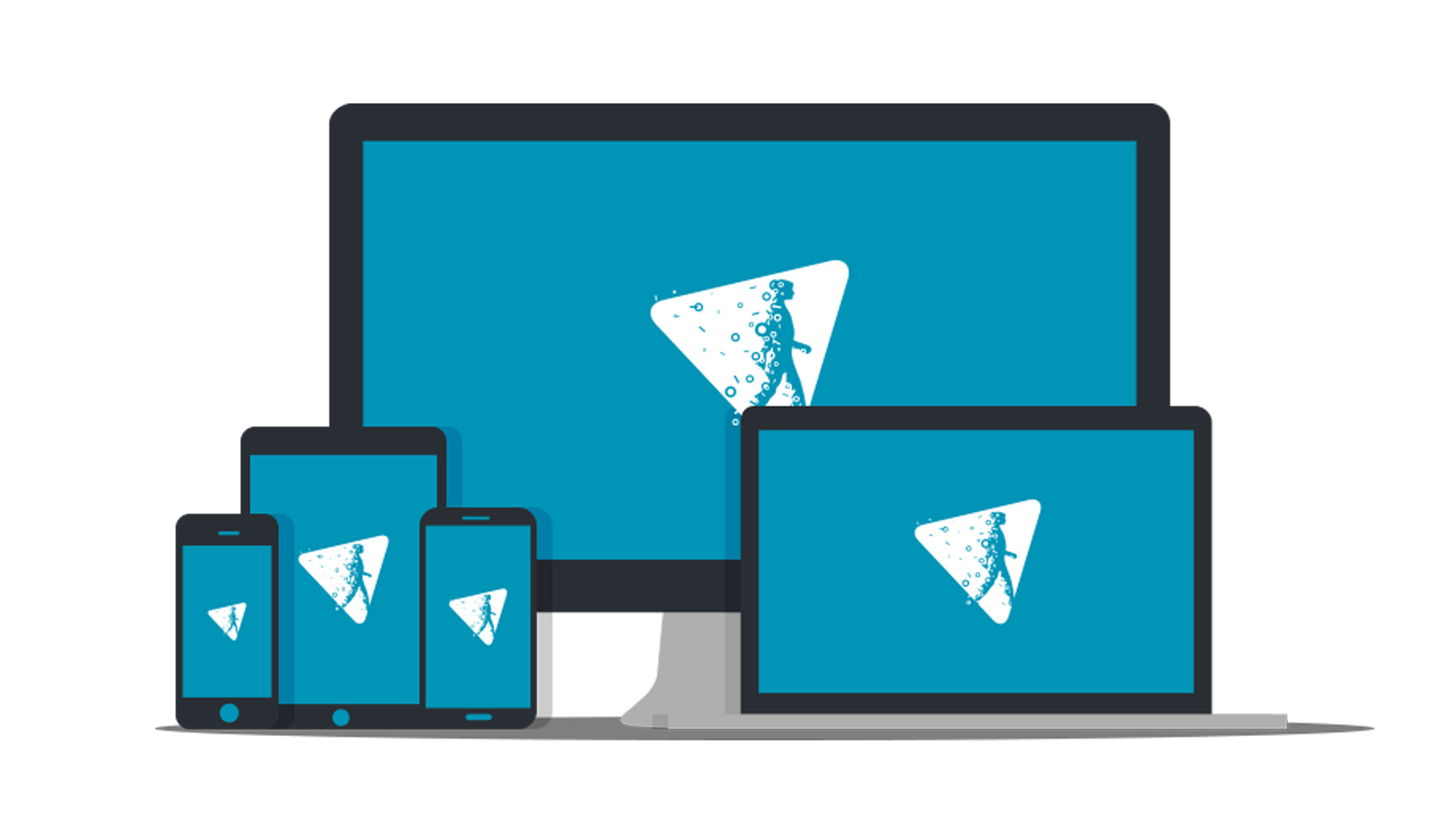
8. Hide.me
Our expert review:
Specifications
Reasons to buy
Reasons to avoid
Subscribe if:
✔️ You want a fast VPN: Hide.me has speeds of 880 Mbps. Surfshark is the only VPN that's faster.
✔️ You want to stream your favorite shows: this VPN unblocks all the popular streaming sites, plus supports high-definition and 4K streaming.
Don't subscribe if:
❌ You want an audited VPN: it has been audited in the past, but not since 2015.
❌ You're new to VPN: the apps are a bit complex, so we recommend Surfshark for new users.
Bottom line ⭐⭐⭐⭐
🔒 Hide.me is fast, unblocks streaming sites in so many regions, and works on Amazon Fire and other streaming devices. We just wished it could provide a more recent audit.
Want to learn more?
This Hide.me review gives more information on how it was tested the plethora of streaming sites it unblocks, and its long list of configuration options.
Hide.me is going from strength to strength since its arrival on our best list at the end of 2021, offering an excellent tool that offers a few key developments that see it staking its claim as one of the best VPNs. Boasting a generous free option, too, this could be a great stepping stone for those new to VPN and looking for one to give a whirl.
Hugely configurable, you can choose between a number of protocols, including OpenVPN and IKEv2. But its WireGuard speeds are where it stood out this time, with performance peaks of 900Mbps. This places it right behind Surfshark in our speed testing, which is an impressive feat indeed. You'll also find port forwarding, as well as leak checks for DNS, IP, and the like, and a generous 10GB monthly usage allowance with its free offering.
Hide.me is a great option for unblocking streaming platforms. Over the last few years, we've seen it struggle to work around streaming restrictions to unblock everything including Netflix, Amazon, and BBC iPlayer. for UK and Australian users, you can watch your favorite shows on 10Play, 9 Now, ITV, and All4.
Hide.me has MultiHop VPN that lets you route your connection through two servers making it easier to work around geo-restrictions, and providing extra privacy. It's impossible for trackers to find out who you are or the device you're using with your server hop. Your info will be encrypted using AES 265-bit encryption, the most secure level available. This VPN does have a no-logs policy, but unfortunately, it doesn't allow independent audits, so it's tough to verify these claims. It's also worth noting we did experience some kill switch niggles during testing.
When we stopped a server connection, Hide.me's kill switch engaged for a brief moment, but then assumed we were done using the VPN and dropped the kill switch altogether. We were exposed for a few seconds while we connected to a new VPN server. In theory, most users are done after disconnecting a VPN connection, but we don't see this same issue with other VPNs that wait a bit longer before disabling its kill switch, just to make sure we really are done.
The website isn't the best (though if you can talk to an actual human being, you'll be better off), and for some, the interface may prove too complex if you're a newbie to VPN. That said, it's still a clean and smooth one to work with and is definitely one to check out if you're at all enticed by its free offering.
| Attributes | Notes | Rating |
|---|---|---|
| Design | Mac app is underpowered | ⭐⭐⭐ |
| Ease of use | Not the best for beginners, great for VPN pros | ⭐⭐ |
| Performance | Fast speeds | ⭐⭐⭐⭐⭐ |
| Unblocking | Some inconsistencies in unblocking streaming sites | ⭐⭐⭐⭐ |
| Security and privacy | High-level of encryption, but has a kill switch issue and no recent audits | ⭐⭐⭐ |
| Customer support | Both support articles and live chat are good enough | ⭐⭐⭐⭐ |
| Price | Decent value if you choose a longer plan | ⭐⭐⭐⭐ |

9. Windscribe
Our expert review:
Specifications
Reasons to buy
Reasons to avoid
Subscribe if:
✔️ You want to see the source code: Windowscribe uses open source, so you can see and suggest fixes to its program.
✔️ You need to protect a lot of devices: this VPN doesn't limit the number of simultaneous connections, so you can connect every device in your house.
Don't follow:
❌ You want an audited VPN: this service doesn't allow proper, independent audits.
❌ You want longer to decide to use it: the free app is very limited, so if you want to try the paid subscription you only have 3 days to ask for a refund.
Bottom line: ⭐⭐⭐⭐
🔒 Windscribe has some cool features, like a server in Antarctica, unblocking several tv streaming services, and letting everyone view its source code. It just doesn't allow audits and doesn't give you a good refund window.
Want to learn more?
Take a look at our Windscribe review to see the changes it's made since our last test cycle, and how it compared to other, fast VPNs.
Windscribe is a great option for those looking to avoid spending a penny with its generous 10GB free plan. There are apps for Windows, Mac, iOS, and Android, and the service also offers browser add-ons with useful features such as ad-blocking. In fact, its Chrome browser is one of the best we've tested.
It offers unlimited device connections that allow the freedom to simply add Windscribe to your gadgets as you go, never having to think about how many you're already using it on. If you’re looking to protect the data from a whole bunch of devices - an office, perhaps, or just a smart home - the support for unlimited connections is a real stand-out feature.
▶ Try Windscribe for free and get 10GB of usage per month
In terms of speed, its performance has improved. It jumped from an average of 490 Mbps, substantially below the average for a VPN, to an impressive 700 Mbps. This is fast enough to support torrenting, streaming, and online gaming. It also pushed Windscribe up closer to the top of the fastest VPN list.
For tv streaming, Windscribe does a good job of unblocking Netflix in all regions except Japan, Amazon Prime, Disney Plus, and BBC iPlayer. This VPN works with Amazon Fire so you can watch on the big screen rather than a small device. Windscribe also works with Kodi TV and routers.
Windscribe doesn't have the largest server network. In fact, it only has 400 total servers worldwide. Compared to ExpressVPN, which has 3,200, and PIA, which has over 20,000, this is very minimal. It does have a virtual server in Antarctica if you want to look like you're browsing from there. Otherwise, you are very limited, especially since these servers are spread thin between 69 countries.
When you make the leap from free to its paid-for service, Windscribe allows you a ton of options here, too. Get a monthly or annual plan, or even build your own. If you're not fully satisfied with its paid subscription, Windscribe only has a 3-day money-back guarantee, so be sure to use it quickly to decide if it's worth keeping.
| Attributes | Notes | Rating |
|---|---|---|
| Design | Cluttered despite the generally simple layout | ⭐⭐⭐⭐ |
| Ease of use | A bit complicated for new users | ⭐⭐⭐ |
| Performance | Average speeds, nothing too impressive | ⭐⭐⭐ |
| Unblocking | Inconsistent unblocking Netflix Japan, but that's it | ⭐⭐⭐⭐⭐ |
| Security and privacy | Open source, high encryption, decent privacy policy, no audits | ⭐⭐⭐⭐ |
| Customer support | No live chat, but does respond quickly to email requests | ⭐⭐⭐ |
| Price | Free plan is great, premium is expensive | ⭐⭐⭐ |

10. Hotspot Shield
Our expert review:
Specifications
Reasons to buy
Reasons to avoid
Subscribe if:
✔️ You need a Chrome VPN: this one has a browser extension for Chrome that is simple to use.
✔️ You want a simple VPN experience: doesn't get much simpler than Hotspot Shield.
Don't subscribe if:
❌ You want to access tv streaming outside of the US: other than iPlayer and 9Now, Hotspot Shield doesn't open much else. ExpressVPN does, though.
❌ You need top-notch security: though it uses high encryption levels, its kill switch has some issues on Windows.
Bottom line ⭐⭐⭐½
🔒 Hotspot Shield has a good Chrome VPN browser extension that is easy to enable while online. There are some issues with privacy, but it is an easy VPN to get started with.
Read our Hotspot Shield review to learn more about its unblocking services, P2P transfer ability, and Chrome extension.
For those who want to put a VPN through the wringer before committing, Hotspot Shield is a great shout with its completely free VPN service. While it has dropped off in some areas of its performance, for many it will still be a reliable VPN to have in your arsenal with a decent streaming service unblocking track record, a powerful Windows kill switch, and a great value bundle that loads you up with a call blocker and password manager.
It has a great selection of apps to load onto your chosen devices including a CLI Linux and router apps. We have clocked some inconsistencies across apps, with its mobile clients missing out on key features. This isn't unheard of in the VPN industry, but more and more the top VPN services are ensuring all their apps have the same tool set and user experience.
▶ Get started by trying Hotspot Shield for free
In terms of functioning as a great streaming VPN, Hotspot doesn't do too badly in this area. You'll be able to access BBC iPlayer, Amazon Prime Video, Disney Plus, YouTube, and a bunch of other sites. However, for Netflix bingers, there are stronger, more consistent VPNs out there, specifically NordVPN. Also, popular channels in the UK and Australia, other than BBC iPlayer, can't be unblocked with Hotspot Shield,
Hotspot Shield was once one of the fastest VPNs. Over the last few years, however, we've seen it drop. Our latest speed tests saw it reach a peak of 375 Mbps. This is certainly fast enough to support streaming in high-definition and even 4K but is still so much slower than the industry average of 550 Mbps. Since it's logged lower speeds before, we see Hotspot Shield making improvements in this area. It still has a long way to go to reach Surfshark's 960 Mbps, or even NordVPN at 820 Mbps.
It's worth noting Hotspot is based in the US, and so required to collect some information on its users. However, this is minimal and what it collects can't be tied back to your activity, so we've got no real qualms about it. But Private Internet Access is also US-based and has proven its absolute no-log policy in court twice, so we know there are ways for Hotspot Shield to do better in this area.
After giving the free app a whirl, Hotspot Shield has some decent subscriptions when you're ready to upgrade. Its month-to-month package is more expensive than most, but you do get a decent deal if you choose its 3-year subscription. Hotspot Shield gives you a healthy 45-day money-back guarantee to give you enough time to decide if its paid offering is right for you.
| Attributes | Notes | Rating |
|---|---|---|
| Design | Simple layout, but there are definite bugs that need work | ⭐⭐⭐⭐ |
| Ease of use | Missing tools and new features don't work quite right | ⭐⭐⭐ |
| Performance | The slowest speeds of the VPNs on our list | ⭐⭐ |
| Unblocking | Unblocks Netflix and other popular streaming sites | ⭐⭐⭐⭐ |
| Security and privacy | Kill switch issues on some devices | ⭐⭐⭐ |
| Customer support | Live chat is there but not always available | ⭐⭐⭐⭐ |
| Price | Not the most expensive service, but not a good value with the few tools you get | ⭐⭐ |
How to choose the best VPN
Choosing the best VPN for you, it's more than just whether to go for a free VPN versus a paid-for provider. Put short, don’t just look at the price, not least because many services offer massive discounts if you take out a longer-term subscription.
Start with the basics: how many simultaneous connections can you have? Are there particular security protocols you want to use? Does the provider have servers in the places you’ll want to use it from and the places you want to connect to? How much data will they log about you, and how long do they keep it? Most important of all, will you be able to unlock Netflix and Disney Plus?
Wherever possible try before you buy. In some cases, there won’t be a free trial, but most reputable VPN providers offer a money-back guarantee if the service doesn’t meet your expectations.
How we test VPN services
We test dozens of VPN services to ensure they are safe, fast, and reliable enough for us to recommend. This is done through hands-on evaluations several times throughout the year, so we can stay on top of any changes.
When it comes to security, we check for any DNS leaks, both when the VPN is connected and when the kill switch is engaged. We want to make sure nothing sneaks through while you're using one of our top-rated VPNs.
Part of our evaluation process includes reading the fine print of each VPN service's no-log policy. Sometimes there are conditions where a service might hold on to some information, such as which servers you connect to and how long you use a VPN. This information is collected so the service knows where to put additional servers to prevent slow connections during peak times. Companies that collect this info delete it once it's received, and won't record or tag it as yours in order to maintain your online privacy.
We test the speeds of the VPNs we get our hands on. Using several online speed test sites, like nPerf and SpeedTest, we connect to multiple servers around the world no less than 120 times. This gives us a good overall average speed that you can expect when you connect to the VPN.
If there are any specialty tasks a VPN claims to support, like torrenting or tv streaming, we check it out. We'll let you know if there are any issues we find, like sites that aren't unblocked, or slowdown during P2P transfers so you are completely in the know before picking a VPN.
Best VPN FAQs

What is a VPN and why do I need it?
Breaking down its abbreviation, a VPN stands for 'virtual private network'. Its primary function is to better improve security and privacy while online through any number of your personal devices.
It does this with its hundreds, sometimes thousands, of servers. Connect to one of these and your IP address will be changed, meaning you won't be tied to an IP your Internet Service Provider or government can track you on. It also utilizes encryption and other security features to ensure your personal information is kept secure as it travels from A to B.
By changing your IP address, this subsequently makes you appear as if you're browsing elsewhere. As well as boasting better online anonymity, this also means you can spoof your device and certain websites with geo-restrictions into thinking you're elsewhere, gaining access to overseas content and so on.
Is using a VPN online legal?
VPN services are legal in most countries (though watch out for the countries that do regulate or outright ban the use of VPNs). It's completely legal to mask your IP address and encrypt your internet traffic.
There is nothing about using a VPN that's illegal and VPN services themselves do not and cannot do anything illegal.
The only thing that's illegal is if you were to break the law while using a VPN - for instance if you were to infringe on someone's copyright. But that's the action of infringement that's illegal, not the use of the VPN.
How secure are VPN services online?
There are a lot of great reasons why people choose to use a VPN. The main reason to use a VPN online is security - in theory, the data that travels across your VPN should be impossible for anybody else to intercept, so it can protect your online banking or confidential business communications - but there are other benefits too.
VPNs can make it much harder for advertising to track you online, and they can overcome geography-specific blocks that prevent you from accessing some country-specific services such as online video.
When we say that in theory VPNs can’t be intercepted, that’s because they are like any other form of security: if you use them on a device that’s already been compromised by malware such as keyloggers or other security threats then they can’t do their job properly.
If you’re on Windows, then good quality, up to date anti-virus software isn’t a luxury. It’s absolutely essential.

Can a VPN really make you anonymous online?
VPNs can make your browsing private, but that doesn’t necessarily mean you’re anonymous. VPN services can and do log traffic (even the ones that say they don’t log do need to log some information, or they wouldn’t be able to function properly), and those logs can be requested by the authorities. Think of a VPN as being like curtains: people can’t peek through your curtains if you’ve got them closed, but curtains won’t hide your house.
What that means in practice is that VPNs are fine for bypassing geo-blocks, for protecting your online banking and for keeping business communications free from interception. However, if you’re using the internet to fight repressive regimes or to do anything else that could attract the attention of the authorities where you live, a VPN is not a magic wand that’ll make you invisible.
What’s the difference between a VPN and a proxy?
A proxy server is another way to conceal your real location. By transferring data through a proxy server the data appears to be going to that server, not you - so for example if you’re in the US and the proxy is in Switzerland, the website or service will think it’s talking to a machine in Switzerland. The main difference is that VPNs protect all your traffic while proxies tend to be limited to specific types of data, such as peer-to-peer networking or web browsing.
Can I trust a free VPN service?
You get what you pay for. Or rather, with free services you tend to get what you don’t pay for in the form of advertising, lower priority connections, blocks on data-hungry apps such as peer-to-peer networking, session limits, and in most cases, a lack of any guarantees about service availability or quality.
If you only want to protect a laptop from time to time in a coffee shop a no-fee VPN will be fine, but for anything more serious we’d recommend a paid-for product. If you're in search of a VPN without cost, why not check out our best free VPN buying guide?
More VPN guides you might like:
- Outside of the UK? Use the best iPlayer VPN to unblock BBC iPlayer
- Here are the best Samsung Smart TV and Galaxy phones VPN for your device
- Get the best laptop under £500 with our guide

Sign up to the T3 newsletter for smarter living straight to your inbox
Get all the latest news, reviews, deals and buying guides on gorgeous tech, home and active products from the T3 experts

Alice is eCommerce Editor at Future, with a focus on streaming services such as Disney Plus, Hulu, and HBO Max, as well as VPN. Nowadays she looks after and writes guides and how to watch articles across TechRadar and CinemaBlend. Previously a Commercial Content Writer for Trusted Reviews, Alice has worked in the eCommerce space for over five years and over two years writing about consumer tech.
- Nikki JohnstonCommissioned Editor
-
 How to watch FREE Super Bowl 2023 live streams online now - global channels explained
How to watch FREE Super Bowl 2023 live streams online now - global channels explainedLooking for a free Super Bowl live stream to watch the Philadelphia Eagles vs Kansas City Chiefs? Here are the best legal ways to tune in without spending a dime
By Sam Cross
-
 How to watch RuPaul's Drag Race season 15 online and stream new episodes every week from anywhere
How to watch RuPaul's Drag Race season 15 online and stream new episodes every week from anywhereA super sweet 16-drag queens contest to become the next superstar. Follow the fierce journey and find out how to watch RuPaul's Drag Race season 15 online and on catch-up
By Alice Marshall
-
 Jake Paul vs Anderson Silva live stream: how to watch the full fight online today, start time, PPV prices
Jake Paul vs Anderson Silva live stream: how to watch the full fight online today, start time, PPV pricesLive stream the fight from anywhere
By Kevin Lynch
-
 Best action camera 2025: rugged cams for adventurers and vloggers
Best action camera 2025: rugged cams for adventurers and vloggersThe best action cameras from GoPro, DJI, Insta360 and others to capture your adventures
By Matt Kollat
-
 Best earbuds 2025
Best earbuds 2025Small in size but big in sound quality – these are ideal in-ear options
By David Nield
-
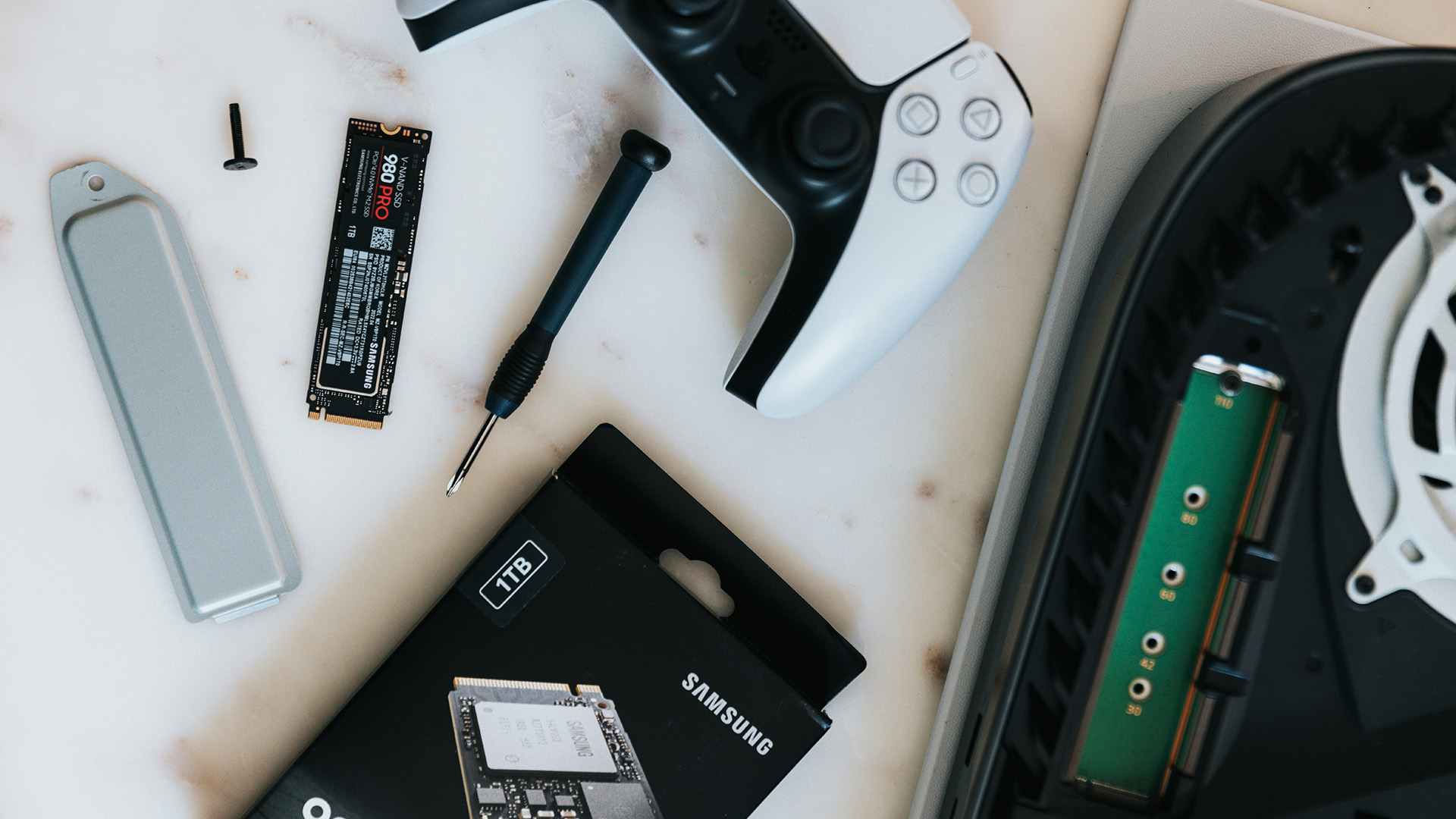 Best PS5 SSD 2025: store 100s more games on your PlayStation 5
Best PS5 SSD 2025: store 100s more games on your PlayStation 5The definitive guide to the best SSDs for PS5 available today
By Rik Henderson
-
 Best drone 2025: transform your perspective
Best drone 2025: transform your perspectiveTake to the skies with the best drones, offering stunning aerial photography, intuitive controls, and cutting-edge features for beginners and pros alike
By Matt Kollat
-
 Best TVs for Xbox Series X 2025: amazing panels for Xbox gamers
Best TVs for Xbox Series X 2025: amazing panels for Xbox gamersThe best Xbox Series X TVs deliver next-gen HDMI 2.1 features, plus Dolby Vision & Dolby Atmos gaming
By Louise Blain
-
 5 best free VPN downloads in 2025 to secure your device
5 best free VPN downloads in 2025 to secure your deviceGet your feet wet with a free VPN to help you learn how to stay hidden and safe online
By Alice Marshall
-
 5 best Mac VPNs for your MacBook or iMac 2025
5 best Mac VPNs for your MacBook or iMac 2025Protect your Mac from malware and hackers with the best macOS-compatible VPNs
By Alice Marshall
-
 Do Macs have a built-in VPN?
Do Macs have a built-in VPN?Apple may be known for its secure devices, but we answer whether or not its Mac computers have a built-in VPN, or if you'll need to install a third-party provider
By Alice Marshall