
Once upon a time, there were laptops and there were tablets – two very different types of devices separated by vastly different specs, functions and price points. But in 2020, those two contrasting machines have come together as one, offering users the best of both worlds when it comes to the best laptops of the year.
And with the right accessories, some of the most impressive tablets can be transformed into fully functioning 2-in-1 devices – but which one offers the right balance of your needs? We’re here to help work out which it the better buy: the Microsoft Surface Pro 7 or the Samsung Galaxy Tab S7. From form factor to battery life, we’ll break down everything you need to know.
Read our full Samsung Galaxy Book S (Intel) review
We also appreciate that not every has the same requirements when it comes to a hybrid laptop, so we’ve chosen two impressive 2-in-1 offerings from some of the biggest names in computing and compared them on everything from their touchscreen displays right to the ports and connectivity options. That way you can make the most informed decision based on the information below.
- Check out the best laptops on the market
- These are the best 2-in-1 laptops money can buy
- All the best tablets currently available
MICROSOFT SURFACE PRO 7 VS SAMSUNG GALAXY TAB S7: DESIGN & USABILITY

In terms of weight, the Samsung Galaxy Tab S7 is the lighter of the two, clocking in at around 1.27 pounds when compared to the slightly weightier Microsoft Surface Pro 7 at 1.7 pounds. Expect these weights to fluctuate though if you opt for more higher spec versions.
When it comes to dimensions, the Surface Pro 7 really is ultrathin at only 0.33 inches while the Tab S7 is even thinner at a mere 0.24 inches. Of course, these are both tablets at their core, so thickness was never really going to be an issue (although it’s good to consider the extra thickness a keyboard cover will add to its profile).
The Surface Pro 7 transforms from a tablet into a laptop with its built-in kickstand – ideal for home working – while the removable Type Cover makes word processing a smooth and ergonomic experience. The Tab 7 works best with the official Keyboard Cover, which can be adjusted to 165 degrees to give you all the positioning options you need to transform your tablet. Just keep in mind this peripheral isn’t cheap and will likely set you back more than $200.
Sign up to the T3 newsletter for smarter living straight to your inbox
Get all the latest news, reviews, deals and buying guides on gorgeous tech, home and active products from the T3 experts
The Tab S7 features Quad speaker sound by AKG and Dolby Atmos for a fuller overall sound, and supports Galaxy Live Buds and connectivity with the Galaxy Watch range. The Surface Pro 7 comes with 1.6W stereo speakers that aren’t quite as impressive, but it does feature Dual far-field studio mics for Zoom calls and basic podcast needs.
In terms of looks, the Surface Pro 7 comes with a sleek platinum or black finish with the colour accenting coming from the choice of detachable keyboard or wireless mouse you use with the device – which come in black, charcoal or a very fetching red. The Tab S7 itself comes in a variety of colours, including mystic black, mystic silver and – you guessed it – mystic bronze.
MICROSOFT SURFACE PRO 7 VS SAMSUNG GALAXY TAB S7: DISPLAY

As tablets at their cores, these 2-in-1 laptops have impressive screens as one of their main features. Both boast capacitive touchscreens, with the Surface Pro 7 forming itself around a 12.3-inch display that supports the accurate input of the Surface Pen stylus (sold separately, naturally), which automatically adjusts itself to the lighting conditions in which it’s currently operating.
This PixelSense display has a resolution of 2736 x 1824 (257 ppi), an aspect ratio of 3:2 and a 10-point multi-touch feature. It makes it ideal for almost any task you’d expect a high end 2-in-1 to perform, including word processing, Netflix streaming, online shopping and a little light gaming.
The Tab S7 also comes with an impressive display to its name, including an LTPS LCD touchscreen, with a 2560 x 1600 resolution, a 500nit brightness (276 ppi), a DCI-P3 color range and a low blue light certification. It’s a vibrant screen, with a smooth 120Hz refresh rate that adjusts itself to suite your conditions while saving battery as you work.
MICROSOFT SURFACE PRO 7 VS SAMSUNG GALAXY TAB S7: SPECS AND OPTIONS

In terms of processing power, the Tab S7 comes with a very respectable Qualcomm Snapdragon 865 Plus Mobile Platform, making it ideal for all your everyday tasks, multiple internet browsing tabs, movie streaming and even a little light gaming (even more so if you upgrade to the Tab S7 Plus with its improved specs). Between versions, you can expect CPU speeds of 3.09GHz, 2.4GHz or. 1.8GHz
The Surface Pro 7 has a few more configurations when it comes to the CPU, including the base Dual-core 10th Gen Intel Core i3 processor, as well as the option to upgrade to a Quad-Core 10th Gen Intel Core i5 or i7 processor – with the latter really making a difference in terms of app switching, menu browsing and light gaming.
In terms of memory, the Surface Pro 7 supports multiple configurations from 4GB & 8GB all the way up to 16GB LPDDR4x RAM. Its storage comes in the form of a speedy SSD with 128GB, 256GB, 512GB and 1TB options depending on the on-board storage needs (we’d go for the latter if you want this to be an app-heavy machine). The Tab S7 is a little more limited in this area, with a 6GB RAM, 128GB ROM and support for 102.7GB of additional memory (and support for up to 1TB of additional storage via MicroSD).
- Best gaming laptops 2020: top laptops for gaming
- Maybe you need one of the best Chromebooks
- Here are all the best laptop bags
Graphics aren’t as important to tablet-centric 2-in-1s such as the Surface Pro 7 and Tab S7, but that doesn’t mean they don’t take advantage of some of the best GPUs in mobile computing. The Tab S7 offers decent performance and will hold up to most basic tasks as well as even some of the more demanding games such as PUGB or Call of Duty: Mobile.
The Surface Pro 7 comes with a variety of configurations when it comes to graphics, with a choice of an Intel UHD Graphics (i3) or an Intel Iris Plus Graphics (in either i5 or i7 varieties). Even the base versions can cope with intensive web browsing and light gaming. In fact, both the Surface Pro 7 and the Tab S7 can cope with mobile-focused graphics apps when paired with a supported stylus.
The Tab S7 comes with the latest version of Android, so you know your 2-in-1 is optimized for all your mobile computing needs. The Surface Pro 7 comes with an optimized version of Windows 10 Home, along with a handy 30-day trial of Microsoft 365 for your overall Microsoft Office needs (including SharePoint and more).
MICROSOFT SURFACE PRO 7 VS SAMSUNG GALAXY TAB S7: FEATURES AND PORTS

Thankfully, both the Surface Pro 7 and the Tab S7 come with plenty of connectivity options despite their thin form factor. The Surface Pro 7 boasts quite the selection, including a USB-C port, a USB-A port, a Surface Connect port, a Surface Type Cover port, a MicroSDXC card reader for expanded storage options and a 3.5 mm headphone jack. The Tab S7 doesn’t quite have as many plug-in connectivity options as its competitor, with a single USB 3.2 (Gen 1) port to its name and a standard headphone jack.
The Surface Pro 7 has plenty of neat features built in, including a 5MP front-facing camera and an 8MP rear-facing auto-focus camera which are capable of recording video in 1080p Full HD. Every configuration also comes with an ambient light sensor, accelerometer, gyroscope and magnetometer (a common set of sensors for models in the wider Surface range).
- Browse all 13-inch MacBook Pro models at the Apple Store US
- Browse all 16-inch MacBook Pro models at the Apple Store US
In terms of sensors, the Tab S7 matches the Surface Pro 7 in most areas (and a few more besides) with an accelerometer, a fingerprint sensor, a gyro sensor, a geomagnetic sensor, a hall sensor and an RGB light sensor. The Tab S7 also comes with a dual camera setup, with a main 13MP camera and a 5MP ultra-wide offering – so if capturing photos and videos on your tablet is your thing, the multiple modes featured here (including Pro Video and Live Focus) will definitely appeal.
In terms of connectivity, the Surface Pro 7 features support for Wi-Fi 6 (802.11ax compatible) and Bluetooth Wireless 5.0 for connecting to all your other smart devices. When it comes to security, the Surface Pro 7 supports Firmware TPM and enterprise-grade Windows Hello sign-in authentication. The Tab S7 comes with Samsung Knox, Samsung’s homegrown security protocols, and supports Bluetooth 5.0, with higher configuration models also coming with support for 5G should you wish to roam away from hotspots and your home wireless connection.
MICROSOFT SURFACE PRO 7 VS SAMSUNG GALAXY TAB S7: PRICING AND VERDICT

Price wise, the Tab S7 comes in with an RRP of $849.99 for the base model with Wi-Fi support and 128GB of storage, although you can currently pick one up for only $399.99 direct from Samsung’s own online store. For the 256GB version, you’ll currently pay $479.99 (RRP $929.99) and $579.99 (RRP $1,029.99) for the 512GB version. Keep in mind that these prices may change so it’s wise to take the RRP as a starting point.
The Surface Pro 7 has a starting price of $749.99 for the base model, with a price tag of $799.99 direct from the Microsoft Store for the 128GB i5 version, all the way up to $1,199.99 for the 256GB configuration. Alternatively, for the i7 versions, the prices range from $1,299.99 all the way up to $2,099.99 for the top configuration.
These are some of the more premium models in the 2-in-1 market, so you should expect to pay a price that’s reflective of those specs and features. The Surface Pro 7 is one of the flagship models in Microsoft’s Surface range so that’s why you can expect to pay over $2,000 for the top configuration. However, if you want a top end tablet with the power to operate as a hybrid laptop, then you’re getting what you pay for.
Do keep in mind that you’ll likely need to invest in important accessories to make your tablets 2-in-1 ready, such as compatible keyboards, so expect to pay a little more to get the full experience.
You can find the lowest prices on any given model of Microsoft Surface Pro 7 or Samsung Galaxy Tab S7 using our price finders below – you can use the Filters to specify the specs you want.
Dom Reseigh-Lincoln has been writing for T3 for over half a decade now, covering everything from mobile phones and laptops right through to video games and gaming peripherals. Purveyor of an excellent beard, as well as some perpetually cheeky offspring, Dom likes to wind down in his spare time by listening to heavy metal.
-
 Apple's iPhone just did something it never has before
Apple's iPhone just did something it never has beforeThis is an unprecedented event for the iPhone
By Sam Cross
-
 Samsung hits pause on Android 15 rollout, but your phone might be lucky
Samsung hits pause on Android 15 rollout, but your phone might be luckyYour delayed Samsung One UI 7 software update could be delayed some more
By Chris Hall
-
 Samsung Galaxy devices could lose a unique feature after all
Samsung Galaxy devices could lose a unique feature after allThat's despite recent claims to the contrary
By Sam Cross
-
 Samsung Galaxy handsets could get a massive free software upgrade as soon as this summer
Samsung Galaxy handsets could get a massive free software upgrade as soon as this summerThat's way sooner than expected
By Sam Cross
-
 Samsung's affordable phones get Awesome Intelligence upgrade for free
Samsung's affordable phones get Awesome Intelligence upgrade for freeAnd its available to install right now
By Britta O'Boyle
-
 Samsung Galaxy S25 Edge could launch sooner than expected, because of space and time
Samsung Galaxy S25 Edge could launch sooner than expected, because of space and timeYou don't have to be a Doctor to realise why
By Britta O'Boyle
-
 The Galaxy Tab S10 FE might be Samsung's best-value tablet yet
The Galaxy Tab S10 FE might be Samsung's best-value tablet yetA great new semi-premium entrypoint
By Max Freeman-Mills
-
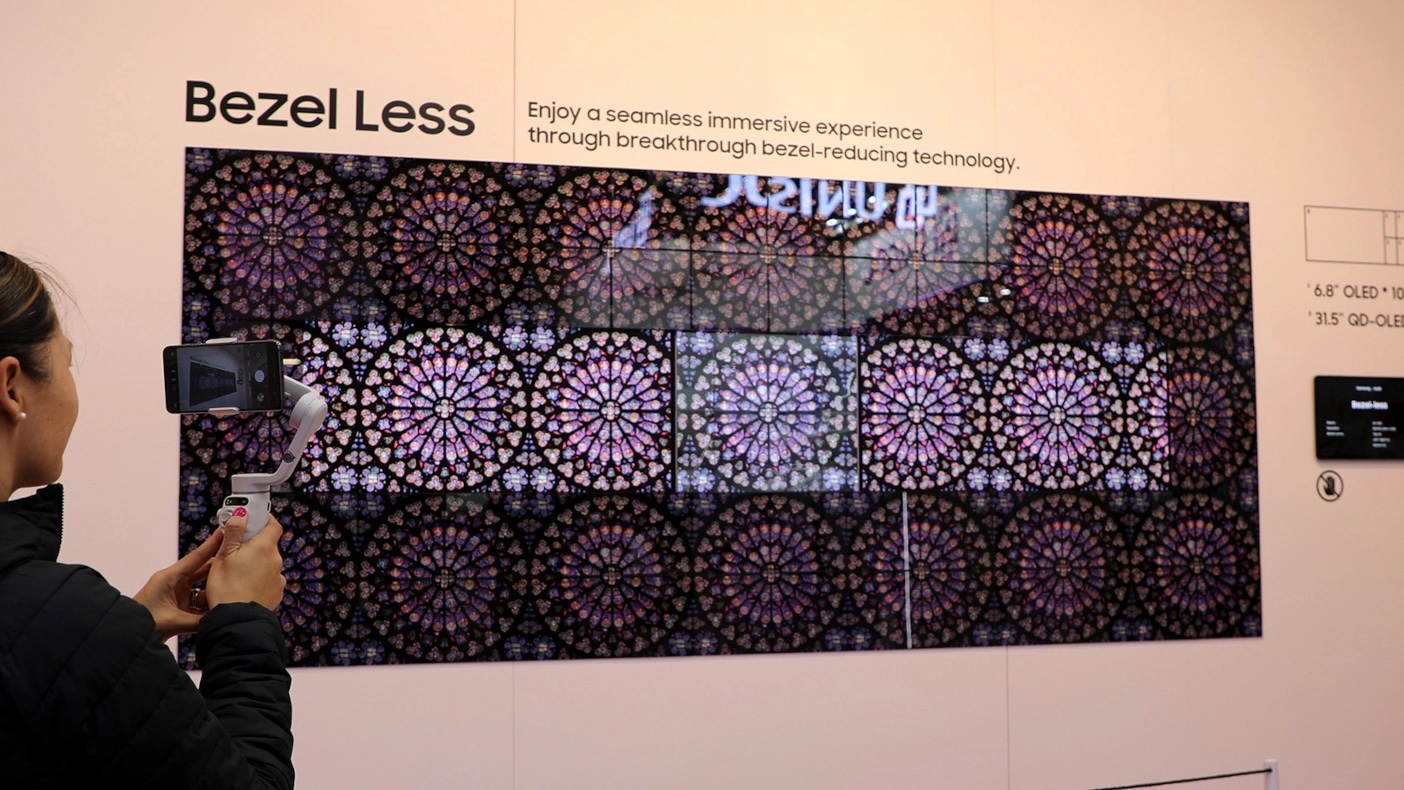 Samsung's bezel breakthrough could slash the cost of big-screen 8K OLED TVs
Samsung's bezel breakthrough could slash the cost of big-screen 8K OLED TVsMassive TV panels are really hard to make – so why not just tile multiple smaller ones instead?
By Carrie Marshall
