Apple MacBook Pro 14-inch & 16-inch (2021) review: M1 puts the Pro back in MacBooks
The new 14-inch and 16-inch MacBook Pros are incredible laptops – but do you need this much power?


The MacBook Pro (2021) 14-inch and 16-inch models offer a screen to die for, class-leading power, and long battery life. The 16-inch is a big beast that's probably overkill for anyone other than genuine creative pros, but the 14-inch is a compact rocket that's the ultimate do-anything, go anywhere laptop of today.
-
+
Huge performance on offer
-
+
Stunning high-res screen
-
+
Massive battery life
-
+
Incredibly quiet and cool
-
-
16-inch is large and heavy
-
-
Not all apps are M1-native
-
-
Still need adapter for USB-A
Why you can trust T3

This MacBook Pro 14-inch and 16-inch review, we're looking at both sizes of the revolutionary 2021 version of Apple's high-end laptops, which brings Apple's M1 series of processors to these machines for the first time.
The new MacBook Pro 14-inch and 16-inch models are powered by the M1 Pro (which we tested) or M1 Max processors, which offer raw performance to take on even the most powerful gaming and pro laptops… but do it in a thinner and lighter package than any of the competition, thanks to Apple's much more efficient component designs.
The efficiency means that they also feature longer battery life than other pro machines, and run near silently, even when you're pushing their power.
When you factor in the mini-LED screen and its excellent HDR performance, plus the fact that Apple has finally added more port types back to the MacBook Pro, making it more convenient to connect on the move, these are arguably the best laptops available today for people who demand only the peak.
All we'd say is that you don't need to spec it up to the higher end options just because you can – unless you know you require the power that the highest configurations offer, they're not just overkill, but may slightly reduce battery life, meaning anyone who isn't pushing them to their limits won't get quite as good an experience.

MacBook Pro (2021) review: Price & release date
The entry-level version of the MacBook Pro 14-inch costs £1,899/$1,999/AU$2,999, and that gets you an M1 Pro processor with 8-Core CPU, 14-Core GPU, 16GB unified memory, and 512GB of very fast flash storage.
If you choose to upgrade the 14-inch machine to the more powerful M1 Pro version with a 10-core CPU, 16-core graphics and 1TB storage, you'll pay £2,399/$2,499/AU$3,749.
These are high prices, no doubt, but there's barely any competition to put this kind of power into a machine this size. The Razer Blade 14 is probably the hottest competition, and that starts at a higher price than the MacBook Pro 14-inch, so the price here is reasonable, as long as it's within your budget.
The MacBook Pro 16-inch starts at £2,399/$2,499/AU$3,749, but the most basic version here is the M1 Pro chip with 10-core CPU and 16-core graphics, plus 16GB unified memory and 512GB of storage.
With the M1 Pro, you can choose to upgrade from 16GB of memory to 32GB.
Either machine can be upgraded to the ridiculously powerful M1 Max, which is still 10 cores of processing power, but offers up to double the GPU performance, and starts with 32GB of memory, with 64GB as an option. If you do this, we would recommend going for the 16-inch MacBook Pro generally, because this chip will use a bunch more battery, so is better suited to the machine with the largest battery pack.
You can configure any machine with up to 8TB of storage.
When you get to the higher-end models, the price becomes extremely high – but again, when compared to the real pro machine competition, they're actually very competitive. If you configure a Dell machine to compete with the specs of the M1 Max, you'll pay hundreds more, and won't get the quite the same flexibility.

Look at that sweet, sweet MagSafe power port. It's been a long time, buddy.
MacBook Pro (2021) review: Features & what's new
The first thing you'll notice about the new MacBook Pros is the changed design, which Mac aficionados might spot as being similar to the legendary Titanium iBook, though this is all aluminium.
Unlike the design of the 2021 iMac 24-inch, switching to Apple's own processors hasn't means that the laptops have become ultra-thin or anything like that – they're fairly similar in dimensions to their predecessors – but instead they pack in much more power, while running quieter and cooler.
The Touch Bar at the top of the keyboard is gone, replaced with a traditional row of function keys. Some will miss it, I don't mind either way – which is probably a sign that the expense of including it is no longer necessary.
They keyboard is excellent, with just enough travel for me, and a satisfying click when a key is pressed, so there's no mistaking whether you've actually hit it or not. The trackpad is also excellent, as Apple's always are.
At the top right of the keyboard is a fingerprint reader, which enables you to immediately unlock the MacBook Pro (and it really does take just the tiniest fraction of a second), and to switch from one user to another based on your touch.
On the sides of the machines are more ports than the previous MacBooks Pros offered. You've got three Thunderbolt 4/USB-C ports, an HDMI 2.0 port, an SDXC card reader, a 3.5mm headphone jack (with higher-power output for high-impedance headphones), and the return of Apple's MagSafe power connection (though you can also power it through the USB-C ports if you prefer).
This is a great improvement, though I really would've liked to have seen just one USB Type-A port, since it means you're still likely to need to take an adapter with you when travelling.
The return of MagSafe was much desired because this plug is designed to avoid tripping disasters: if something catches and pulls the cable, it just pops off from the MacBook, rather than yanking the machine to the floor. It's great to have it back, and for it to just be one option for powering the MacBook, since lots of people have also come to love the flexibility of USB-C charging.
After the design, the next thing you'll notice about the machine is the screen, which is a stunning new mini-LED display – we'll go into all the details about that in the next sections, but it's the biggest draw here other than the performance.
But once you've noticed the screen, you'll also notice the 'notch' cut-out at the top, which is where the webcam lives. The 1080p Full HD camera is an improvement over older Mac webcams, helped by image processing from the M1 Pro chip, which helps to make sure that you look bright and that lighting comes across as pretty even, even if it actually isn't. It's not the most crisp and detailed camera, but it does the job of making you visible well.

The 16-inch MacBook Pro is significantly larger than the 14-inch model.
MacBook Pro (2021) review: Screen & speakers
One of the big draws of the new MacBook Pros is the 'XDR' display, which is basically Apple's way of saying it's an HDR display, and includes support for Dolby Vision.
The key technology here is mini-LEDs – this is the type of backlight used on both models, and was previously seen on the 12.9-inch iPad Pro (2021). Thousands of tiny LED lights are used directly behind the screen, providing not only huge levels of maximum brightness (up to 1,600 nits for HDR peak brightness in a small area, and 1,000 nits of brightness across the whole screen), but also allowing for really precise localised dimming of the backlight, so you get truer black tones and stronger contrast than any Apple laptop screen to date.
The result is stunning – it makes movies look as good as an elite TV. Colours are accurate but punch beyond the glass, and blacks areas are totally inky. It's impossible to see the difference between the black bars around a movie and the black glass of the bezel.
When you're not viewing HDR content (which can include apps as well as movies, such as photo editing or 3D rendering tools), the brightness is more at a standard 500-nit level, but you still get the advantage from the new screen tech, because the deep contrast is still there, so it looks better no matter than any previous MacBook Pro screen no matter what you're doing.
The 14-inch display is 14.2 inches, to be exact, with a resolution of 3024x1964, at 254 pixels per inch. The 16-inch display is 16.2 inches, at a resolution 3456x2234, also 254 ppi.
This makes both extremely sharp and detailed – and while they're not 4K, we can certainly live with it. You can't fault the look of them at normal viewing distances.
The screens are a little reflective at times, and there's no option for a matt finish, but I never had any problems with using them in the real world for regular work.
The notch is sure to be controversial, but it didn't cause me any problems while using it. The vast majority of apps are able to keep their Menu bar items to the left of it, and only a couple of creative apps I tested needed to split over to the right of it, which they did easily.
The problems come if you're the kind of person who likes to full the Menu bar with icons on the right using a custom utility – but for the average user, the notch is an oddity, but not a problem in any way.
Apple has packed a really impressive speaker array into these machines – it's so good, it feels a but unreal when you're using it. Despite the sound coming from the base, it feels like it's in stereo to the sides of your head. There's a strong positional element to the mix, and there's a fairly full soundstage with solid bass that doesn't make the keyboard rattle while you're using it.
I tend to prefer real speakers or headphones, so I don't know how much I'll really enjoy them long-term, but if you're watching a movie in a hotel room or something, you get surprisingly cinematic sound.

Another image comparing the size of these two machines: the Space Grey 14-inch MacBook is sitting directly on top of the Silver 16-inch MacBook Pro.
MacBook Pro (2021) review: Performance
I tested the version of the new MacBook Pros with the M1 Pro chip (10-core CPU, 16-core GPU) and even without the M1 Max, it's truly the Concorde of laptops: an astounding technical achievement that anyone would enjoy, but probably isn't strictly necessary for everyone.
Apps open instantly. Not quickly. Instantly. The only app I use regularly that bounced in the dock at all while opening was from Adobe; a fact I present with no further commentary.
I tried editing a video with 10 tracks of 8K video playing simultaneously, and there was no skipping while scrubbing and no dropping of frames when playing back live. Opening a Logic Pro project with over 1,000 instruments took 20 seconds to actually open the project, but scrolling through all those instruments and then playing the whole thing back didn't suffer from any delay or slow-down at all.
In Geekbench 5, you're looking at benchmarks of around 1,700 for single-core performance, and just over 12,000 in multi-core performance.
This single-core performance is exactly the same as the M1 MacBook Air, which is no surprise, but comes as a reminder that for the average home user (who will mostly only do single-core tasks), the power of this machine is overkill.
In multi-core performance, this score is major leap over the regular M1 machines, though, which score just shy of 8,000 in the same Geekbench 5 test. That's because the new machine includes a higher proportion of Apple's full-power cores, as well as including more cores overall.
In creative apps that can use all that processing horsepower, this is as powerful as laptops get, really – certainly laptops that are this thin and portable. If you want to know that your laptop can handle anything you can realistically throw at it, here you go.
Graphics performance is also massively impressive when it comes to raw capability. This 16-core GPU is capable of true pro 3D work, albeit not at the most high and ridiculous level (that's what the M1 Max is for).
It's helped in no small part by the use of unified memory. This means that instead of having separate RAM and graphics memory, with data having to be shuttled between the two, the GPU just accesses the RAM directly instead. This means that a lot of tasks are much fast and smoother regardless of the actual GPU power – a big potential bottleneck has been removed. It also means that whereas regular pro laptop GPUs might have 4GB to 6GB of VRAM at most, the GPU here has access to… well, however much memory you configured it with. Somewhere between 16GB and 64GB This adds incredible flexibility, and simply nothing else on the market can match it.
However, that's an extremely niche need. In a more common task, such as gaming, the graphics here are best described as 'powerful, but still limited'. That's simply because of the overall state of gaming on Macs: things just aren't as highly optimised in the way they are on PC or console.
But still, if you want to play games on your Mac on the go, this is the best machine by a long way, and big-name games will play smoothly.
If you want even more power and switch to the M1 Max, you can double the graphics power from the M1 Pro. The CPU power remains the same, though, so this is really something that only 3D/graphics professionals should be remotely considering. And as I mentioned at the top, the higher-bandwidth connections of the M1 Max also mean that it appears to be a bit less battery-friendly than the M1 Pro, so don't choose it just because you can. It's a specialist tool for specialist needs.
Speaking of battery, one of the big promises of the new MacBook Pros is that a) they can maintain full performance even when running on battery, which is not true of gaming/workstation laptops based on traditional components; b) that they'll offer long battery life for general working.
Both of these proved true in my testing. All of the creative tasks I mentioned above – 8K editing, huge music projects, 3D rendering – I tried on battery power alone, as well as then trying them while powered. And I got the same performance on both.
While doing light tasks, including my generally daily work, I got around 16-17 hours of battery life from the 16-inch MacBook Pro. This thing goes on longer than the Energizer Bunny after a pint of espresso. The 14-inch version doesn't last quite as long, but you'll still get well over 10 hours of use from it.
When running Final Cut Pro, I naturally saw the battery draining much faster. But actually, it was about twice as fast… and in the case of the 16-inch MacBook Pro, that would still give you a full working day's longevity in a pro creative app! That's not just unheard of, it was basically unimaginable until now. (Though I can't promise that all creative work will last as long – different tasks can change the numbers drastically.)
So the 14-inch version lasts longer than any other pro laptop, but the 16-inch version is in a whole new world of laptop battery life. You'll just have to carry a fair bit of weight to make it happen in the case of the latter.
One thing that's worth mentioning here is software support. Apps run a bit different on the M1-based Macs, and ideally would be be converted to run natively on the new platform. Most of the really big-name stuff has been, but not everything – and in some cases, the converted versions have some minor features missing.
Anything that hasn't been converted can still run, through a translation system built into macOS. This technically causes a drop in performance (said to be around 20%), but the good news is that these machines are so fast, you can't really notice this.
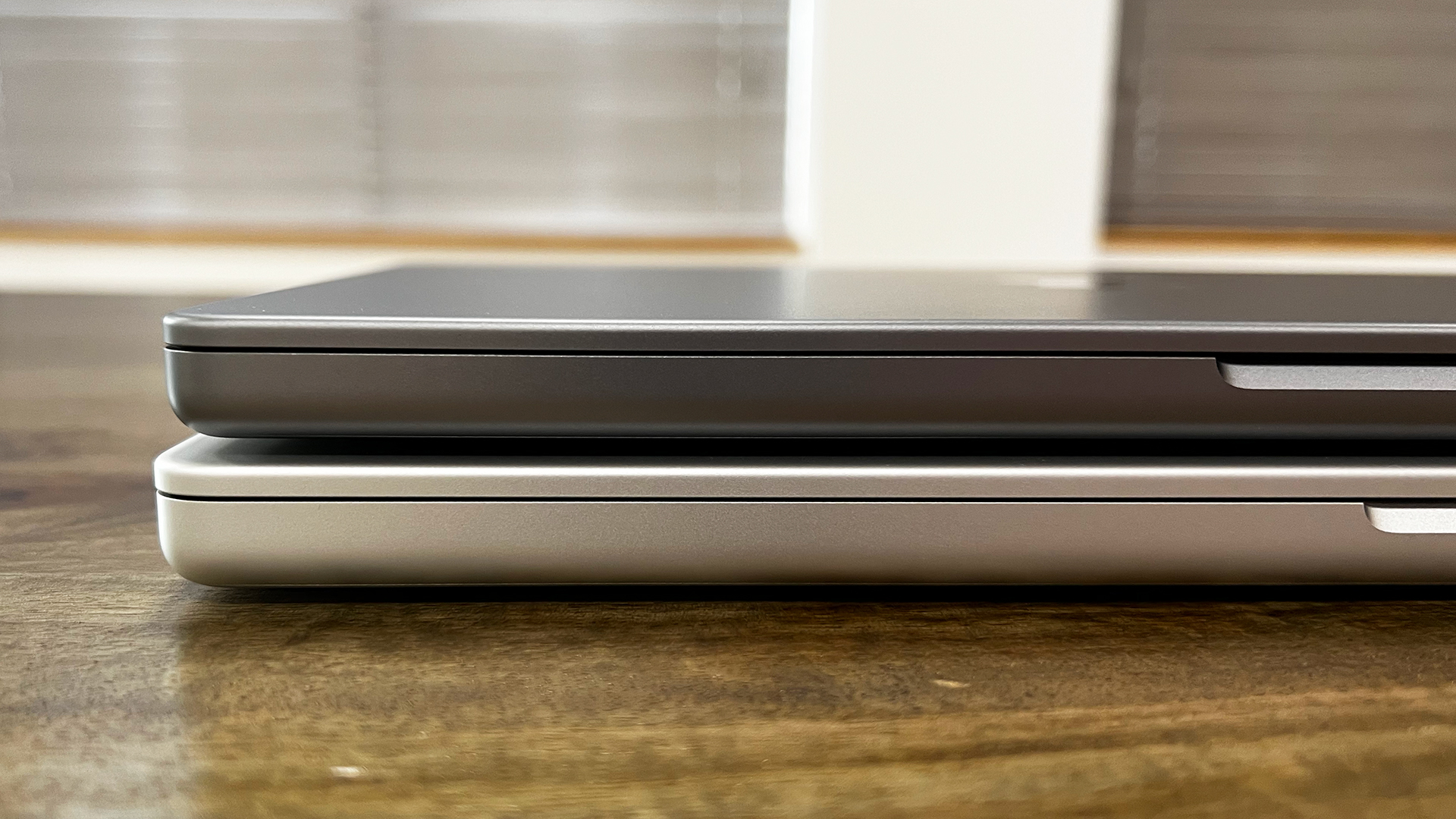
You can see the difference between the Space Grey and Silver finishes here, as well as the difference in thickness.
MacBook Pro (2021) review: Verdict
The new MacBook Pro 14-inch and 16-inch are triumphs. They solve just about all of the complaints of the old machines, while pushing the whole world of laptops forward by setting a new standard for performance in this kind of size.
At the same time, these MacBook Pros really are for pros. The level of power they offer is so high that I would suggest that most people really should think about sticking with the M1 MacBook Air unless you're expecting to push the GPU to the limit here, or simply must have 32GB of memory.
But the screen may well pull you back in, because even amateur photographers or those who watch movies on their laptop will be blown away by the image quality on offer here.
If you just want a MacBook Pro because you like to have the greatest laptop, you should think about sticking with the lowest-end version. But for creative pros, the power on offer here is just awesome, and it's more flexible for working on the go than anything else on the market.
MacBook Pro (2021) review: Also consider
For the average laptop user, the MacBook Air (M1, 2020) or MacBook Pro 13-inch (M1, 2020) are more than enough computer for you, and are lighter and more portable than either of the Pro machines. You don't get as many ports, or that gorgeous HDR screen, but you'll also pay much less.
For a powerful 14-inch laptop from the Windows side of things, the Razer Blade 14 is a sleek machine, and can provide some hugely powerful graphics options.
The Dell XPS 15 or XPS 17 would be our choice of Windows alternative to the bigger MacBook Pro, as long as you don't need specialist pro creative components – in that case, the Dell Precision series is your best bet.
Sign up to the T3 newsletter for smarter living straight to your inbox
Get all the latest news, reviews, deals and buying guides on gorgeous tech, home and active products from the T3 experts
Matt is T3's former AV and Smart Home Editor (UK), master of all things audiovisual, overseeing our TV, speakers and headphones coverage. He also covered smart home products and large appliances, as well as our toys and games articles. He's can explain both what Dolby Vision IQ is and why the Lego you're building doesn't fit together the way the instructions say, so is truly invaluable. Matt has worked for tech publications for over 10 years, in print and online, including running T3's print magazine and launching its most recent redesign. He's also contributed to a huge number of tech and gaming titles over the years. Say hello if you see him roaming the halls at CES, IFA or Toy Fair. Matt now works for our sister title TechRadar.
-
 Apple's Severance computer may have been a joke, but the keyboard is coming for real
Apple's Severance computer may have been a joke, but the keyboard is coming for realTell us where we can sign up!
By Britta O'Boyle Published
-
 Xbox Series X/S storage space problems solved by a sneaky Xbox Game Pass update
Xbox Series X/S storage space problems solved by a sneaky Xbox Game Pass updateYou may never have to buy external storage again
By Rik Henderson Published
-
 Skullcandy’s ANC earbuds are Bose in disguise with a very low price
Skullcandy’s ANC earbuds are Bose in disguise with a very low priceWith Bose sound and Skullcandy prices, these could be the budget buds to beat
By Carrie Marshall Published