

Google yesterday announced that Google Pay now has the ability to save and display COVID-19 vaccinations cards, amongst your many payment methods.
For those who feel that paper proof of vaccination is easily misplaced, then Google is aiming to make things more manageable by updating its core Google Pay API to allow the storage of vaccination cards from within Google Pay.
- Samsung Galaxy Z Fold 3 leak shows off exactly why the foldable is perfect for early adopters
- EU Roaming charges: data caps on EE, Vodafone, Three and O2 and more explained
- Samsung Galaxy S21 5G review: the best Android phone for most people in 2021
According to the Google support page, Android users will now be able to store their digital vaccine card, aptly named a COVID Card, on their smartphone. The info stored will show when you were vaccinated, plus the vaccine you received. The COVID Card feature will also let you store test results, and it will initially roll out to US users.
With COVID-19 still affecting many countries around the world, the vaccine rollout has never been more important. Vital, too, is the need to actually prove you've had the jab. And while paper proof provides an adequate means to do this, it does come with its own set of problems relating to durability and vulnerability to fraud.
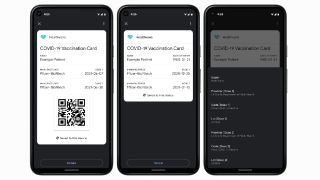
Google says that government agencies and certain healthcare organizations will be able to circulate the COVID Cards directly to users' Google Pay apps. To download a digital copy of your vaccination proof to your phone, head over to the respective portal of your authorized healthcare provider, then find and click the "Save to phone" button.
Local governments have been trialing digital-only versions of the vaccine cards for some time, electronically translating the card data onto your smartphone, and using a scannable QR code to verify your vaccination status.
With Google now entering the fray, it should hopefully make it much easier for people to save their vaccination status digitally to their best Android phones. Google has introduced a several security measures to shore up the safety of your data, not least by only storing the data locally on your phone and not its servers, but also by using biometric authentication to verify your identity.
Sign up to the T3 newsletter for smarter living straight to your inbox
Get all the latest news, reviews, deals and buying guides on gorgeous tech, home and active products from the T3 experts
Luke is a former news writer at T3 who covered all things tech at T3. Disc golf enthusiast, keen jogger, and fond of all things outdoors (when not indoors messing around with gadgets), Luke wrote about a wide-array of subjects for T3.com, including Android Auto, WhatsApp, Sky, Virgin Media, Amazon Kindle, Windows 11, Chromebooks, iPhones and much more, too.
-
 Build total-body strength and blast calories with this 20 minute kettlebell workout
Build total-body strength and blast calories with this 20 minute kettlebell workoutNo time? No stress. This five-move workout hits your body from all angles whilst delivering a metabolism boost
By Bryony Firth-Bernard Published
-
 Xbox Game Pass gets arguably the best game of all time for free, no strings attached
Xbox Game Pass gets arguably the best game of all time for free, no strings attachedThere's a real treat in store for Xbox Series X/S owners this month
By Rik Henderson Published
