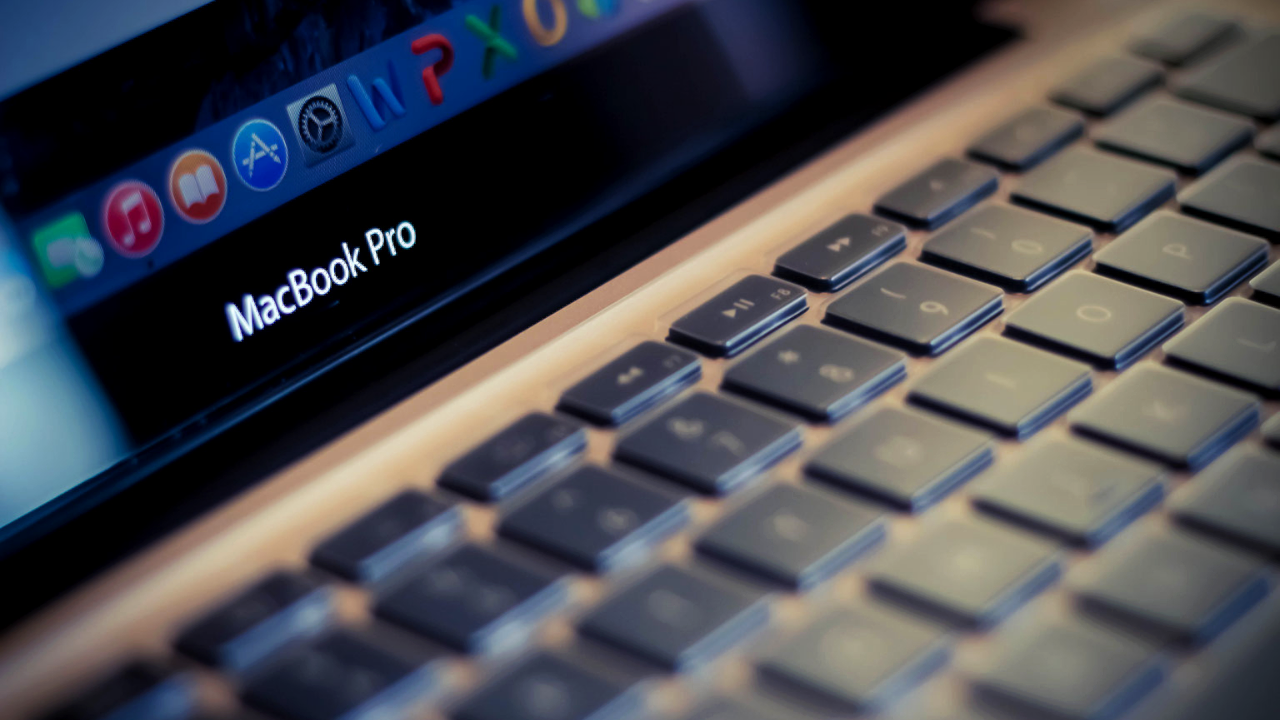

If you have a MacBook Air or MacBook Pro, Apple very much hopes you'll also have one of the best iPhones – and ideally an iPhone 13. But while many of us Mac users do indeed have iPhones, not all of us do.
Certainly among my friend group there are more Mac users with one of the best Samsung phones than iPhones, because for them the Samsungs are the best phones for what they want to do. And that's great, but Apple isn't exactly keen on bringing all its best stuff to Android.
However, there are plenty of ways to make the most of your Android phone and Mac laptop. Here are my 5 top tips to make Apple and Android play nice.
1. Use a different cloud service
As much as I love iCloud, it's not my choice for sharing and syncing with other operating systems. For that I use Microsoft's OneDrive, which works brilliantly on my Mac; you may prefer Google Drive. For online collaboration it's Google Docs for me all the way: it's free and everybody I work with uses it.
Both Microsoft and Google's apps integrate brilliantly with macOS: on my Mac I have an extra folder called OneDrive, and all I need to do is save to it or drag a file or folder into it and it's automatically synced with OneDrive online and my other devices too. Goole Drive for Desktop is similar, and don't worry if you see reports it's being shut down on desktops: it's been replaced by an app briefly called Drive File Stream, but that's been renamed to Google Drive again.
Both services make it really easy to share your cloud-stored files with other people too: it's just a matter of right-clicking and choosing the share option.
2. Put your photos elsewhere
Although it's possible to use Apple's iCloud Photos on the web at iCloud.com, it's a better idea to go with Google Photos. That way your Android photos will be instantly available on your Mac too.
Sign up to the T3 newsletter for smarter living straight to your inbox
Get all the latest news, reviews, deals and buying guides on gorgeous tech, home and active products from the T3 experts
3. Forget about Messages
Apple doesn't want to bring its Messages app to Android, and that means you're better off with something that doesn't lock you to a particular platform: Google Messages on the web, for example, which enables you to send and receive SMSes on your Mac. All the other big-name apps are available for Android as well as the Mac: Facebook Messenger, WhatsApp, Telegram, WeChat and more are all in the Mac App Store.
4. Move to Chrome
Apple's Safari browser and keychain password service are Apple-only, but Chrome offers effectively the same thing: if you move to Chrome on your Mac you can then use your Google account to sync passwords, logins and other key data. And Chrome also supports external password managers and other utilities via extensions. A particularly useful one is Clipt, which uses Google Drive to copy from Mac to phone and vice-versa.
5. Consider a different music streamer
Apple Music is available for Android, but if you'd rather not pay for an Apple service there are no shortage of cross-platform streaming services including Spotify, TIDAL, Deezer, YouTube Music and many, many more.
Not all music services are created equally, though. YouTube Music's interface isn't the best and you'll need a third party app if you want a dedicated desktop version for your Mac. You'll probably find that Spotify, TIDAL and Deezer have better user experiences that are consistent across desktop and mobile apps. If high-res audio is your thing, TIDAL's Masters Audio delivers incredible sound quality but you'll have to pay a little bit more for it.
If you're into smart home technology, Spotify is well worth a look: it works across everything from smart speakers to smart TVs as well as your Android phone and your Mac, and it can even sync your music with Hue lights.
- Equip your iMac or MacBook with the best Mac VPN
Writer, musician and broadcaster Carrie Marshall has been covering technology since 1998 and is particularly interested in how tech can help us live our best lives. Her CV is a who’s who of magazines, newspapers, websites and radio programmes ranging from T3, Techradar and MacFormat to the BBC, Sunday Post and People’s Friend. Carrie has written more than a dozen books, ghost-wrote two more and co-wrote seven more books and a Radio 2 documentary series; her memoir, Carrie Kills A Man, was shortlisted for the British Book Awards. When she’s not scribbling, Carrie is the singer in Glaswegian rock band Unquiet Mind (unquietmindmusic).
-
 New iPhone Fold details suggest Apple's first foldable will be very different to rivals
New iPhone Fold details suggest Apple's first foldable will be very different to rivalsThis could be a real shake up for the foldable phone market
By Sam Cross Published
-
 Xbox confirms the console war is over, but could still be the ultimate winner
Xbox confirms the console war is over, but could still be the ultimate winnerXbox boss Phil Spencer has given up on trying to convert PlayStation fans
By Rik Henderson Published
-
 Apple event confirmed for 19th Feb – will it be an iPhone SE 4?
Apple event confirmed for 19th Feb – will it be an iPhone SE 4?Tim Cook has announced a new addition to the Apple family is coming next week
By Mat Gallagher Published
-
 iPhone SE 4 photos appear online in major Apple leak
iPhone SE 4 photos appear online in major Apple leakThis is a massive change for the base model iPhone
By Sam Cross Published
-
 YouTube is getting a killer security upgrade for iPhone users
YouTube is getting a killer security upgrade for iPhone usersIt puts extra protections on your privacy
By Sam Cross Published
-
 Apple promises to fix Apple Intelligence feature that's causing concern
Apple promises to fix Apple Intelligence feature that's causing concernA big update could be coming to Apple Intelligence
By Sam Cross Published
-
 Dell kills its biggest brand in shock move
Dell kills its biggest brand in shock moveDell's CES news feels fairly massive
By Max Freeman-Mills Published
-
 So where’s the promised 5G revolution?
So where’s the promised 5G revolution?Jon Bentley is disappointed that 5G hasn’t transformed the way we live – but he hasn’t given up hope just yet
By Jon Bentley Published
-
 iOS 18.2 upgrade – here's how to get Apple Intelligence on your iPhone
iOS 18.2 upgrade – here's how to get Apple Intelligence on your iPhoneApple has released its iOS 18.2 upgrade, bringing a range of new features to your iPhone. Discover how to get the features and what to expect
By Mat Gallagher Published
-
 As most phones get bigger, iPhone 17 is set to shrink one major Apple feature
As most phones get bigger, iPhone 17 is set to shrink one major Apple featureThe Dynamic Island looks set to lose some territory
By Sam Cross Published