Roccat Vulcan TKL Pro review: A mini marvel of a gaming keyboard
Roccat's Vulcan TKL Pro proves that less can be more when it comes to gaming keyboards


The Roccat Vulcan TKL Pro's sleek design, super responsive keys and satisfying clack make this gaming keyboard a treat that feels worth the expensive asking price.
-
+
Beautifully compact
-
+
Bright RGB
-
+
Ultra responsive
-
-
Expensive for TKL
-
-
Loud (not a problem for all, of course)
Why you can trust T3

Welcome to T3’s Roccat Vulcan TKL Pro review where we break down Roccat’s latest delve into the tenkeyless life. The TKL trend of late is particularly satisfying for those of us who don’t want our gaming keyboards to, well, look like gaming keyboards. This new minimalist thinking ushers in a world where we can still revel in the benefits of a tactile RGB experience but also not have to drown in self hate when we look at our desks.
Going tenkeyless means losing the numpad from your keyboard and keeping things minimalist. The TKL approach isn’t for everyone. If you spend your working day poised over the number pad then, naturally, the Roccat Vulcan TKL Pro is absolutely not your ideal keyboard. Finding the best gaming keyboard is all about making sure you have the right set up for your working and gaming needs simultaneously. But, for those looking for a more minimalist and stylish set up – especially for restricted home offices that double as gaming stations – this errs firmly into Instagrammable and streaming territory.
Instead of traditional mechanical switches, Roccat has opted for its own proprietary optical varieties here, which means it uses beams of light instead of the traditional physical alternatives. The tactile feel of a mechanical switch is replicated, but the tech means even faster reaction times. Let’s see how it measures up.
However, just before we jump into the review proper, be sure to also consider checking out T3's best gaming chairs, best gaming mouse and best gaming headsets buying guides as well. These guides show you the products to buy in order to kit out your PC gaming setup like a pro.
Roccat Vulcan TKL Pro review: Price
The Vulcan TKL Pro definitely raises an eyebrow when you see the price. Yes, there are fewer keys, but the TKL Pro is still sitting at £149/$159/AU$239.
This is on the expensive side compared to its TKL counterparts. Logitech G’s TKL Pro is just over $100, and the Razer Blackwidow V3 TKL is around about the same.
Roccat Vulcan TKL Pro review: Design & setup

Out of the box, one thing is very clear. The Vulcan TKL Pro is beautiful. With a frankly minuscule footprint of 36cm by 13.33cm, it’s positively diminutive on a desk if you’re more used to hulking gaming keyboards with extra shelves of media keys. Instead, the TKL Pro opts for complete minimalism. A satisfyingly tactile volume knob sits within speedy twiddling distance and there’s a lit media mute button. And while the keyboard is surprisingly light at just 660g, a layer of brushed aluminium is exceptionally easy on the eyes and means that at no point do you ever feel like the keyboard is going anywhere mid-game.
Setup is entirely painless. Plug in the included braided USB cable and you’re ready to go. As usual, for RGB customisation of the almost ludicrously bright LED keys, you need to download Roccat’s proprietary software. Roccat Swarm performs a little clunkily but functions well enough. The Vulcan TKL Pro needed a specific update on Windows but once that was done, it was plain sailing. One niggle, though, is that you’ll want to turn on Auto-Apply in the settings so you don’t need to separately apply each lighting option as you test them out.
Roccat Vulcan TKL Pro review: Features & performance
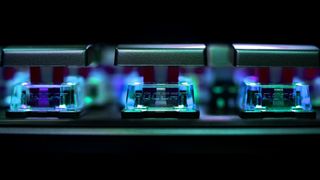
One of the reasons that the TKL Pro is so pleasing to look at are its distinctly separated keys. This means that the RGB lighting happily glows from around each satisfyingly rounded keycap, but also that it takes a bit of getting used to at first in terms of typing.
There’s a very audible clack here rather than a click, and while the actuation is fast and satisfying, writing your Google Docs will feel very different for a day or two as you acclimatise to the spacing. Once that’s out of the way, though, the typing experience on the TKL Pro suddenly becomes an absolute joy with no accidental keypresses and an intuitive and responsive feel. Roccat’s optical switches definitely don’t mess around.
This translates perfectly to its gaming chops. Whether taking in relatively sedate sights zooming around the skies above Two Point Hospital or Sims 4, shooting in Destiny 2, or dodging hellish enemies in the Binding of Isaac: Rebirth, the reactivity of the TKL Pro is impressive. There’s an immediacy and satisfying tactility here that feels great.
There’s also a pleasing small notch on the W key which means your fingers will know they’re in place when your brain is tied up elsewhere and not thinking about WASD. It’s a small but nice touch.
The Roccat Swarm software allows you to construct on board profiles and customise the RGB lighting. The standard waves and heartbeats are fine but you’ll want to design a custom set up to make the most of these almost insanely bright LEDs and it’s clunky but pretty intuitive. In one strange addition to Swarm, you can even set up sound effects as you type. These include sci-fi lasers to make every key press sound like a trip to an arcade, and a typewriter effect for that all-important ‘All work and no play’ part of your day.
Roccat Vulcan TKL Pro review: Verdict

The Vulcan TKL Pro charges a serious price for those optical key switches, but Roccat’s offering has the added bonus of a sleek design and an exceptionally satisfying reactivity. It feels every bit the investment, which makes it significantly less painful for a more minimalist approach to a gaming keyboard. If you’re looking at spending over $100/£100, it’s not impossibly priced.
Overall, the Roccat Vulcan TKL Pro is an impressive piece of kit that manages to both tick off our desire for something that doesn’t look like its fallen off an ’80s spaceship but also feels great to use for both work and play. The minimalist design, small footprint, and solid performance make a winning combination that even slightly awkward gaming software can’t undermine.
Sign up to the T3 newsletter for smarter living straight to your inbox
Get all the latest news, reviews, deals and buying guides on gorgeous tech, home and active products from the T3 experts
Louise Blain is a journalist and broadcaster specialising in technology, gaming, and entertainment. She has a weekly consumer tech slot on BBC Radio Scotland and is the presenter of BBC Radio 3's monthly Sound of Gaming show. She can also regularly be found on BBC Radio 4, BBC Five Live, and The Evolution of Horror podcast as well as writing for GamesRadar and NME. Louise loves finding ways that tech can make our lives better every day and no, she doesn't have enough smart lighting yet.
-
 Sky's best new show is must-watch thriller – season 2 is now confirmed
Sky's best new show is must-watch thriller – season 2 is now confirmedThe Day of the Jackal is now streaming on Sky Atlantic and Now
By Mike Lowe Published
-
 Netflix's new show features future The Last of Us star in surprising role
Netflix's new show features future The Last of Us star in surprising roleApple Cider Vinegar is coming soon
By Max Freeman-Mills Published
-
 Keira Knightley stuns in new trailer for Netflix's latest jaw-dropping show
Keira Knightley stuns in new trailer for Netflix's latest jaw-dropping showBlack Doves is shaping up amazingly
By Max Freeman-Mills Published