Xbox One review: is it still worth buying in 2022?
Read T3's official Xbox One review now to find out

-
+
Robust internal specs
-
+
Oodles of potential
-
+
Decent controls
-
-
Discontinued in 2022
-
-
Hulking brute of a machine
-
-
Lack of new launch titles
Why you can trust T3
The first thing you need to know about the Xbox One is that it has been discontinued. Microsoft announced in January 2022 that they have stopped production of all Xbox One devices so if you're thinking about buying one you'll need to buy a second-hand or refurbished console.
Want to get something brand new? Take a look at the Xbox Series X or if you would prefer the digital-only model then check out the Xbox Series S instead.
Is it still worth buying the Xbox One in 2022?
While you can still buy games released in 2021 for the Xbox One, this is unlikely to be the case for any new releases this year.
If you don't mind sticking to older games then it's still worth buying the Xbox One because it's cheaper now than ever before. You can buy it on second-hand sites like ebay. But if you want a console that will support new games then it won't be worth buying this in 2022.
If you still considering finding the Xbox One X then keep reading for T3's review that was written when it was still available.
The Xbox One was very much focused on gaming and while it lacks the hardware improvements offered by the later Xbox One S and the Xbox One X (such as support for 4K and HDR), the original Xbox One is still a powerful machine that can play every single game on the system, and plenty more from the previous two gens thanks to support for Backwards Compatibility emulation.
Kinect 2.0 has been abandoned, so there's no need to worry about having to buy an accessory you'll never really use. With the introduction of Xbox Game Pass Ultimate - an ever-evolving subscription service - you'll now have access to a huge library of games, including ALL of Microsoft's current and upcoming first-party exclusives.
While Microsoft has definitely lost the battle of the exclusives in this generation, it's already preparing for the next with a newly bolstered line-up of in-house studios. So even if you're investing in an Xbox One now, you're getting a console that's slowly been re-evolved into a proper gaming system.
So to get you ready for your next big gaming purchase, we've broken down everything that you need to know when buying an OG Xbox One. From its hardware capabilities to the raft of current Xbox One games, T3 has you covered!











Xbox One review: design and build quality
The Xbox One certainly doesn't look as sleek as Sony's PS4. In fact, it's a big, hulking brute of a machine that bears more than a passing resemblance to a Betamax video recorder circa 1984. It's a 263 x 80 x 305 mm slab weighing about 3.2kg. Cast in 'Liquid Black', its top is split in half with a reflective surface on one side and a massive vent on the other.
Incidentally, this is a console designed to sit flat underneath your television set, with its Kinect sensor staring grimly out at the contents of your living room. Plonk it on its side and Microsoft won't be held responsible for your discs getting scratched.
WATCH: Xbox One unboxing video
Kinect slots into the back of the Xbox One, next to a series of ports including HDMI-in, HDMI-out, three super-speed USB ports, an Ethernet connector, S/PDIF for optical audio out and an added IR port.
The front-facing side has a disc slot – that will play Blu-ray discs, once the app is downloaded – a power stud, eject tab and a sync-tab for hooking up the one wireless controller the Xbox One comes packaged with.
Under the hood, the Xbox One is packing an eight-core x86 processor with an amped up 853 MHz GPU, 500GB of local storage, 8GB RAM with 32MB of eS RAM embedded memory. It also has wireless networking capability through its 802.11 wireless radio with built-in Wi-Fi support. It also makes barely a sound when you power it up.
Xbox One review: setup and features
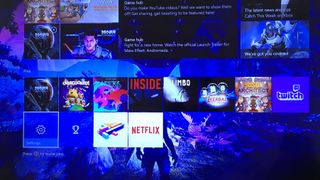
The Xbox One has been updated and adjusted many times in order to reaffirm its new focus on pure gaming.
If all of this sounds intimidating, don't worry, setting this beast up is a doddle. Kinect, the power cable and – if you fancy watching live television through the Xbox One - most set-top boxes all slot neatly into the back. Once you boot it up, the console will ask you if you already have a profile. If you do, you'll need to go online to load it up. If not – or if online is an anathema to you – you can create a new one from scratch.
Online is easier, though. If you have a profile, you simply login with your password and instantly, your Achievements, save games, friend-lists and avatars are all ported across. It doesn't wipe your Xbox 360 gamertag – rather you now have gamertags on two platforms.
WATCH: Xbox One vs PS4 video
It also activates your Xbox Live Gold Status, if you have it. You can allow the Kinect module to link your physical appearance (if you're still using one) with your profile and that way, whenever you sit down in front of the console, it'll say 'hi' and then log you in. If someone was already logged in, it gives you the option of switching profiles. It even notices if another player is handed the controller.
You can also 'hold' the side of the screen to minimize the screen streaming entertainment, surf channels using voice commands and even program Kinect to start up when you say 'Xbox on'.
Xbox One review: user interface

You can pin your favourite games and apps to the Home screen for easy access and launch.
The New Xbox Experience, introduced at the tail end of 2015, is the new way of using Xbox One and it's light years ahead of the Windows 8-based abomination early adopters had to endure for two years straight. The NXE is all about dividing all your content into four key sections - Home, Community, OneGuide and Store - with each one flowing much like a social media feed. Think of it like a rolling homepage with all the important functions on each tab accessible quickly with the minimum of fuss.
Games now have their own homepages known as Game Hubs - from here you flit between captures screenshots or video, see your Achievements and more. So the more you and your friend's play, the more populated these Hubs become. Players now have an increased friends cap as well – 1,000 friends – and can also follow other players, in much the same way that they would on Twitter.
The Store expands into four individual sub menus when selected - Games, Apps, Movies & TV and Music - and once again, everything is represented by large thumbnails with all the important functions (Use a Code, etc) are all front and centre. For those that love browsing digital titles, this clean and fresh UI is a godsend.

The Xbox One UI has had a lot of changes over the years, but the current version is far more user-friendly than PS4's.
Community is Xbox One's equivalent of content feeds you find below each game on your PS4's UI, but instead gathered into one place. It's here you'll find all the user-generated content you could want - there's a strong balance between the progress of your friends (screenshots, recently unlocked Achievements and content curated from around YouTube and the wider community. If you like your Let's Plays, this is a great place to dive into.
OneGuide is, in the kindest terms possible, the ghost of Microsoft's integrated TV dreams focused into a new streaming-based hub. If you don't fancy browsing the Store, you can access Xbox One's library of rental films and TV, as well the most popular content from around the top streaming apps out there (Amazon Instant Video, Netflix, BBC iPlayer, etc). There's a real Amazon/Netflix vibe here with the content layout - hey, if it ain't broke!
Finally, there's one of the - if not the - best addition to the Xbox One UI - the Panel. Accessible by flicking the left analog stick on the Home tab or by pressing the Xbox button while in-game, the Panel is the one-stop access point to your console's main features. From here you can see which of your friends are online, access messages, view Party Chat and change settings. Such a feature was sorely missed in the launch version of Xbox One and its inclusion makes all the difference today.
Xbox One review: Kinect
There's a good chance if you're reading this review anytime after the initial first few months of launch that you don't have access to a Kinect sensor, but we'll round up its functions and usability because we're thorough like that. The Kinect sensor has been re-vamped since its first introduction on Xbox 360. It can now monitor heart-rate and muscle density meaning the virtual drill-instructors on the Fitness App will be doing players more good than ever.
Kinect also comes into its own on the video calling in Skype. Not only does the sensor produce a streaming video of the player at a pretty reasonable quality, but if they get up and wander about the room, the camera will track them.
The sensor's fidelity and spatial requirements have been vastly improved – players no longer need to stand so far back from their TV set – although players may find themselves having to repeat the odd voice command.
Kinect can also track more players; up to four players can jump into a Kinect game now, and the sensor's facial recognition technology can differentiate between them.
Finally, it's worth pointing out that Kinect is better able to filter out intruding lights and sounds.
Unlike the previous iteration, the new Kinect module can work in almost pitch dark and isn't interrupted by lights angled towards it. It's also able to differentiate between the players voice and sounds coming out of the TV's speakers.
Xbox One review: controller

While the Elite controller is the best version of the Xbox One pad, this standard edition is still a brilliant little controller.
At first glance, the Xbox One's controller looks like a dead-ringer for its predecessor. Dual thumbsticks, face buttons, shoulder bumpers, D-pad and twin triggers are all where you'd expect to find them. But pick it up and play with it and the improvements become apparent.
The triggers feel smooter, the D-pad and shoulder buttons feel more responsive and the twin-sticks meld snugly to the player's thumbs. The pad overall feels more molded to the player's hands and the smooth surface is svelte to the touch. Instead of a Start and Select button, you have an Apps and Menu button, but they serve the same purposes in-game.
The most notable improvement are the rumble-filters beneath the controller's casing that give players a sense of immersion the Xbox 360 didn't have physically.
Much has been made of the control pad's re-design, but believe the hype; this controller is a marked improvement on its predecessor. It's build quality still feels a little plasticky, but it's analog sticks are of a high quality when compared to easily frayed sticks on the PS4's DualShock 4.
The Xbox One Elite Wireless controller, designed for pro gamers and the most hardcore of hardcore users, rounds off the Xbox One peripheral roster. It's reassuringly heavier than the standard version and comes with a stack of extra analog sticks and D-pad faces to customise your pad. There are even a pair of steel paddles that fit onto the back to give you even more controls. It's expensive - retailing in the £129.99 range - but it's a must for pros who want to build a pad scaled around their competitive play style.
Xbox One review: Games

Cuphead has technically appeared on Nintendo Switch as well, but we're still counting it as an Xbox One exclusive.
At launch, Xbox One didn't have the best selection of games, but in the years that have followed some real crackers - both exclusive and multiplatform - have hit the console, bolstering its ever-expanding library.
Halo 5: Guardians is easily one of the best and a must for new adopters. Integrating one of the best single-player campaigns into the series' most robust multiplayer offering, Halo 5 is a shooter fan's dream land. And with no certainty that Halo Infinite will launch on Xbox One in 2020 (it's currently slated for the next Xbox console), Halo 5 remains your one-stop shop for spartan battles on Switch.
Xbox One supports all the usual iterative sports simulators, including FIFA 19, Madden 19, NBA 2K19, NHL 19 and more. For shooter fans outside of Halo, Xbox One has Overwatch, Paladins, Fortnite, PUBG and all the recent Call of Duties and Battlefields. It's not exactly short on multi-platform games.

Fortnite is free-to-play and is full of fun and enjoyable modes to enjoy alongside the usual battle royale matches.
On the exclusives front, Xbox One doesn't have quite the firepower of PS4, but it does have plenty of memorable games such as Cuphead, Forza Horizon 4, Gears of War 4 and more. There's plenty more on the horizon, and you can play most if not all of them with a Xbox Game Pass Ultimate subscription.
If you're even a teensy bit into RPGs, The Witcher 3 Wild Hunt is a must-have. The final instalment in The Witcher finale (but still accessible to new players), you'll find the most beautifully crafted single-player RPG world since Skyrim. Play this game right now.
Finally, there's Dark Souls 3 - with PS4 players enjoying the blood-soaked exclusivity of Bloodborne, Xbox One players were crying out for a bit of Miyazaki mayhem and we got it in Dark Souls 3. Punishing, deep and utterly intoxicating, DS3 will make you scream in frustrating but it'll make you pump your fist with self-congratulation more than any other game (well, maybe except Trials Evolution).
Xbox One review: verdict

The Xbox One might be the less powerful of the Xbox One family of consoles, but it's still a gaming beast in its own right.
Like its nearest and dearest rival, the Xbox One is absolutely loaded with potential. While it may have struggled in both user confidence and PR status in its first 12 months, Microsoft has done a confident job in cutting away the dead flesh of previous errors.
A shadow of the console it unveiled at E3 2013, the Xbox One is still better for it. It's now faster, more powerful and boasts enough base features to make even Sony look over its shoulder. PS4 may be selling more units, but the Xbox One is snapping at its heels with every passing month.
Sign up to the T3 newsletter for smarter living straight to your inbox
Get all the latest news, reviews, deals and buying guides on gorgeous tech, home and active products from the T3 experts
T3.com is one of the UK's leading consumer lifestyle websites, visited by over 10 million people every month. You can follow us on Twitter, Facebook and Instagram. We present products in helpful buying guides and carefully curated deals posts across style, living, auto, smart home, watches, travel, fitness and more. We also have a monthly magazine which you can buy in newsagents or subscribe to online – print and digital versions available.
-
 This dark 2015 sci-fi movie took me by surprise – now it's on Netflix
This dark 2015 sci-fi movie took me by surprise – now it's on NetflixHigh-Rise is a weird but excellent film
By Max Freeman-Mills Published
-
 HBO's The Wire actor captivates in new Netflix Top 10 movie
HBO's The Wire actor captivates in new Netflix Top 10 movieMichael K Williams stars posthumously in Breaking, now streaming on Netflix
By Mike Lowe Published
-
 The North Face brings next-level propulsion to the trails with VECTIV 3.0
The North Face brings next-level propulsion to the trails with VECTIV 3.0The outdoor giant just announced four new shoes, including the latest iteration of the Summit VECTIV Pro
By Matt Kollat Published